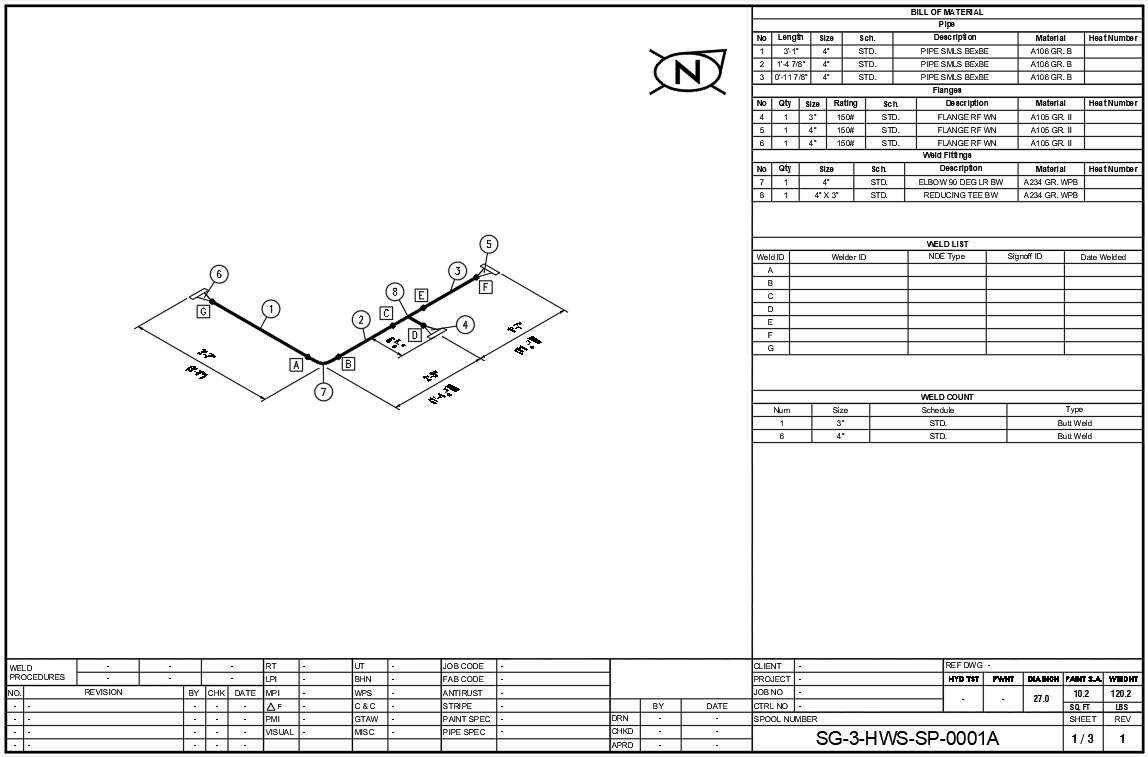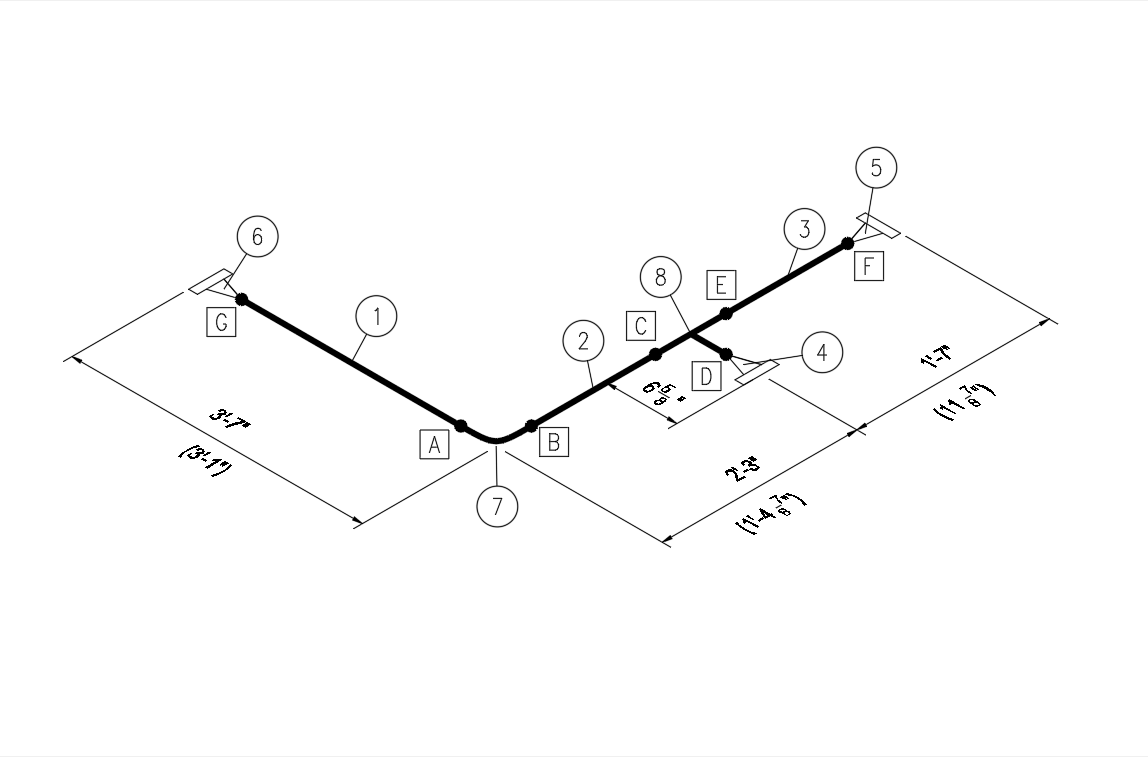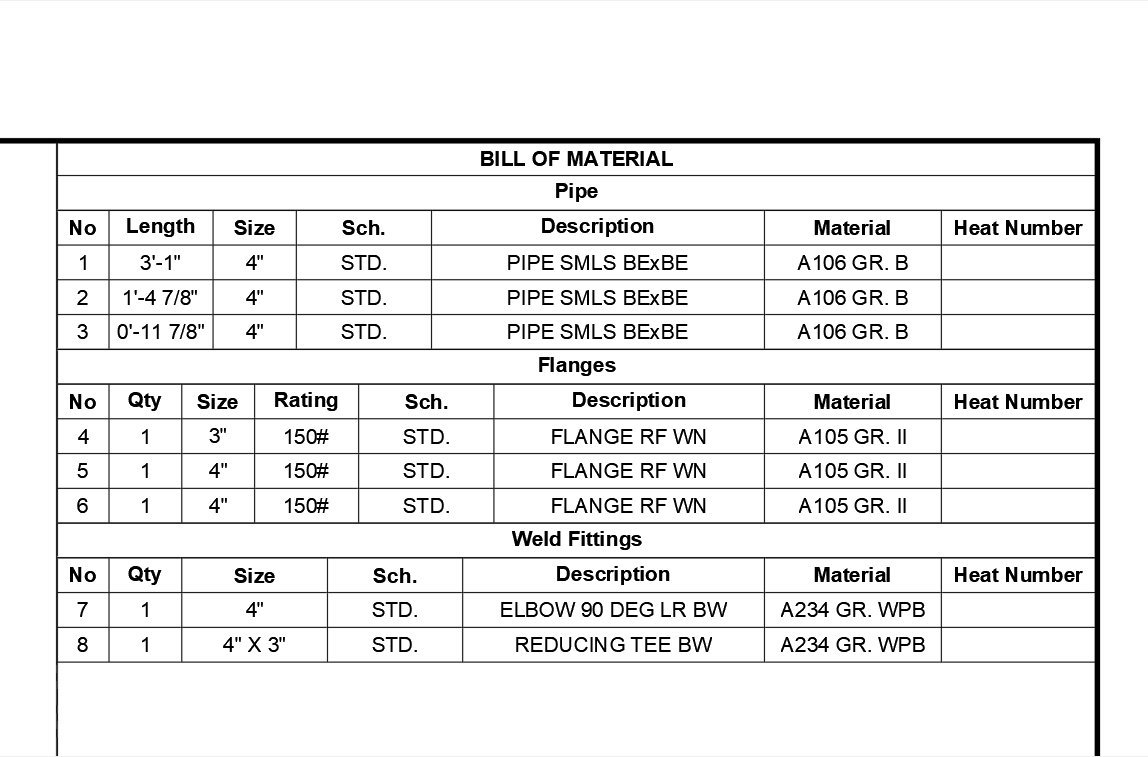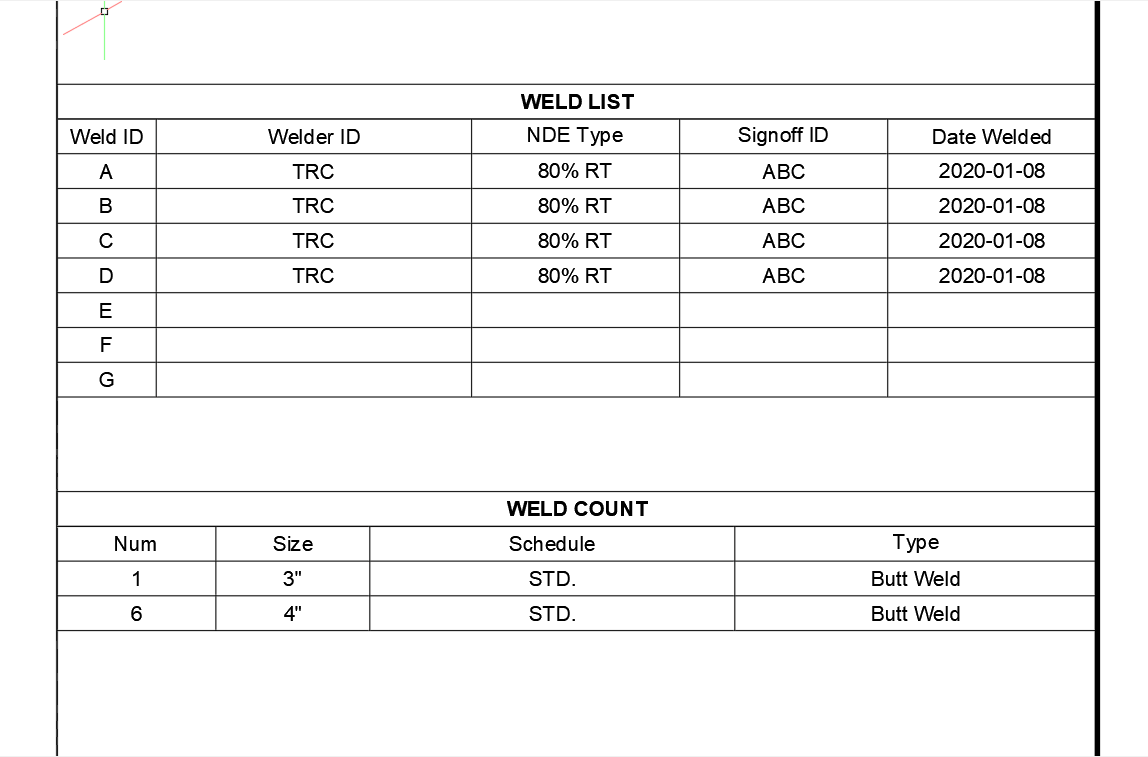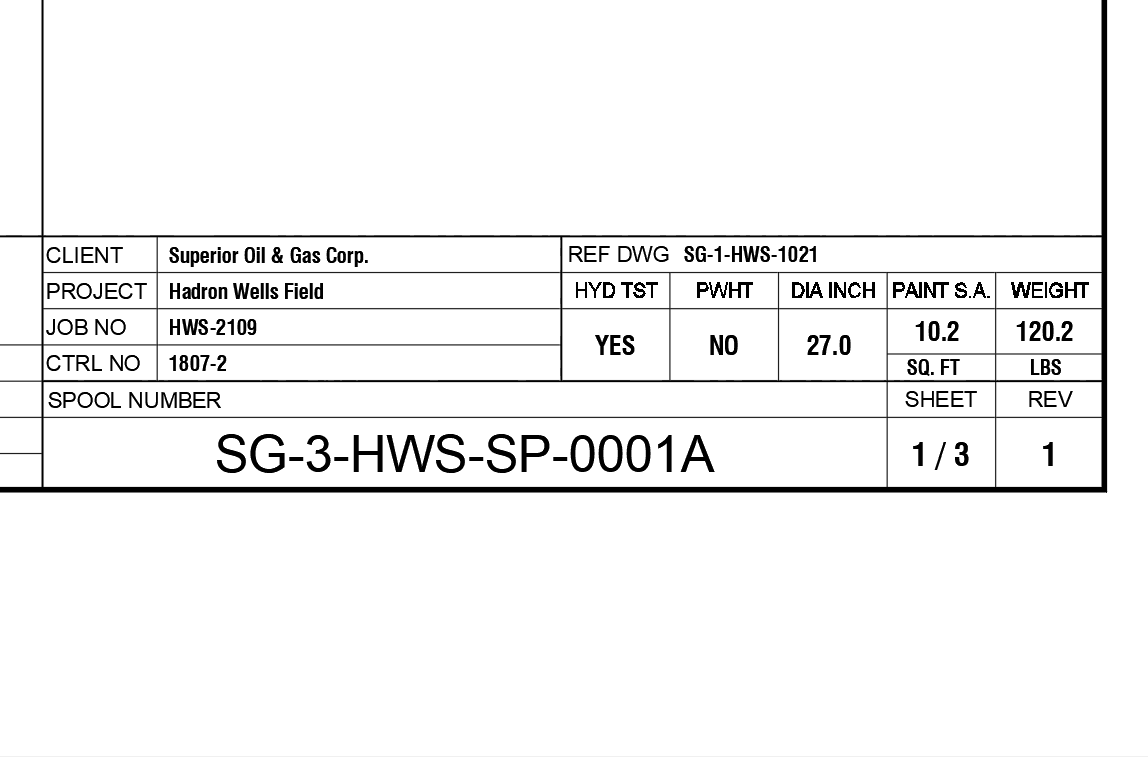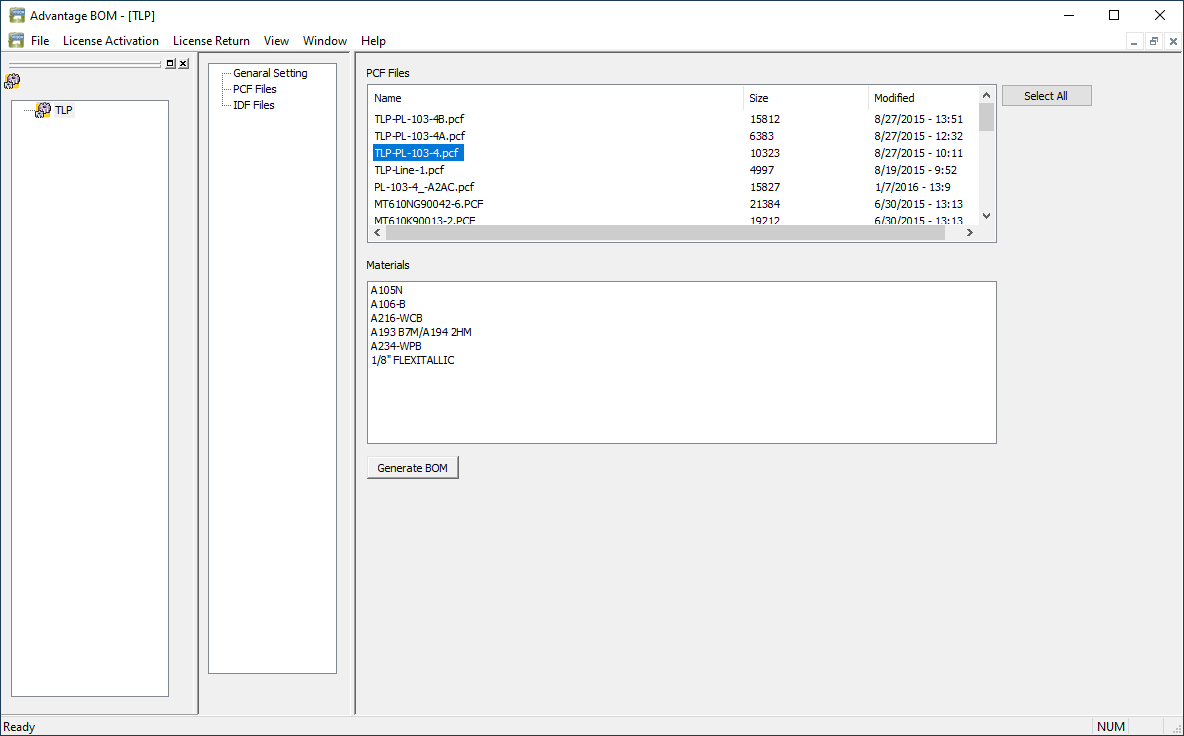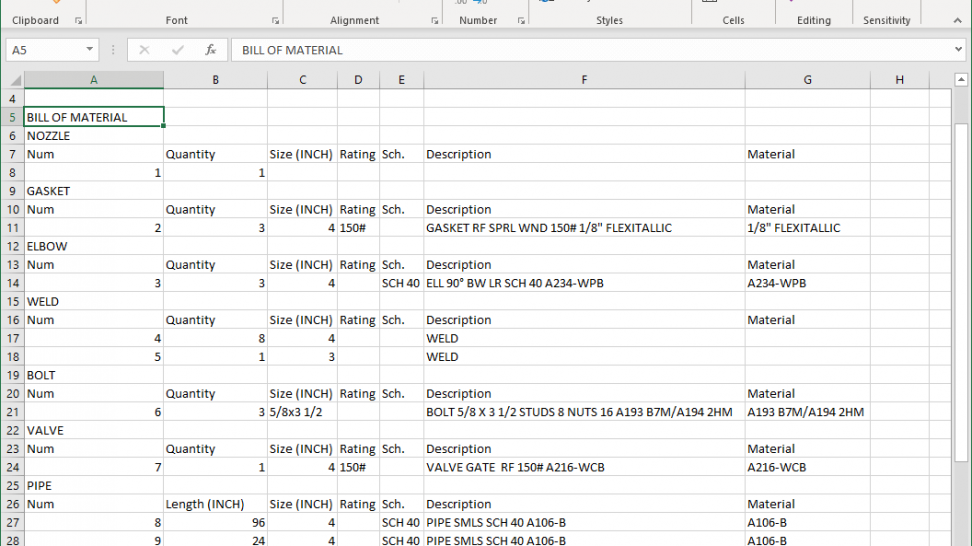Do you have existing drawings that are in PDF format?
Need to do some edits in AutoCAD? Now you can!
Starting with AutoCAD 2017, there is now a way to convert a PDF file into an AutoCAD DWG file.
The command is PDFIMPORT, and there are settings options available to accommodate user preferences. Singular text objects can be converted into MTEXT strings as part of the conversion process.
This tutorial covers the command and the settings available for importing a PDF file.
It can be used in any PROCAD software, as long as the AutoCAD platform is version 2017 or newer.
Watch the tutorial video below.
SPOOLCAD’s Video Tutorials act as part of our continued effort to help customers learn and use the software effectively. Besides our SPOOLCAD Tutorials, these additional videos expand the users’ knowledge base of the software.
Be sure to keep viewing the SPOOLCAD News and Learn sections. More tutorials will be added that will enhance your SPOOLCAD software experience!
Need help with a particular feature? Send a quick note to support@procad.com and let us know what you’d like to see!
Coming Soon – Reference Files (XREFs)