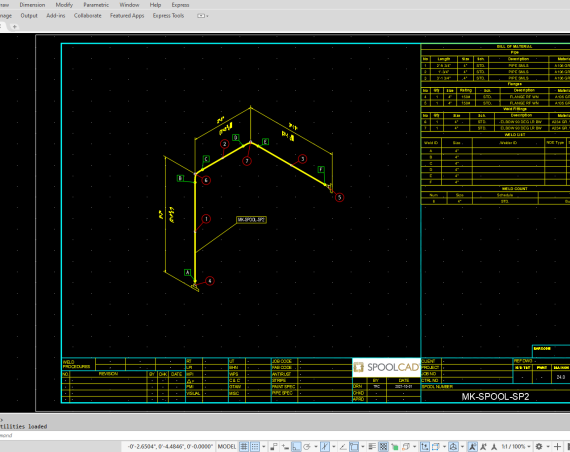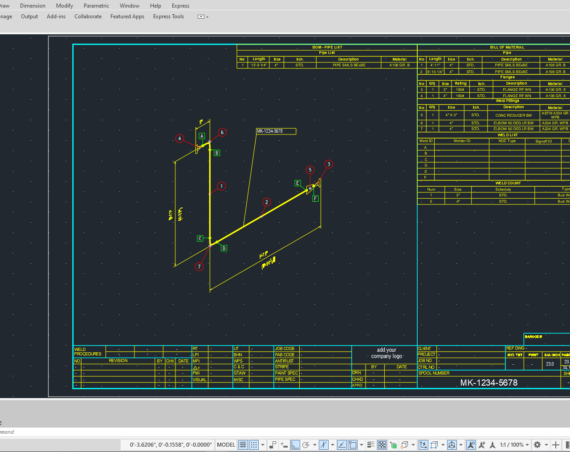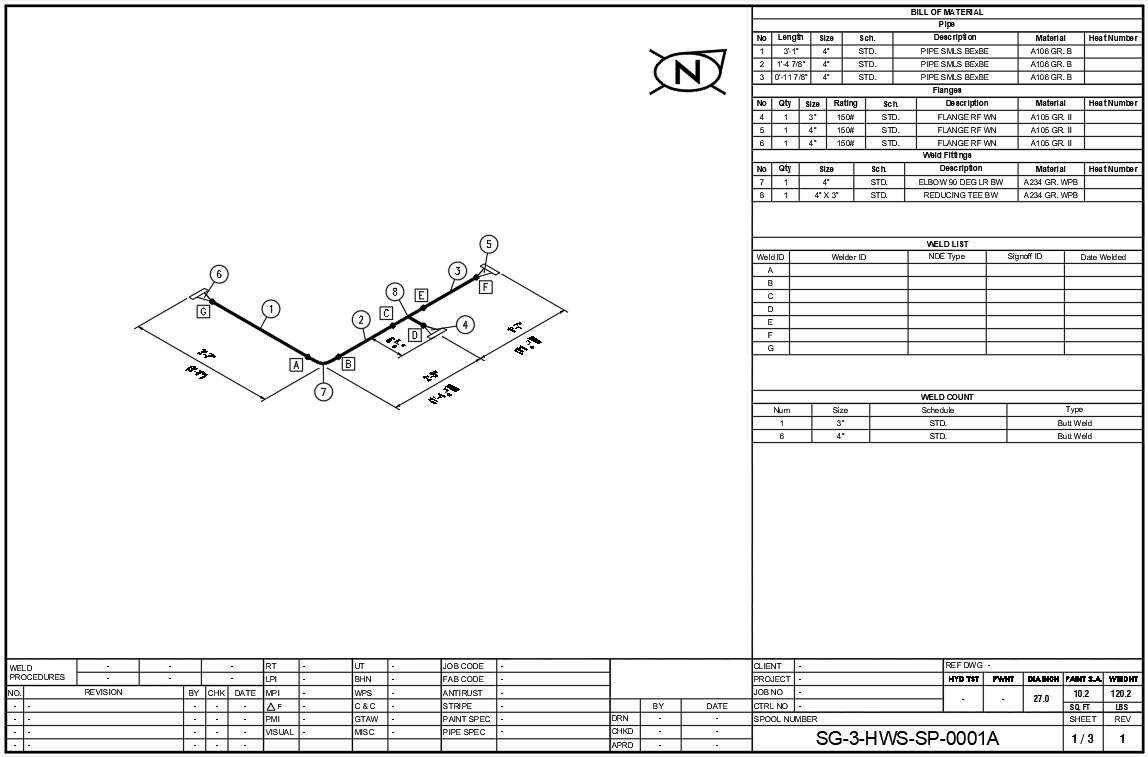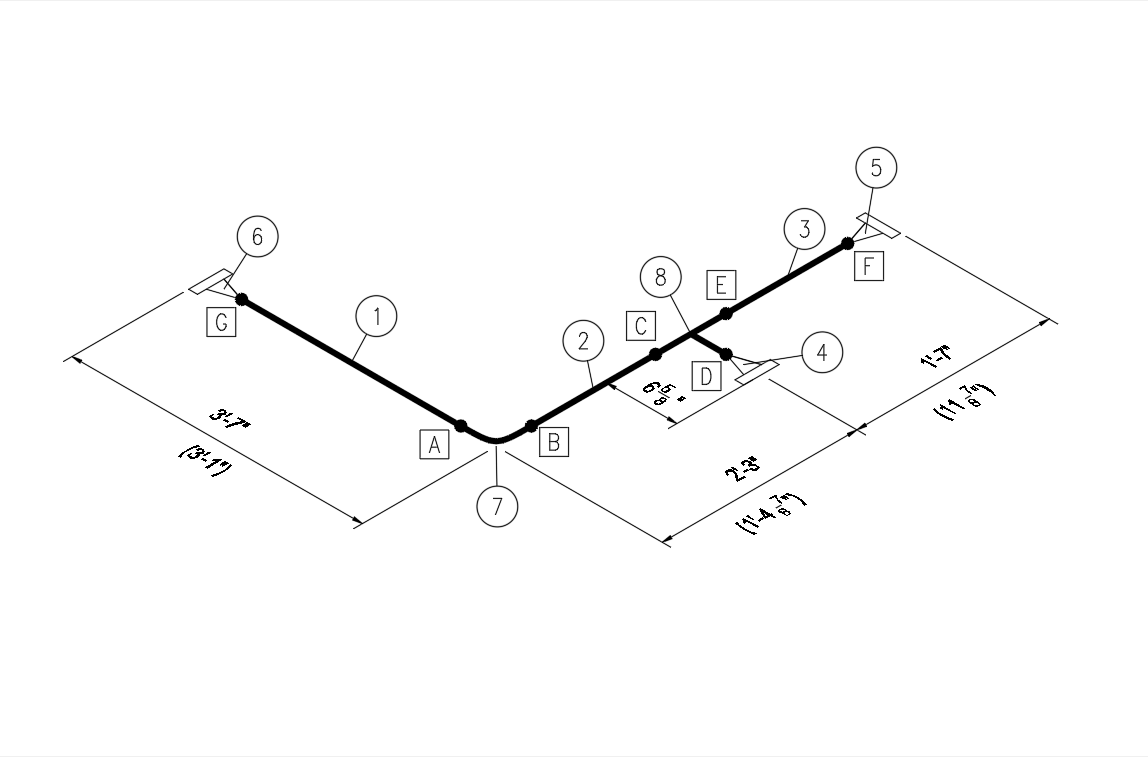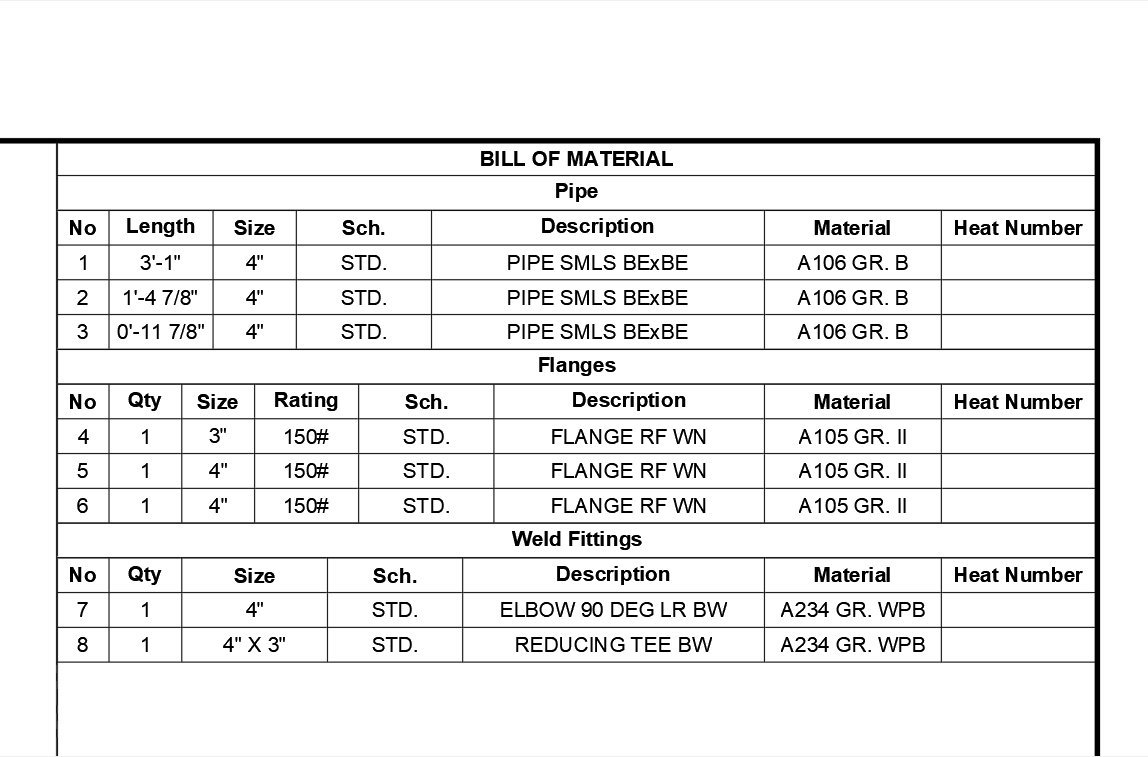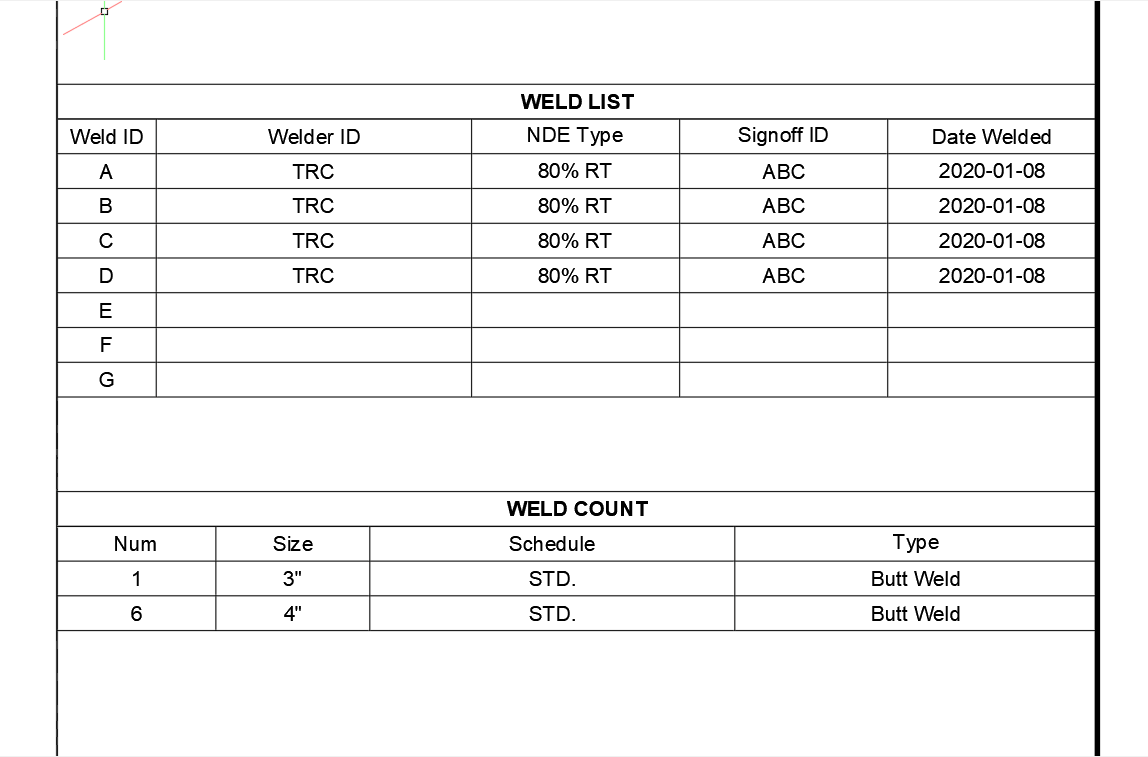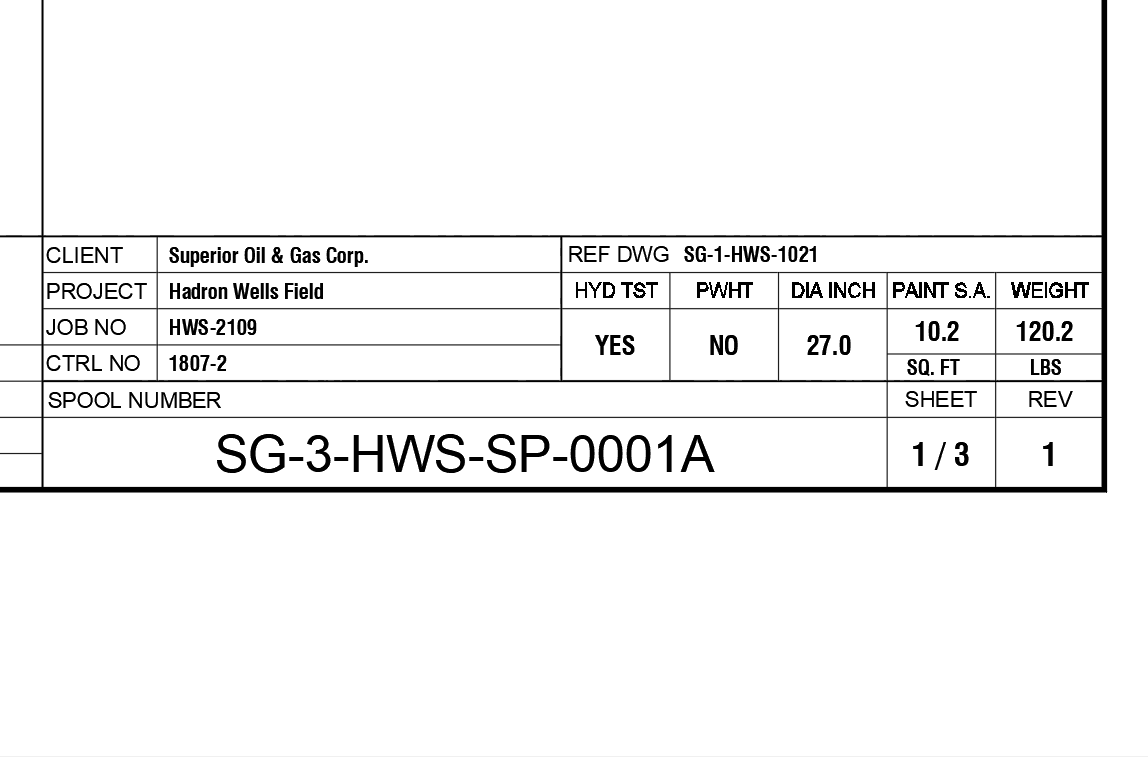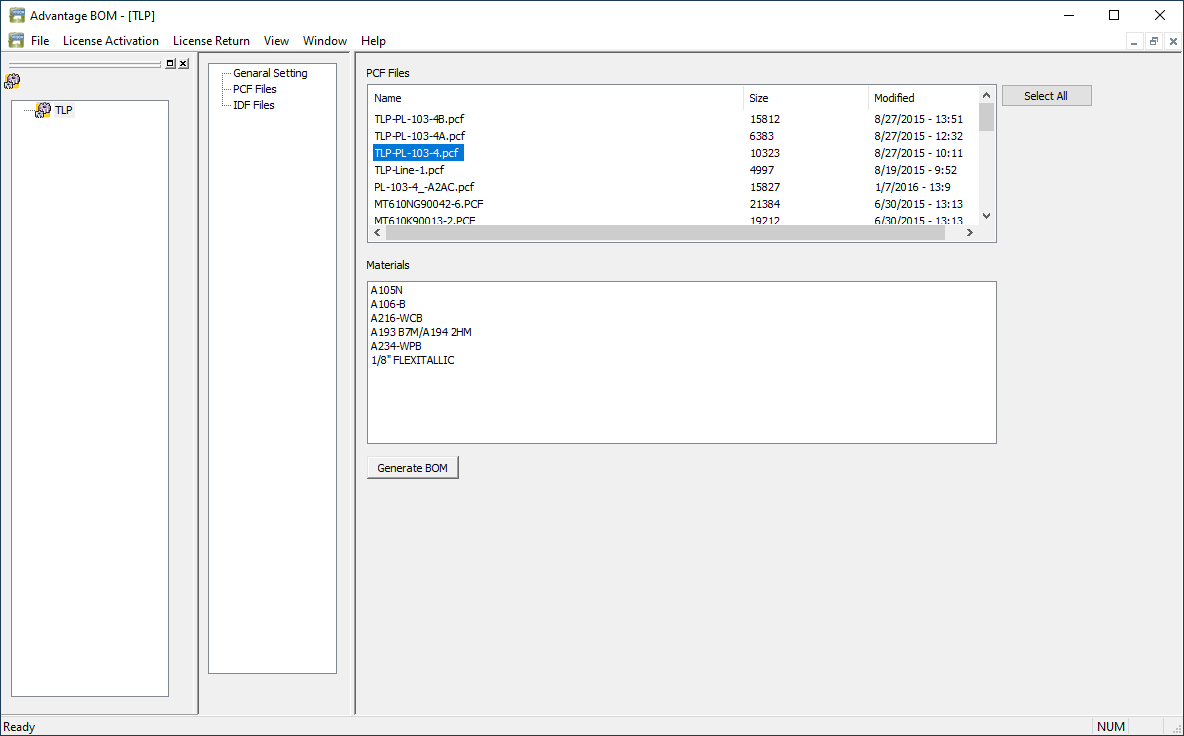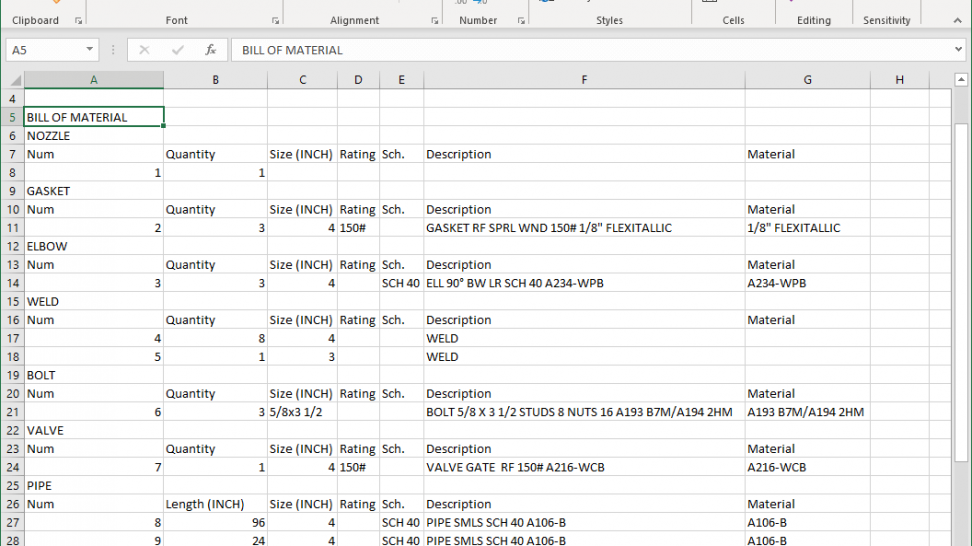SPOOLCAD’s Video Tutorials act as part of our continued effort to help customers learn and use the software effectively. Along with our complimentary SPOOLCAD Software Tutorials, these additional videos expand the users’ knowledge base of the software. They show detailed usage of commands and tools as well as update features that have been added to the software.
Do you need to do a quick update in the Bill of Material?
Don’t want to replace the component and re-run the BOM generator?
Why not try updating the BOM manually?
This tutorial will guide you through the steps required to edit the BOM data. Be aware, this does not permanently change the information in the spec, just in the current drawing and should only be used with appropriate permissions. If the BOM is removed and replaced, all edits are lost, as it pulls the data from the existing components.
Be sure to keep viewing the Blog section. Tutorials are continually added that enhance your SPOOLCAD experience!
Need help with a particular feature? Send a quick note to support@procad.com and let us know what you’d like to see!
Up Next – Modifying Component Data – part #3