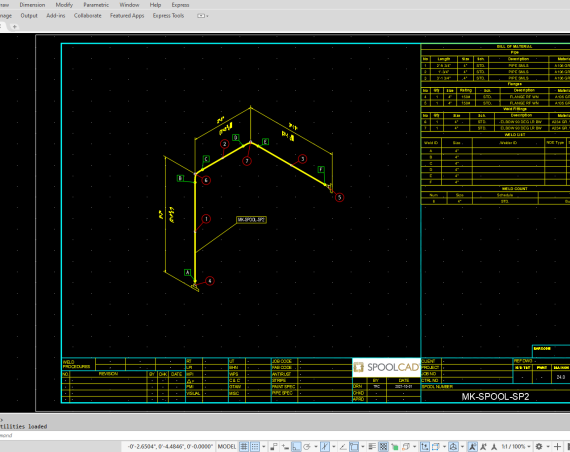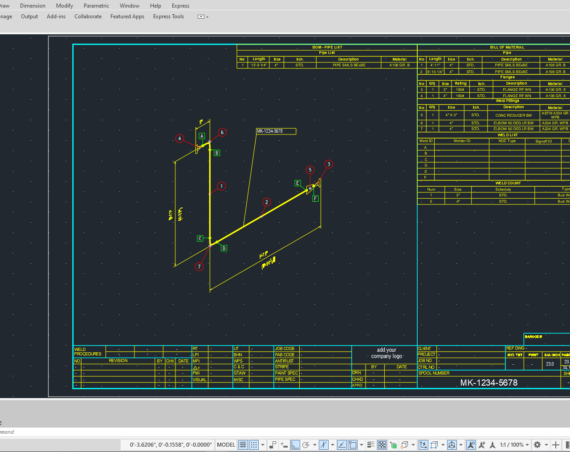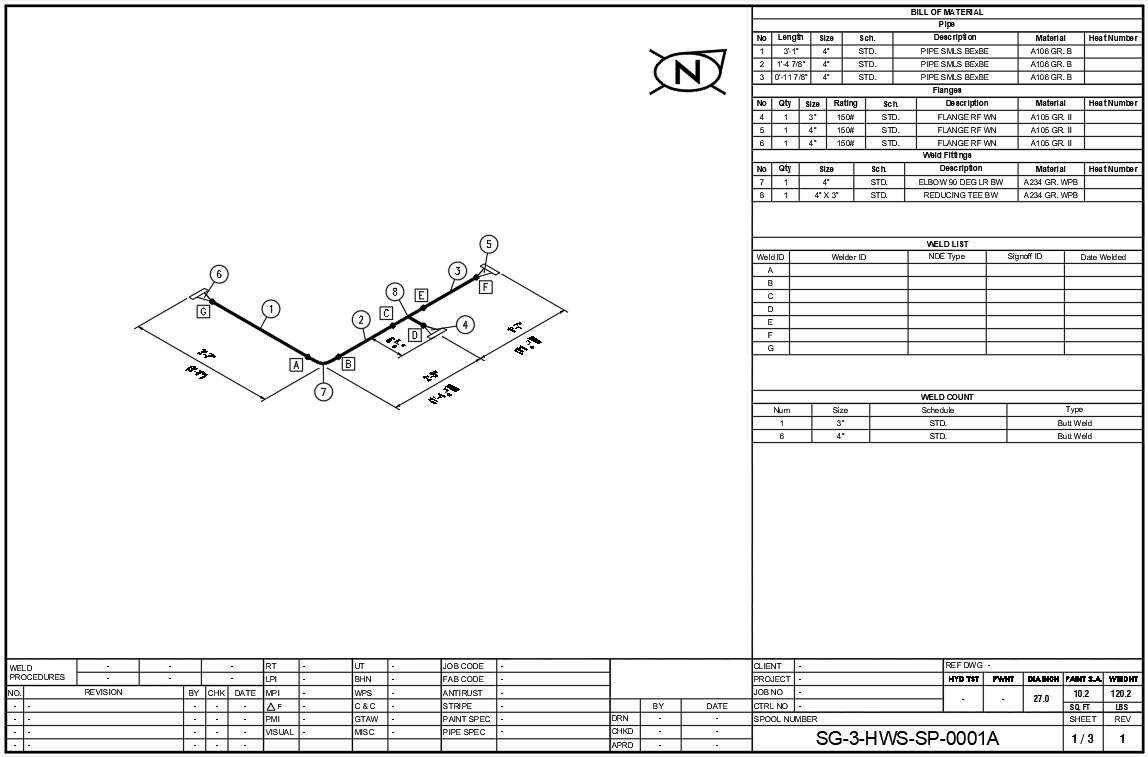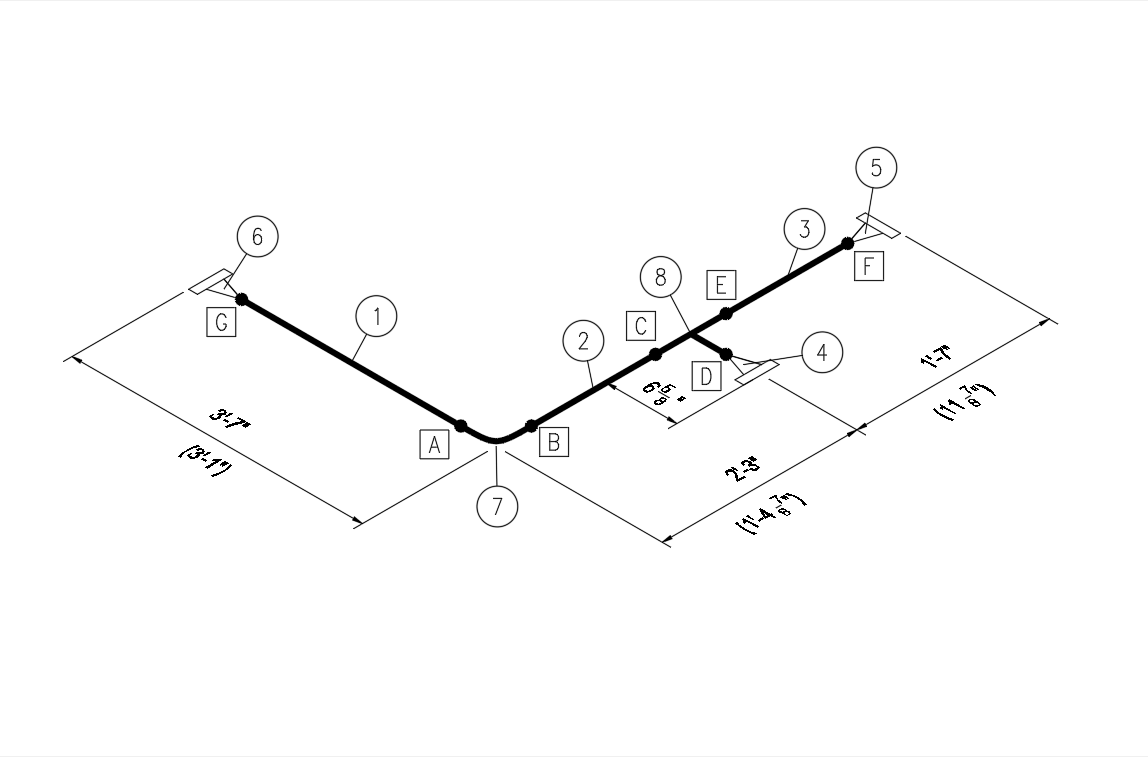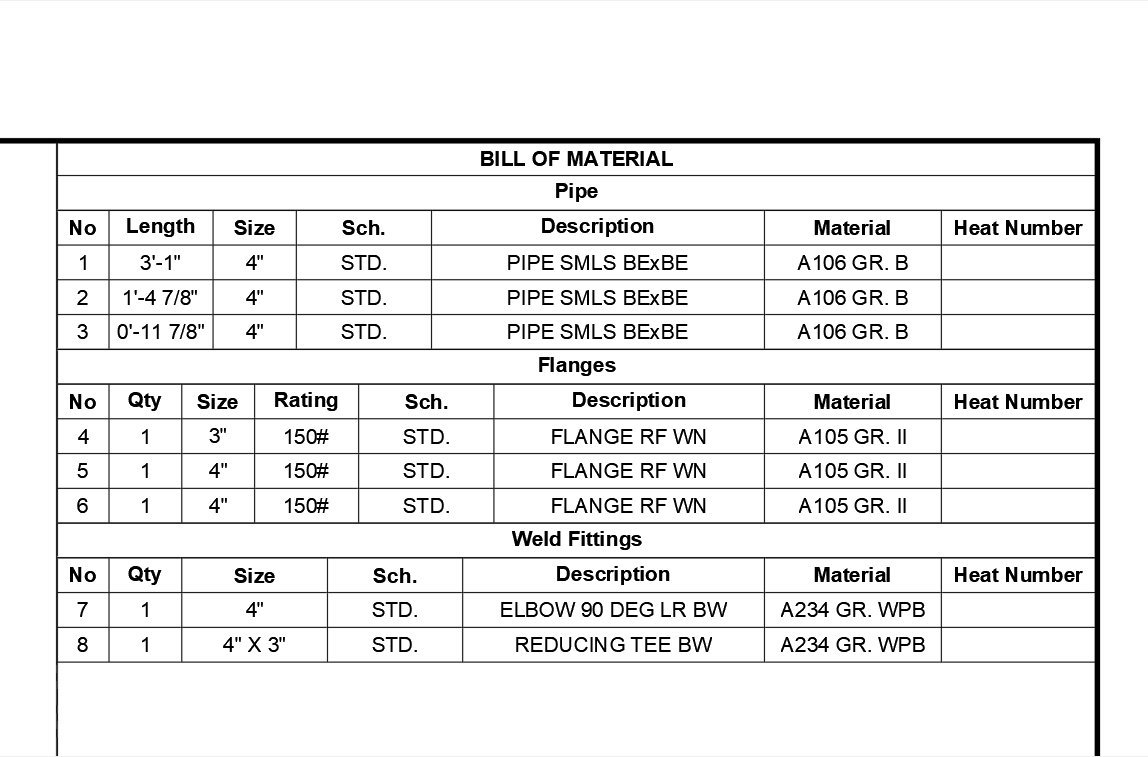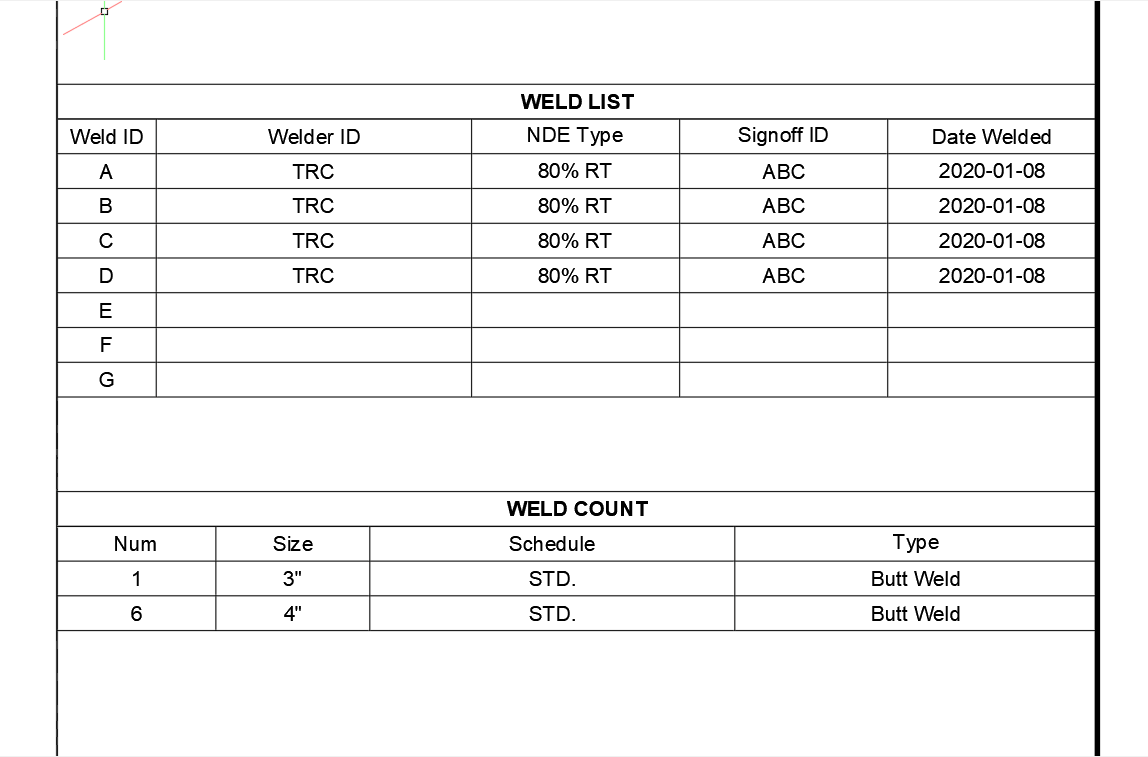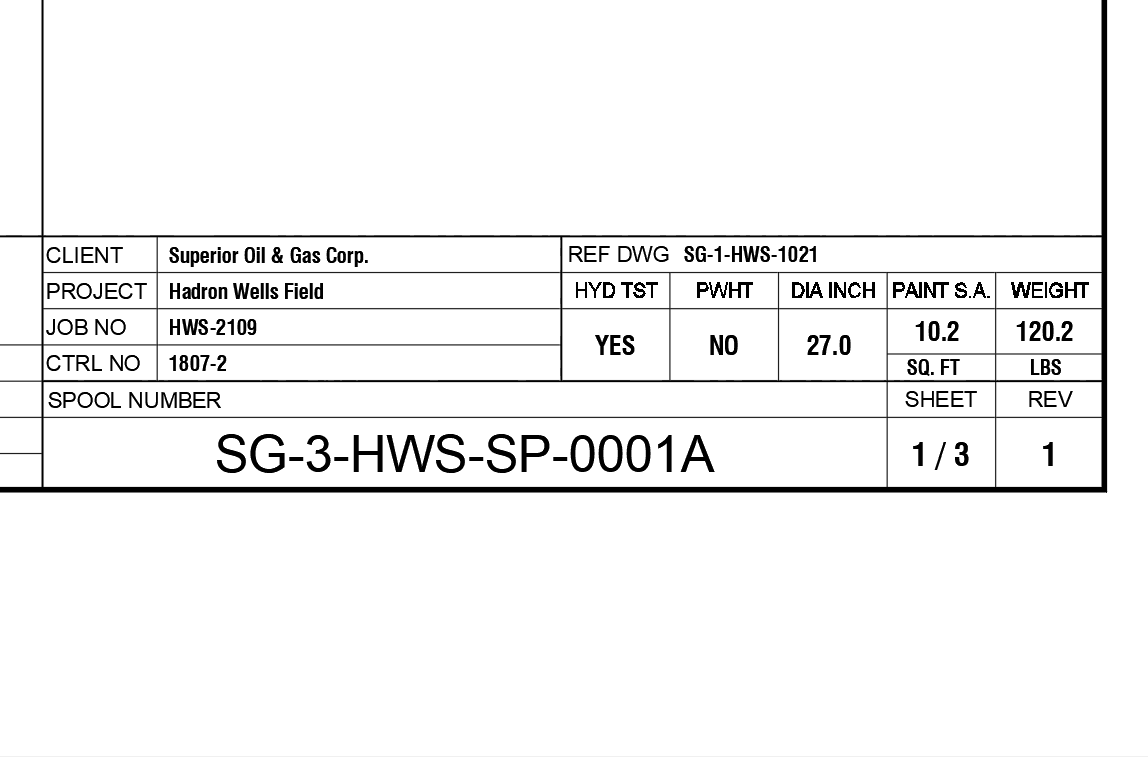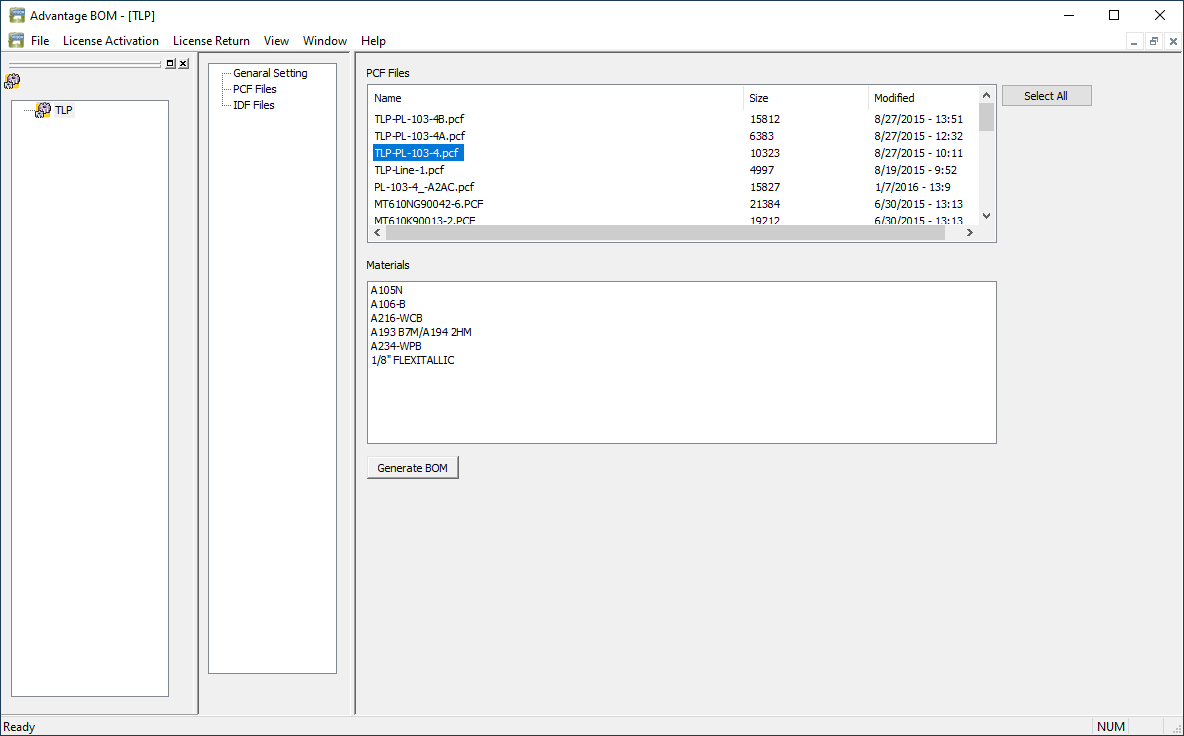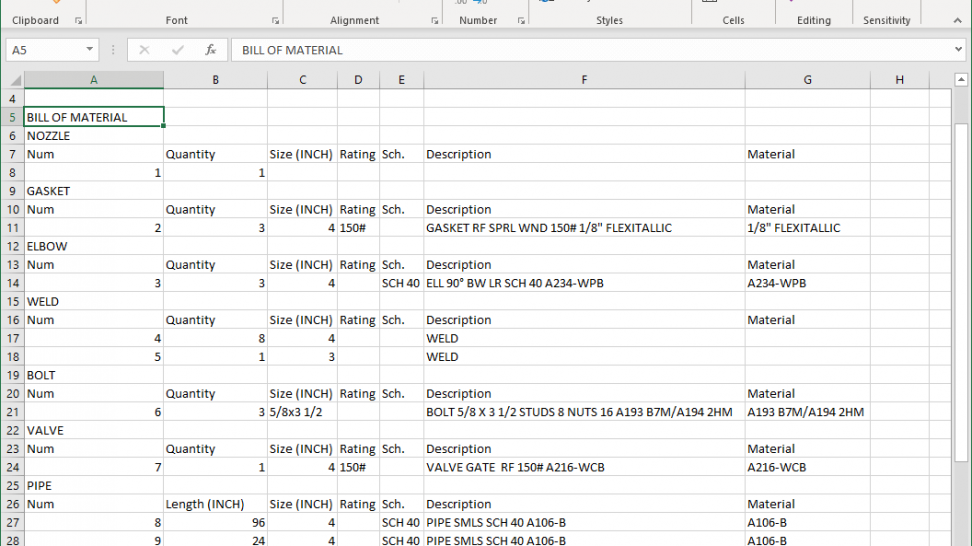SPOOLCAD’s Video Tutorials act as part of our continued effort to help customers learn and use the software effectively. Along with our complimentary SPOOLCAD Tutorials, these additional videos expand the users’ knowledge base of the software. They show detailed usage of commands and tools as well as update features that have been added to the software. Time well spent! View at your leisure as they are always available.
We’ve been listening to our customers! With our latest 2021 update, we have included new components to the software; SW Inserts
You now have access to Type 1 and Type 2 SW Inserts. The new components have been added to the SPEC Generator, the Shop Settings Manager, and to the SPOOLCAD software itself.
To update your current SPOOLCAD 2021 or SPOOLCAD 2021+ software to access these new components, go to our software update page.
This short video shows you how to quickly add the components to your existing Specs using the SPEC Generator, set/adjust the component weights in the Shop Settings Manager, and to insert the components in SPOOLCAD, and finally, to run a BOM. Take a look below!
Be sure to keep viewing the News & Learn sections. Tutorials are continually added to enhance your SPOOLCAD design/drafting experience!
Need help with a particular feature? Send a quick note to support@procad.com and let us know what you’d like to see!
Coming Soon – Updated Lap Joint Flange Tool