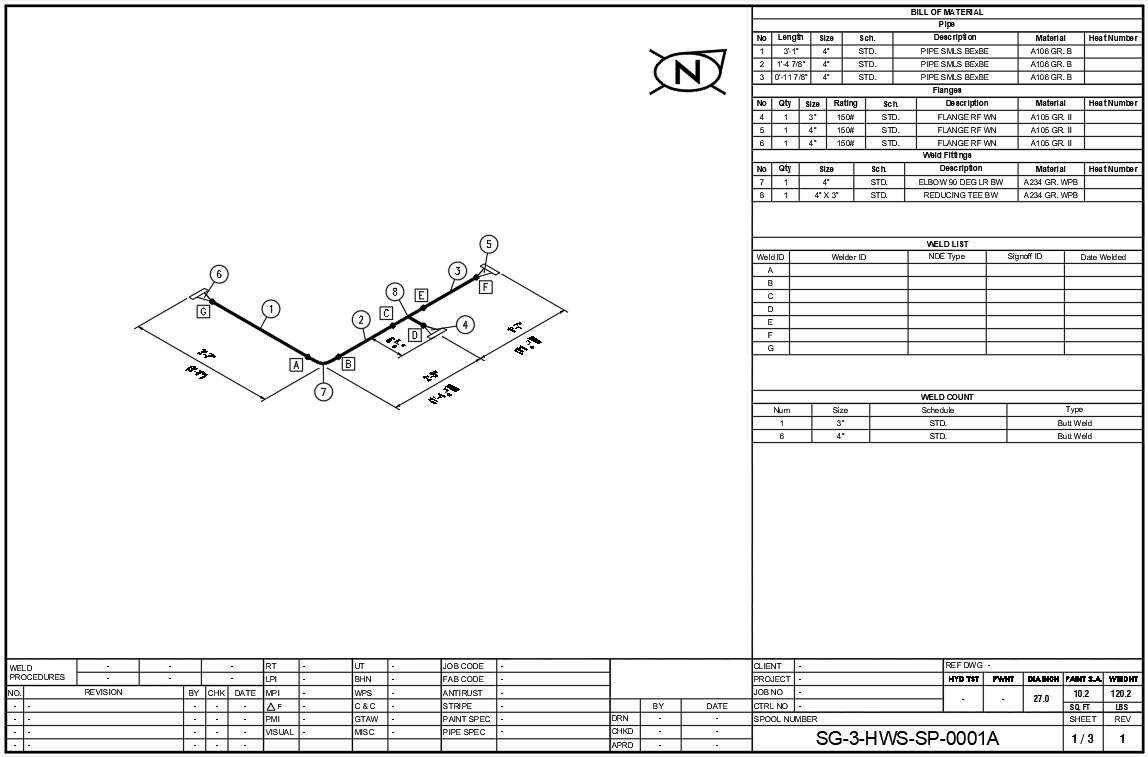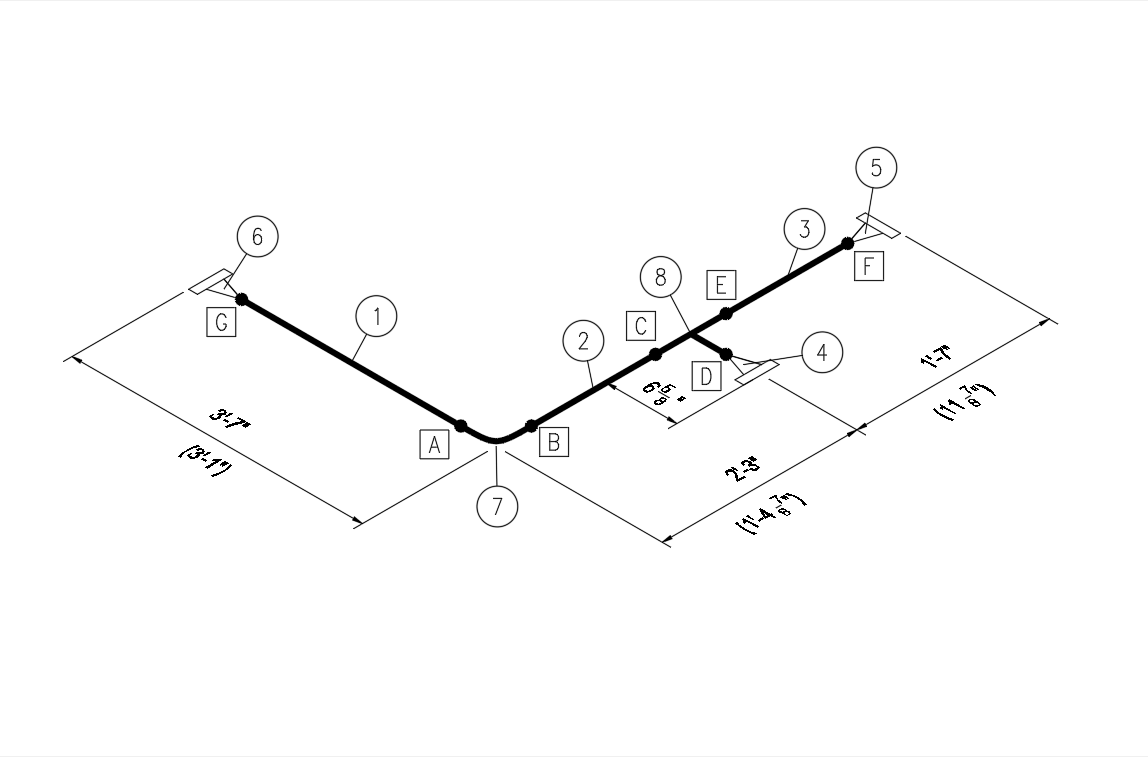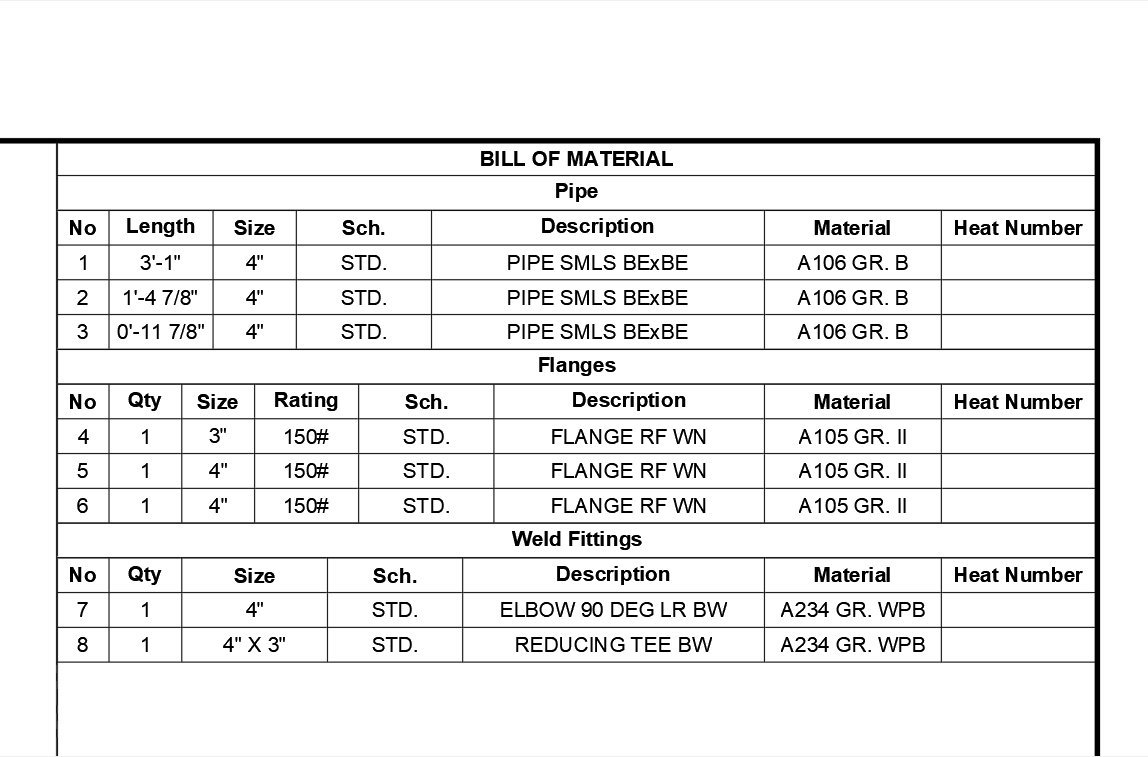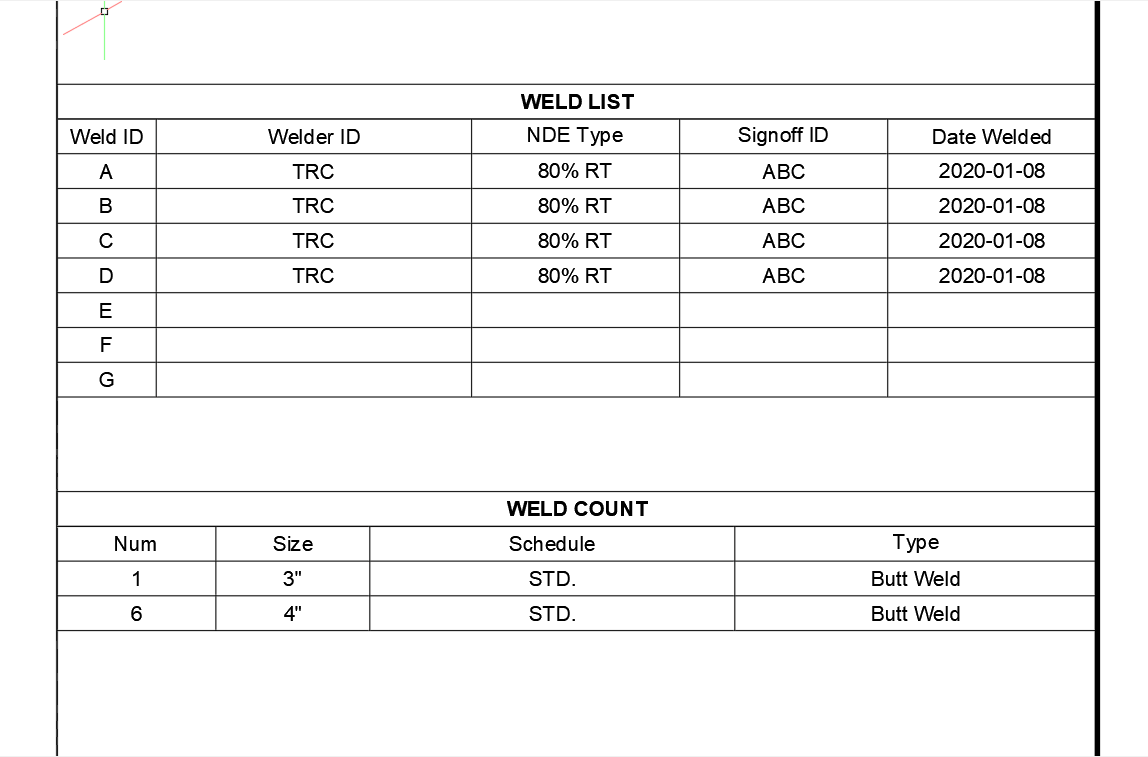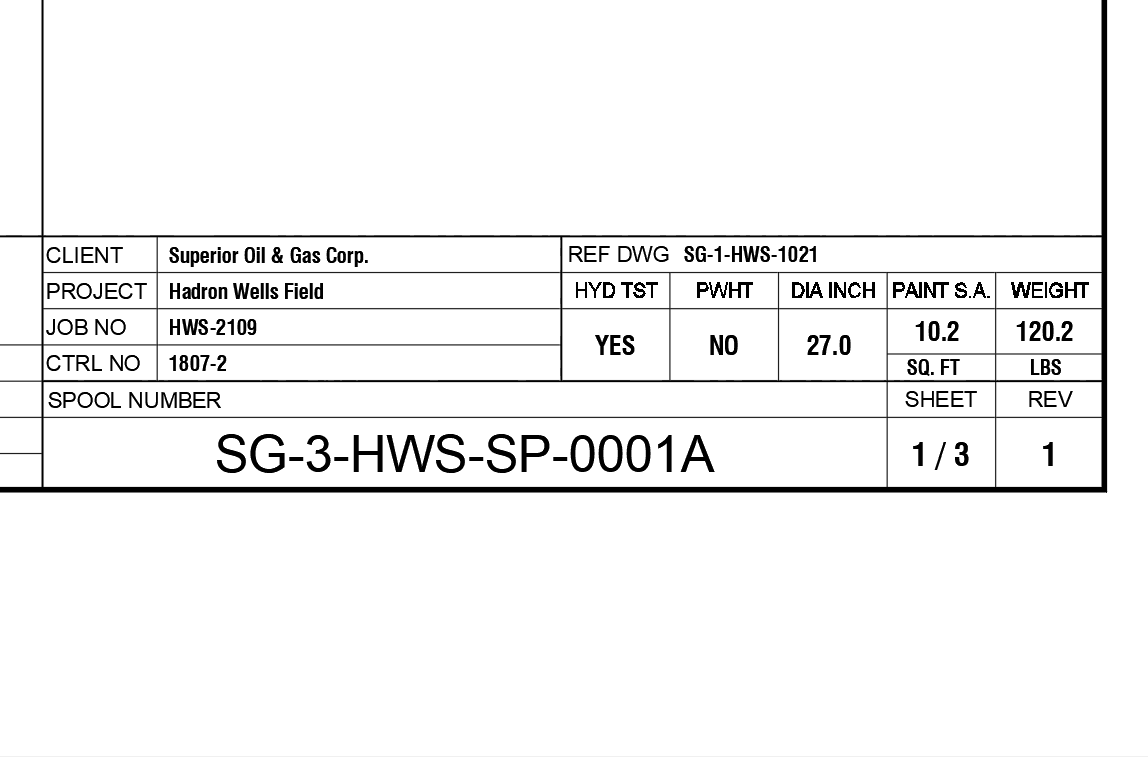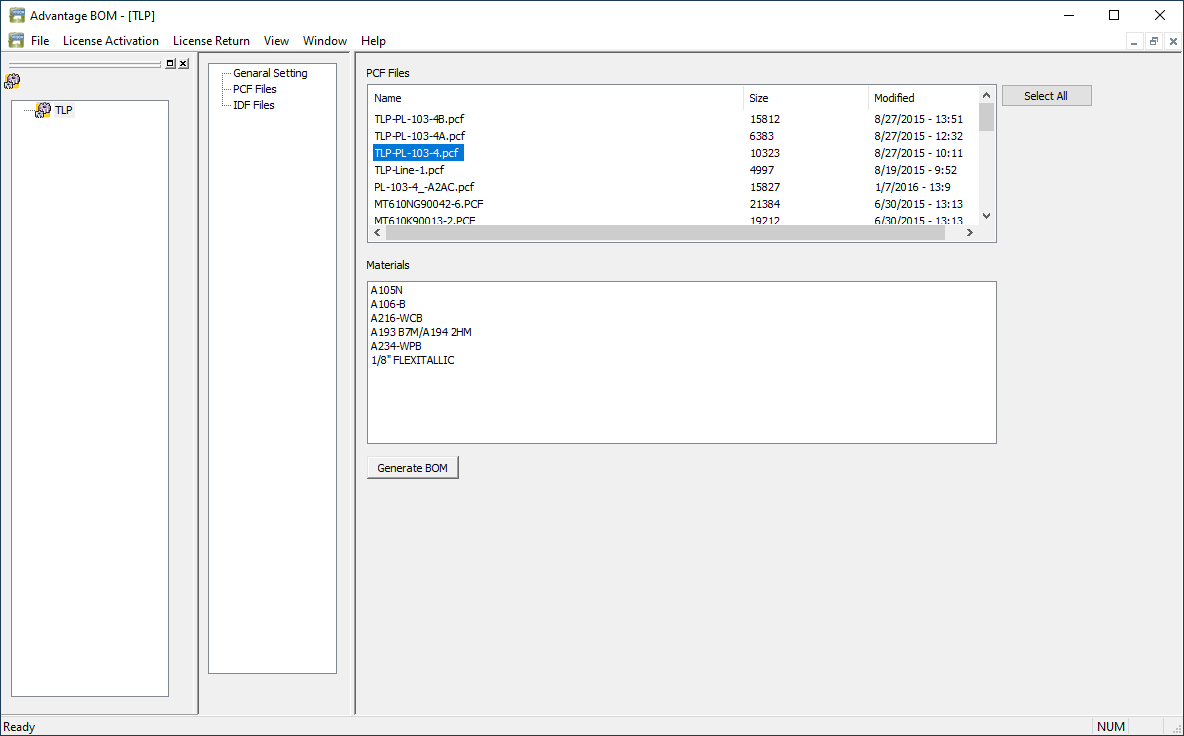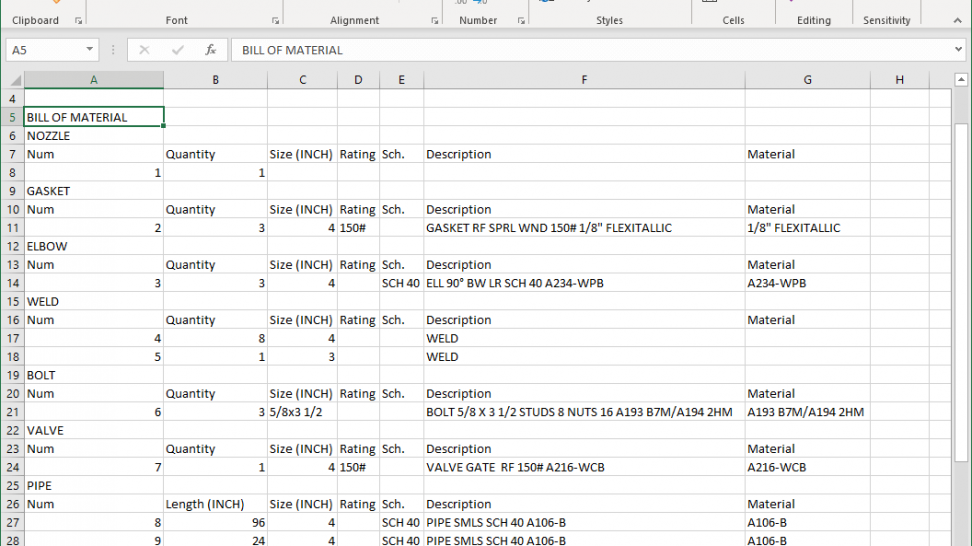SPOOLCAD’s Video Tutorials act as part of our continued effort to help customers learn and use the software effectively. Besides our SPOOLCAD Tutorials, these additional videos expand the users’ knowledge base of the software.
Here, we give you another quick video covering AutoCAD tools and functions.
Just purchased a SPOOLCAD Subscription? Just starting to use SPOOLCAD software? Haven’t had much exposure to AutoCAD? Need some help with AutoCAD functions and commands?
If you answered yes to any of the above questions, then this tutorial is for you!
While working with the SPOOLCAD Software, once the drawing is completed, you will need to create a print or plot. This can be a paper copy or PDF output.
This short on-line tutorial reviews the method for printing and plotting.
Watch the tutorial video below.
Be sure to keep viewing the SPOOLCAD News and Learn sections. Tutorials will be added that will enhance your SPOOLCAD software experience!
Need help with a particular feature? Send a quick note to support@procad.com and let us know what you’d like to see!
Would you like a “one-on-one” demo or tutorial session? Request a free on-line web session
Coming Soon – Spec-Driven Weld Gap Tables