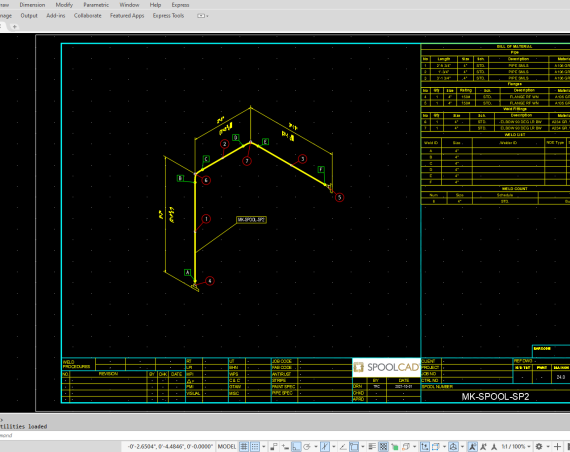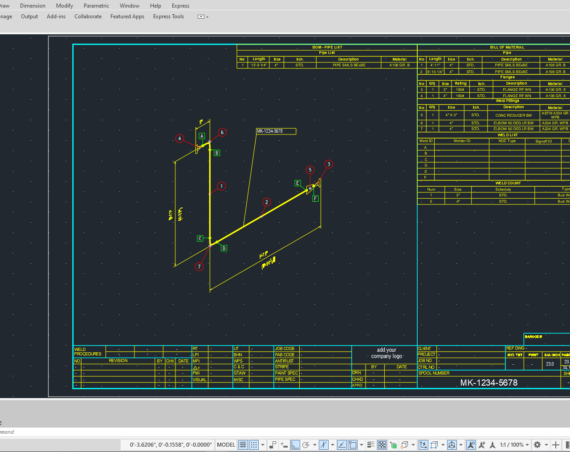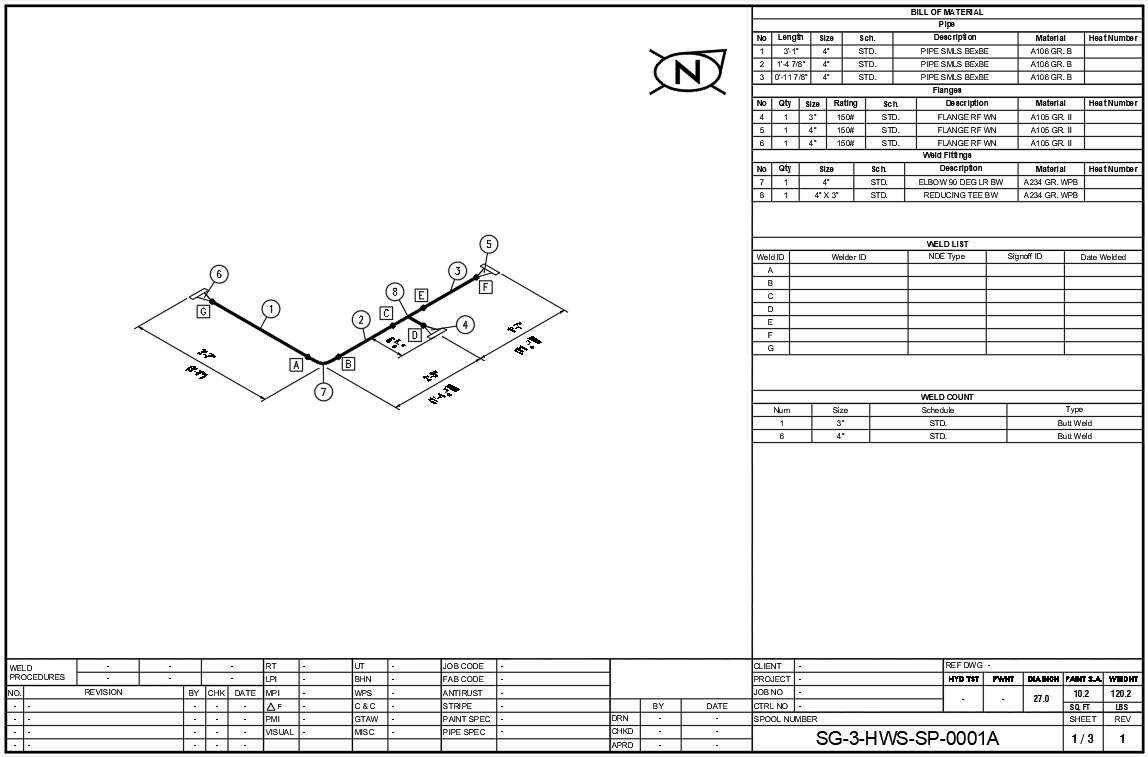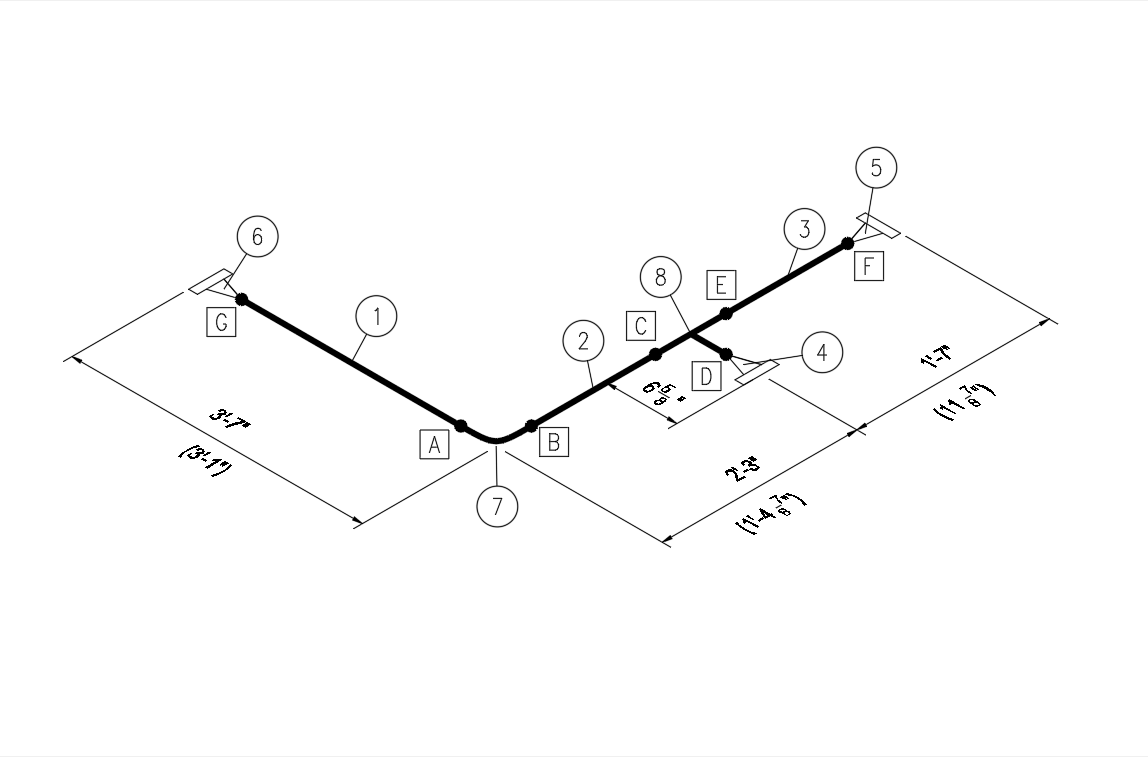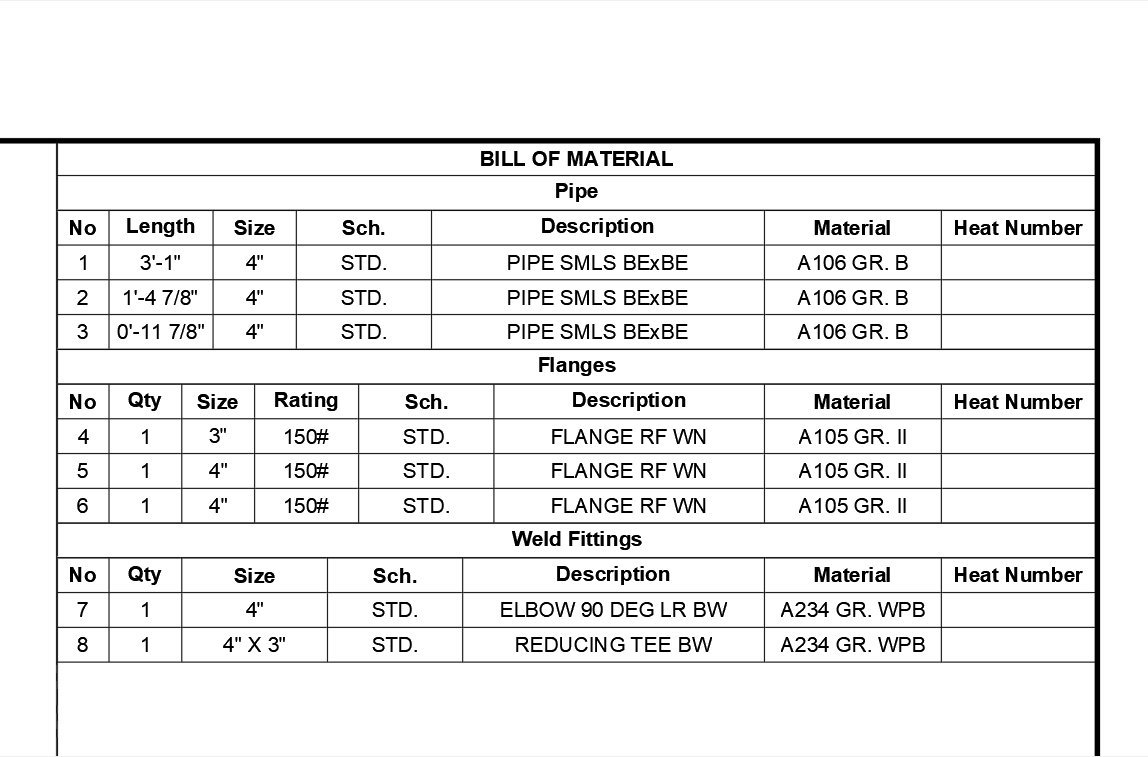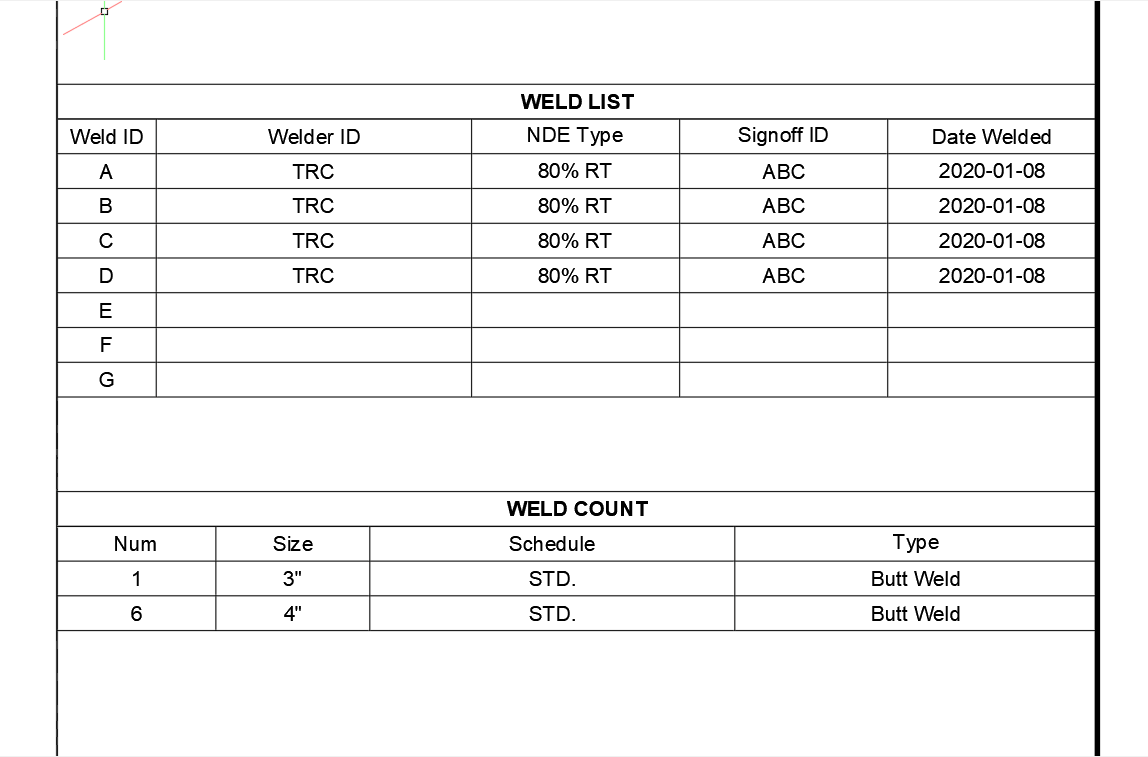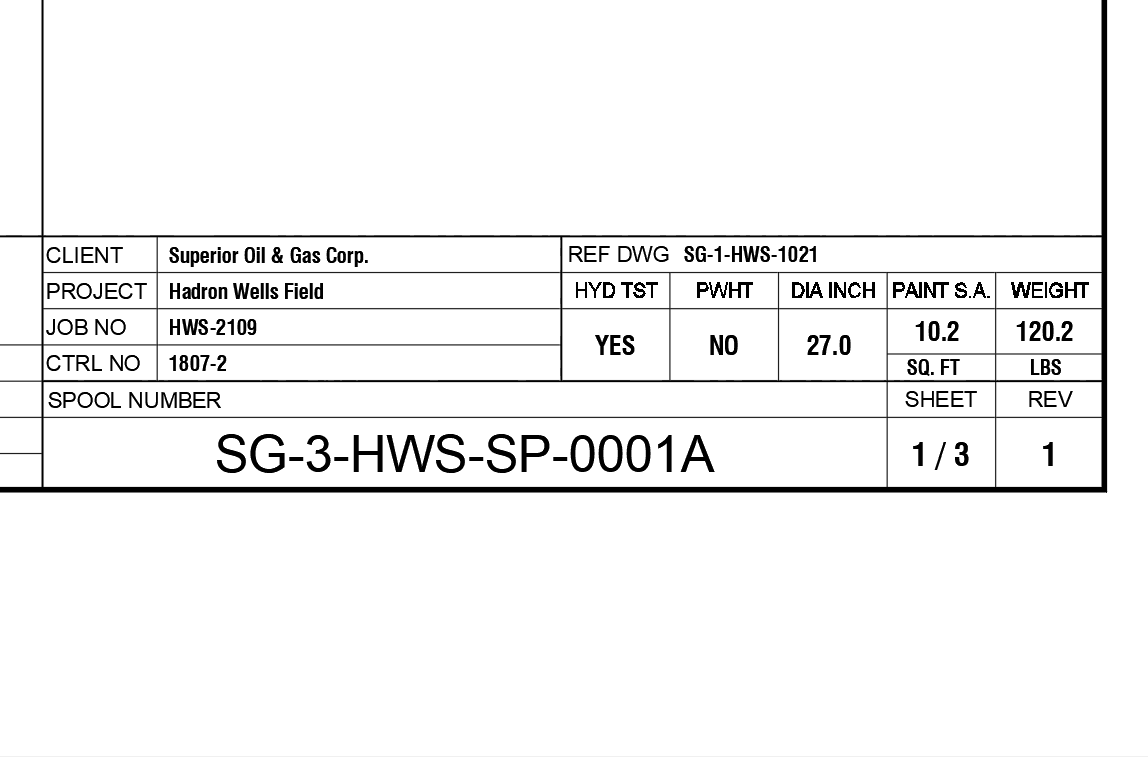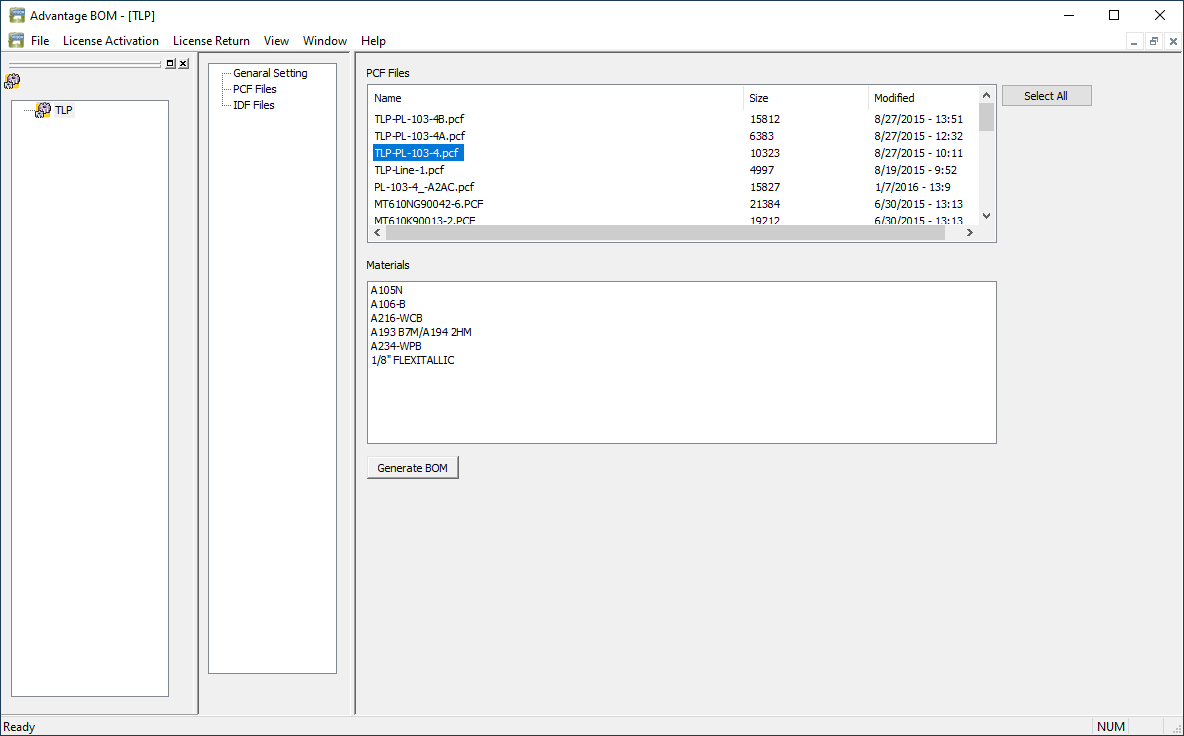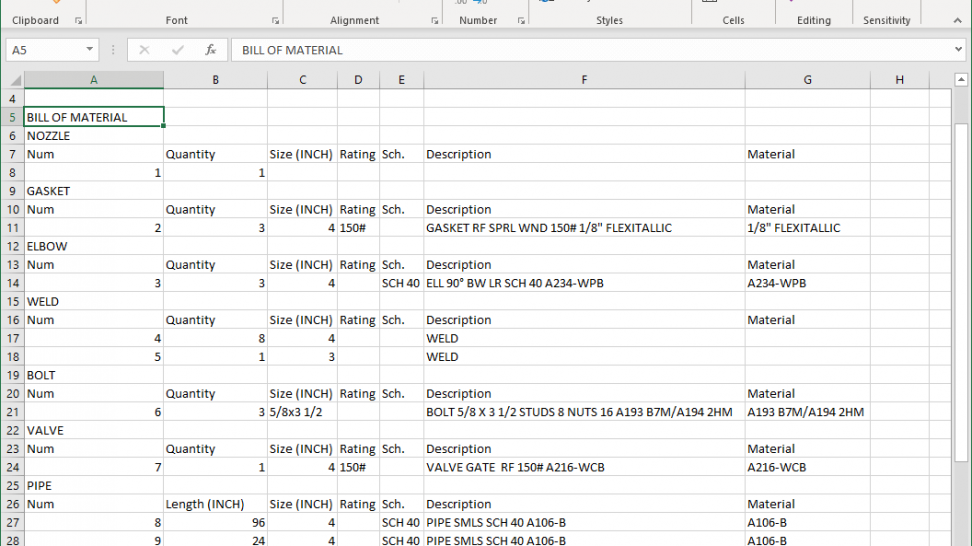SPOOLCAD’s Video Tutorials act as part of our continued effort to help customers learn and use the software effectively. Along with our complimentary SPOOLCAD Tutorials, these additional videos expand the users’ knowledge base of the software as they show detailed usage of commands and tools as well as update features that have been added to the software. Well worth your time! View at your leisure as they are always available.
As the latest SPOOLCAD software was released, one of the updates was the re-defined Weld List tool. This tool now gives more flexibility when creating/inserting the weld list table.
Need to use cumulative weld tag numbers/letters from drawing to drawing for a set of spools?
This quick tutorial video shows how the new addition to the Weld List tool works. Don’t worry, it doesn’t affect any of your existing spool drawings, but you can definitely go back and update them if needed.
Take advantage of this new feature on your current and future spool drawings.
Be sure to keep viewing the News & Learn sections. Tutorials are continually added to enhance your SPOOLCAD design/drafting experience!
Need help with a particular feature? Send a quick note to support@procad.com and let us know what you’d like to see!
Up Next – Mark (Piece) Number Tool Update