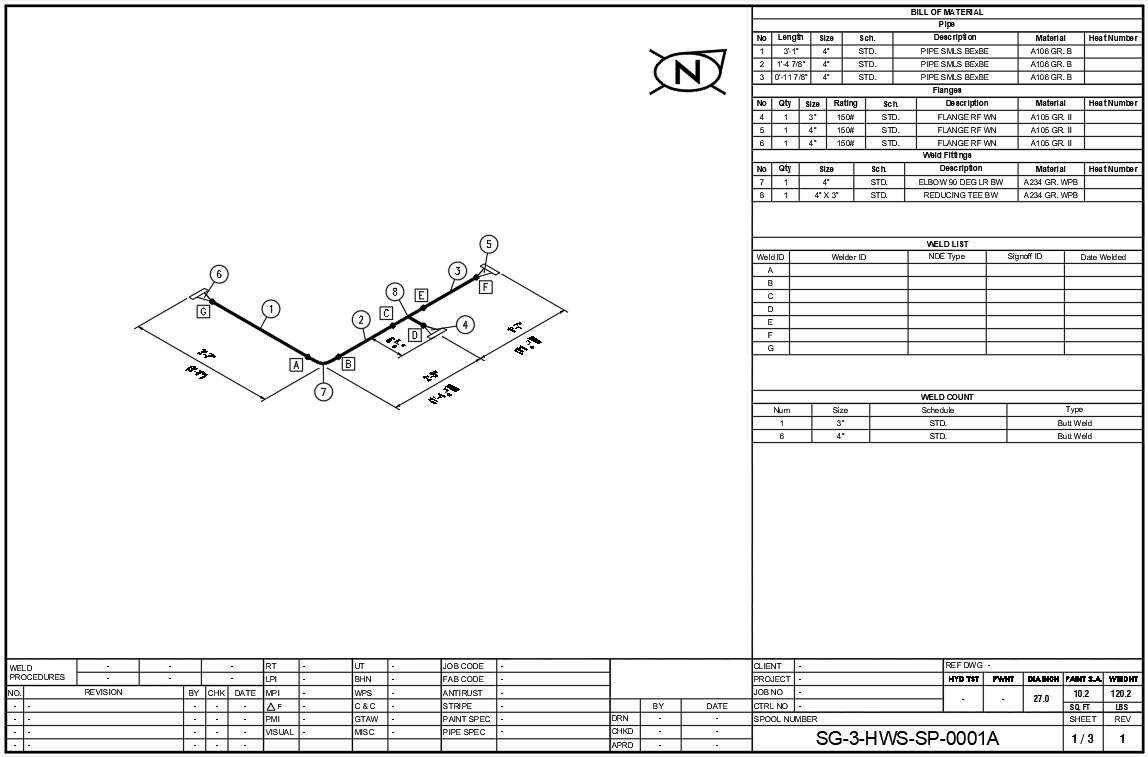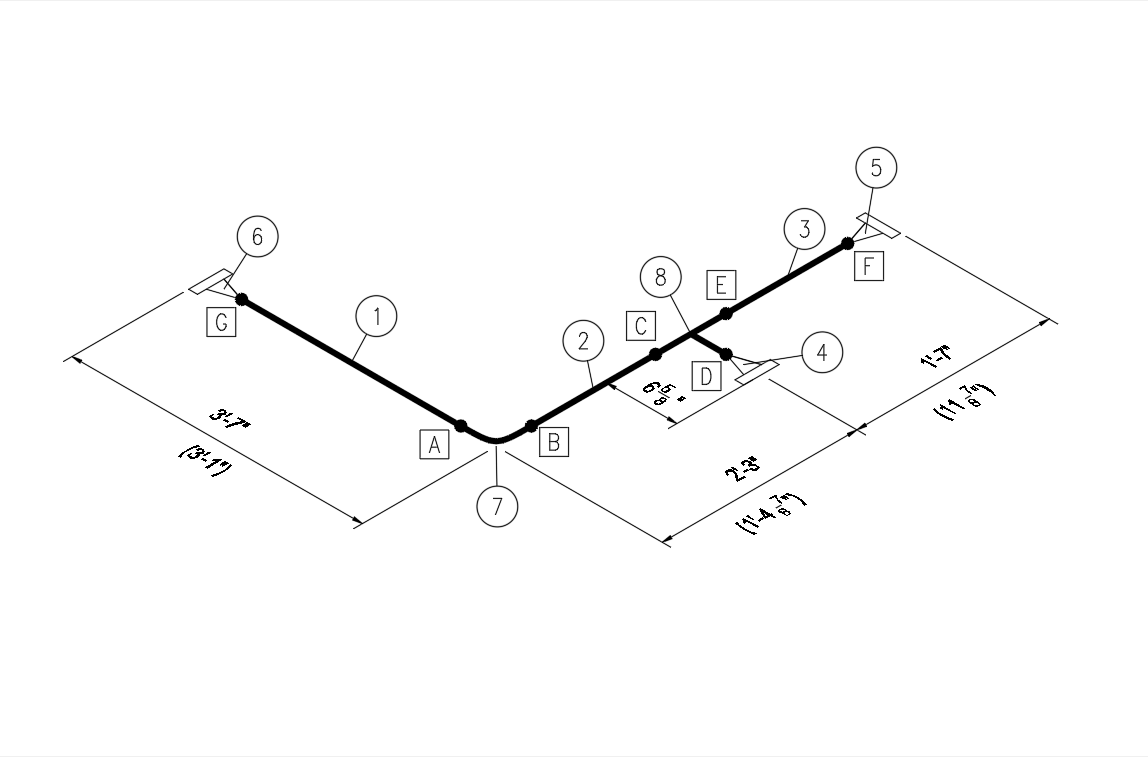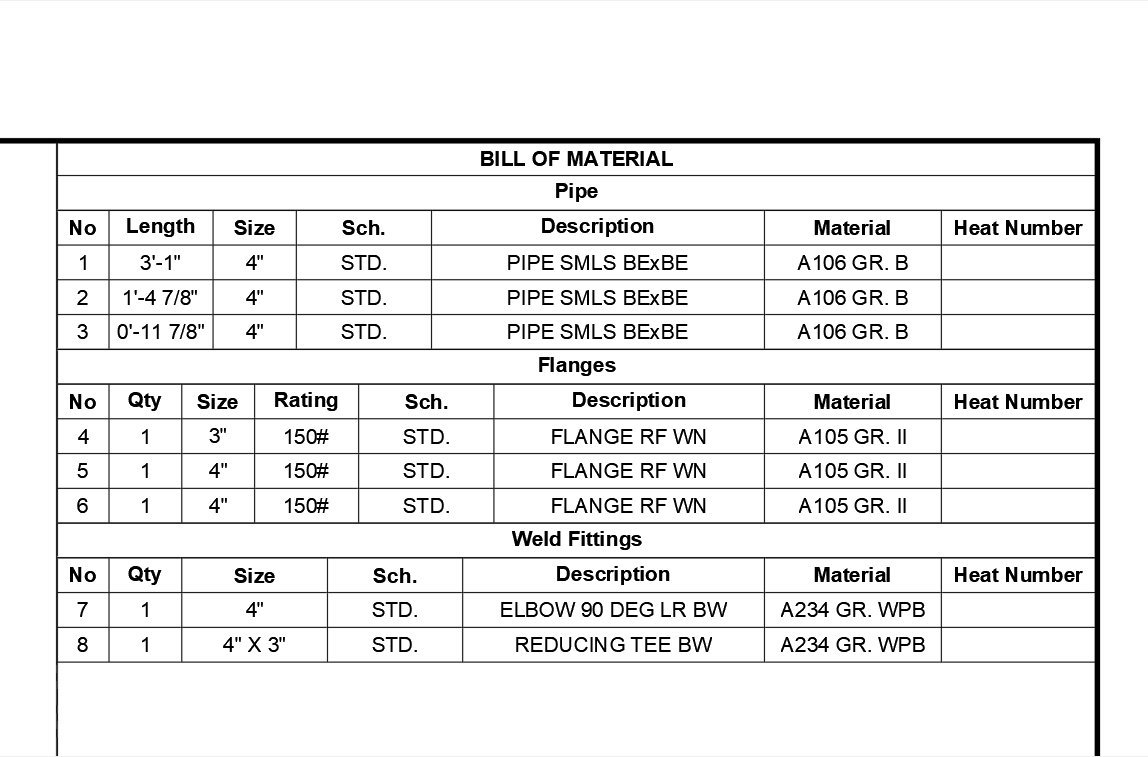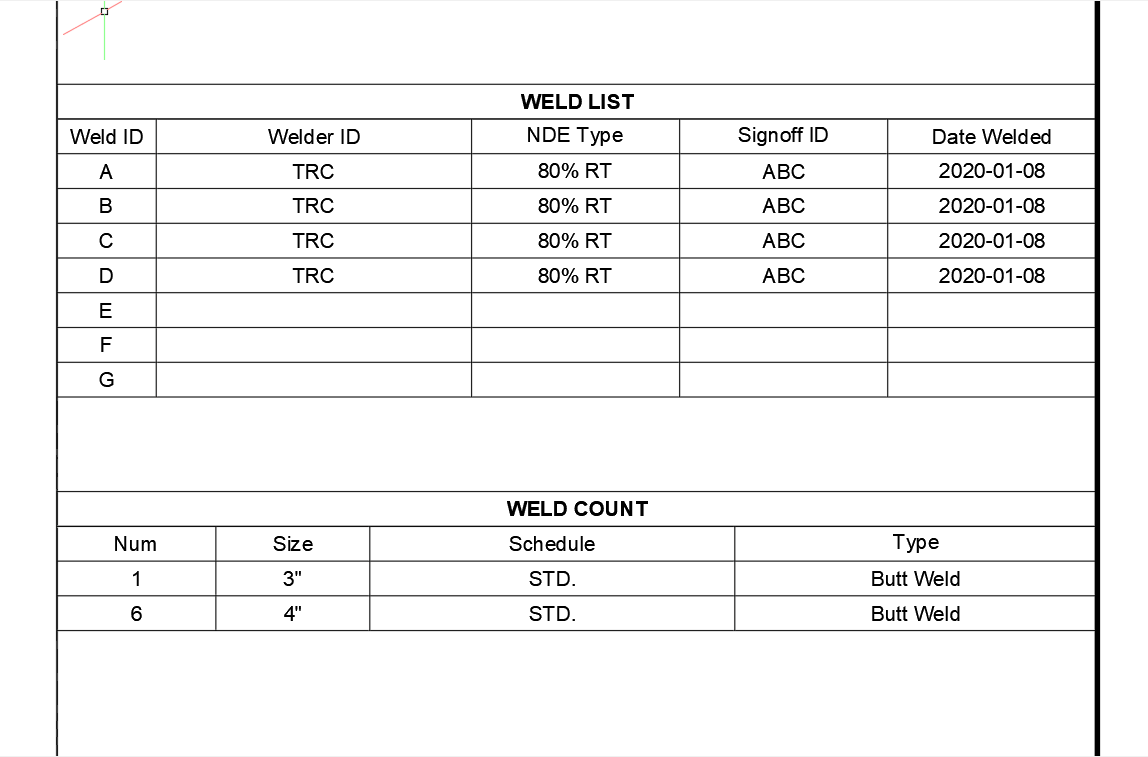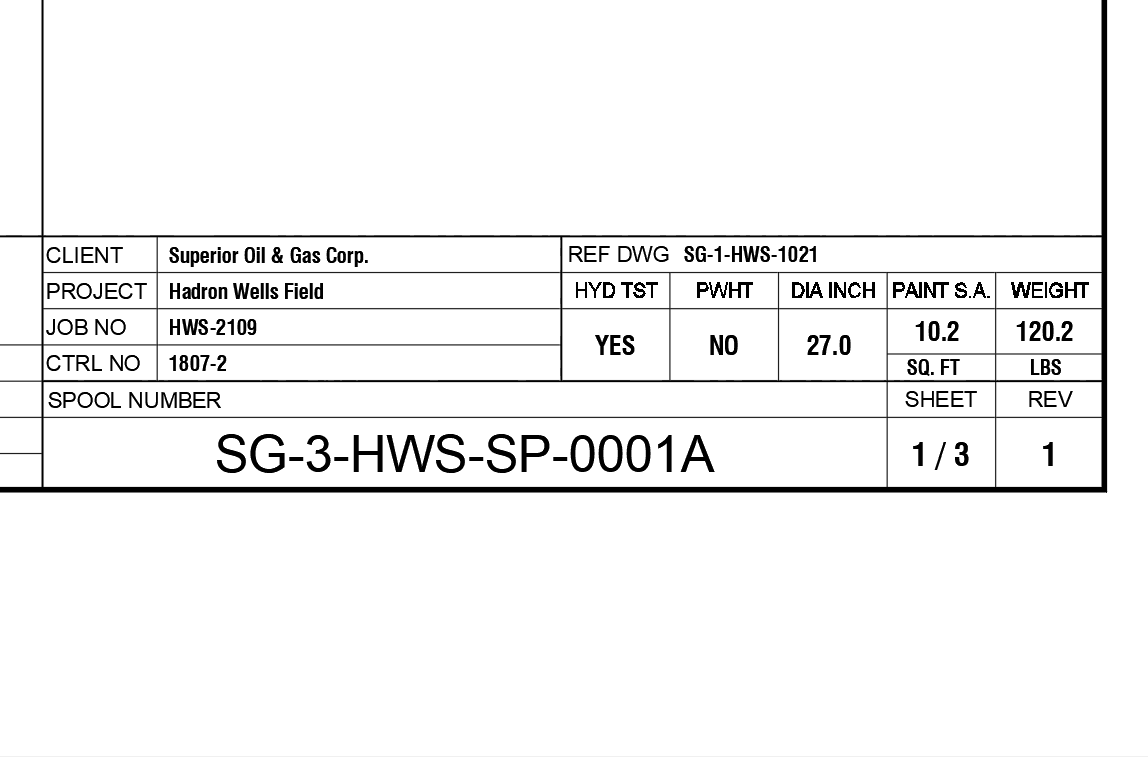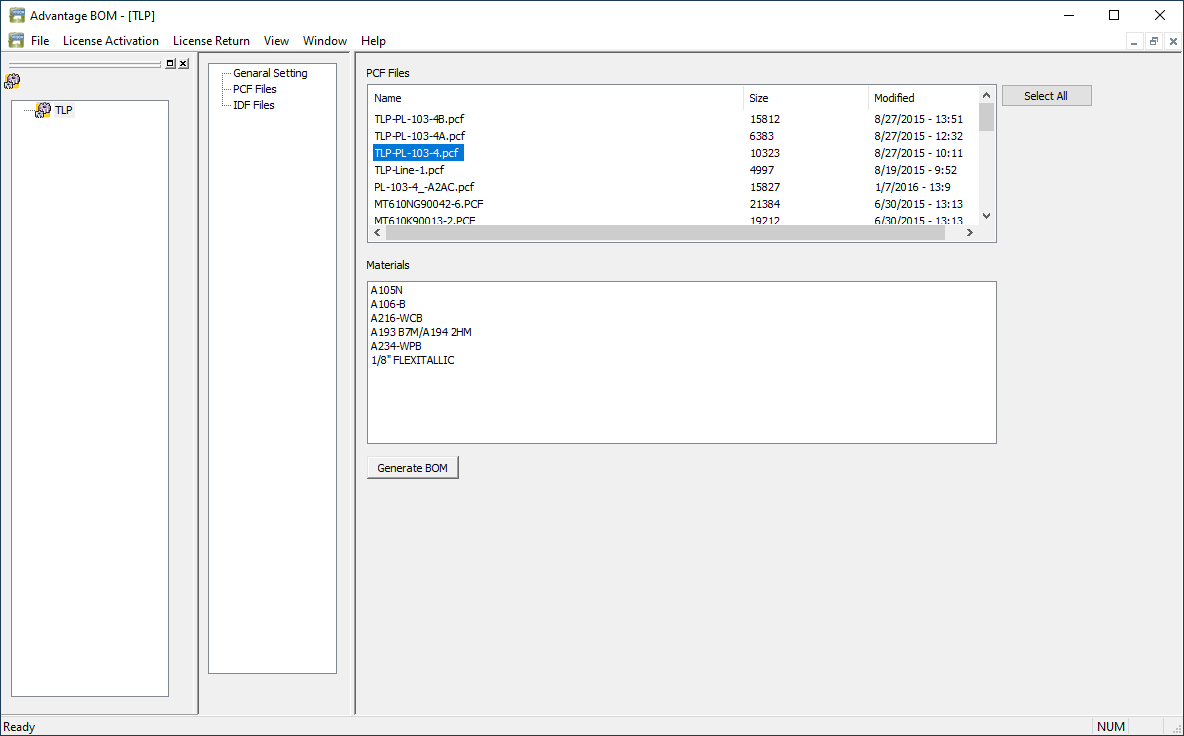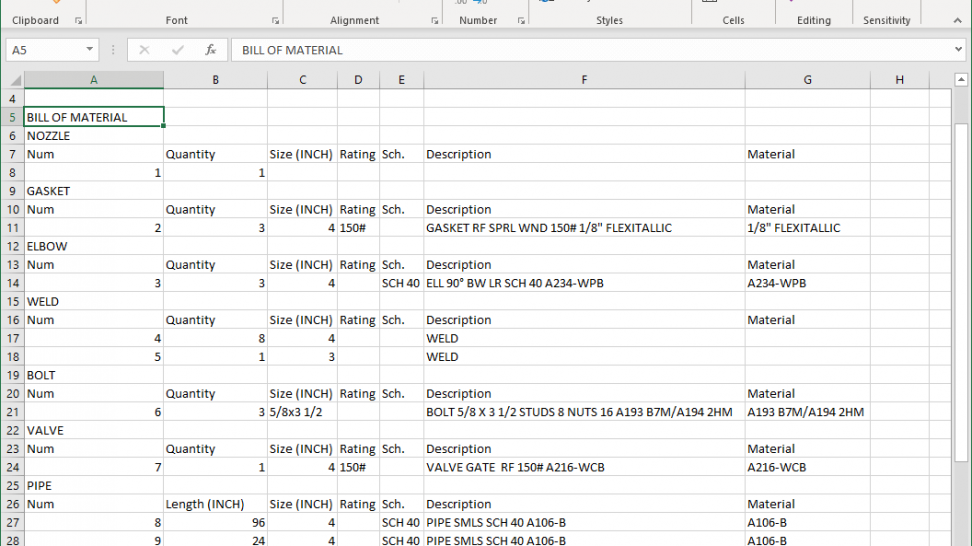As a follow-up to the previous blog on the new features of SPOOLCAD 2019, here is a quick tutorial video covering SPOOLCAD 2019 Weld Gap Tables.
SPOOLCAD’s Video Tutorials act as part of our continued effort to help customers learn and use the software effectively. Besides our standard SPOOLCAD Tutorials, these additional videos expand the users’ knowledge base of the software.
In earlier versions of the software, the weld gap was a setting within the Shop Settings Manager, but was “standard” specific.
In SPOOLCAD 2019, “Spec-driven” functionality was added.
Weld gap tables are still created within the Shop Settings Manager, but can be accessed by individual specs within a standard.
Watch the tutorial video below.
If this is something you might want to incorporate into your company, be sure to upgrade to the latest SPOOLCAD 2019 software at your next subscription renewal date.
Keep viewing SPOOLCAD’s News and Learn sections. Tutorial videos will be added that will enhance your SPOOLCAD software experience!
Need help with a particular feature? Send a quick note to support@procad.com and let us know what you’d like to see!
Would you like a “one-on-one” demo or tutorial session? Request a free on-line web session
Up next – 4K Monitor Support