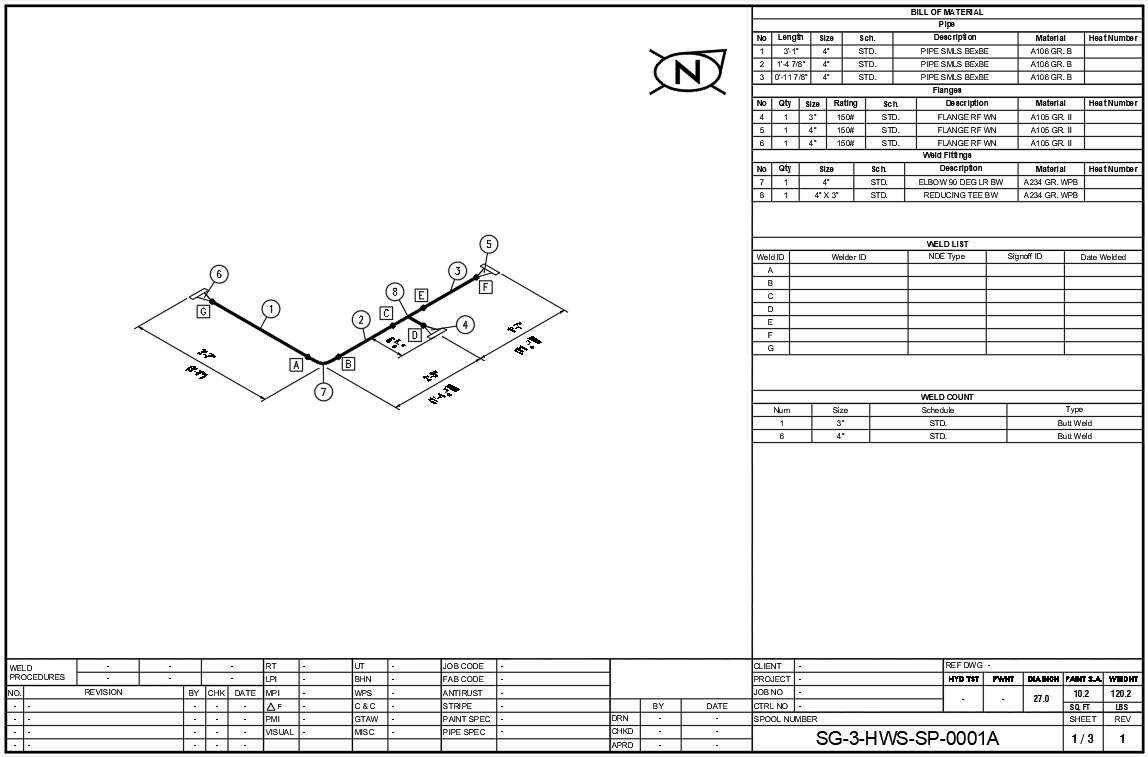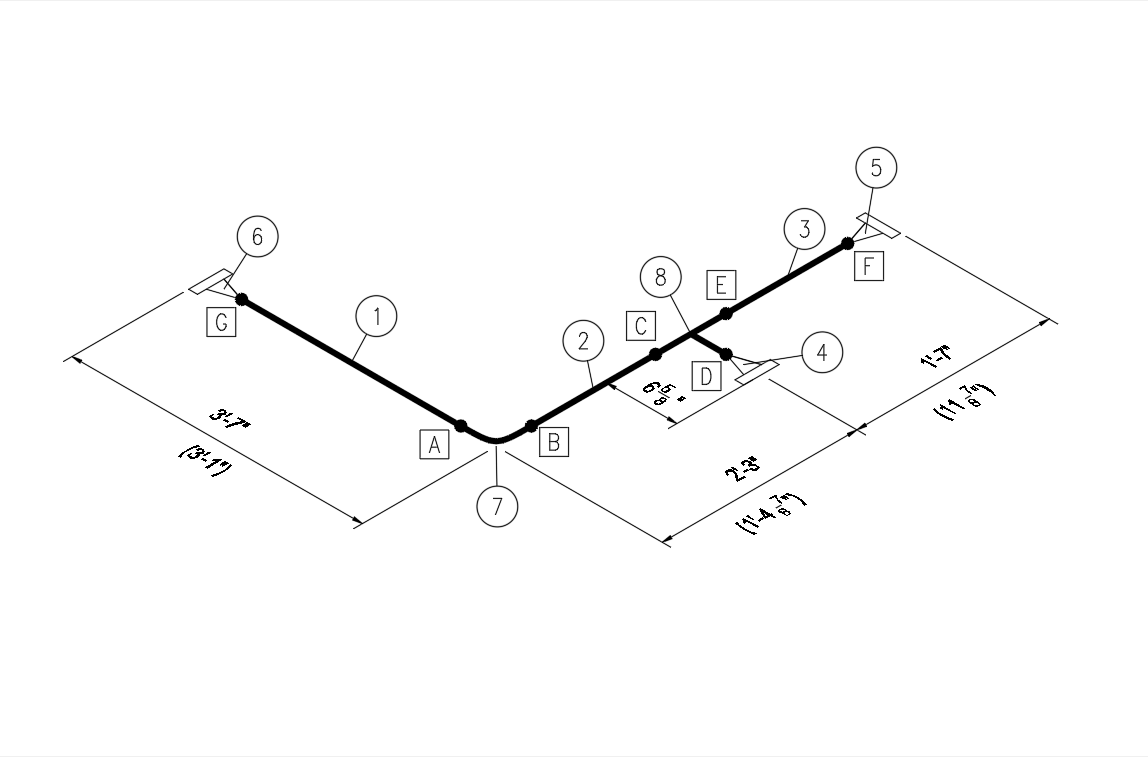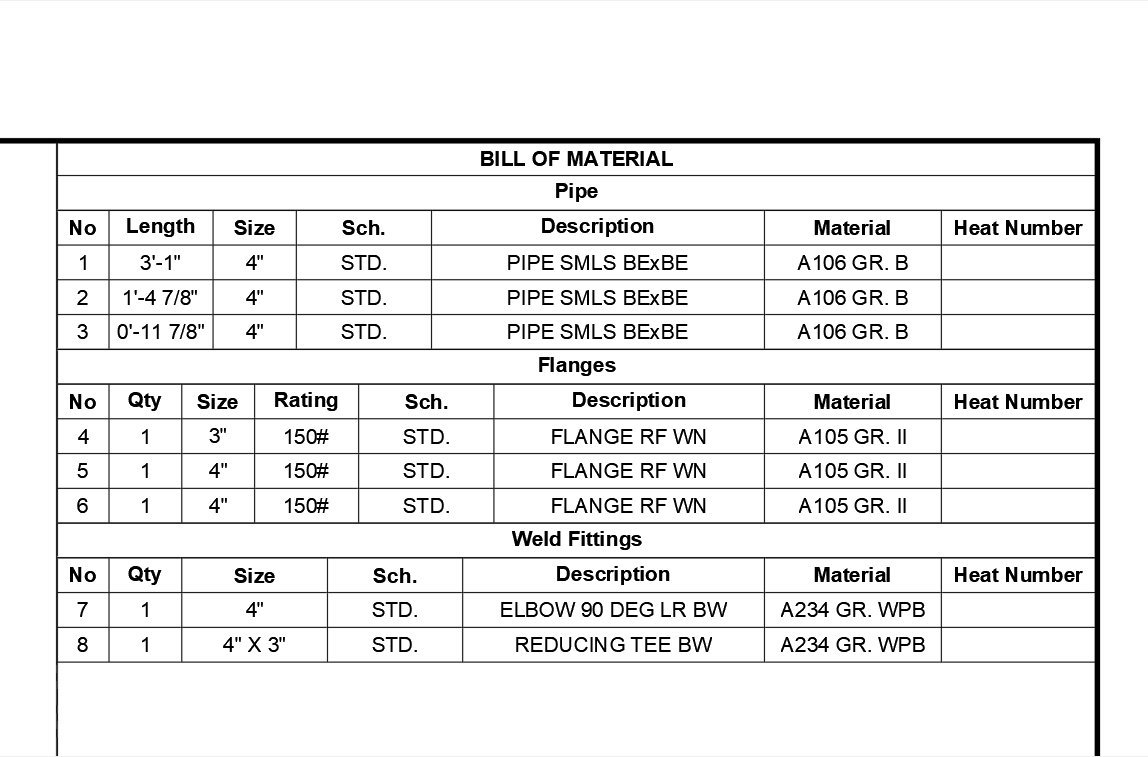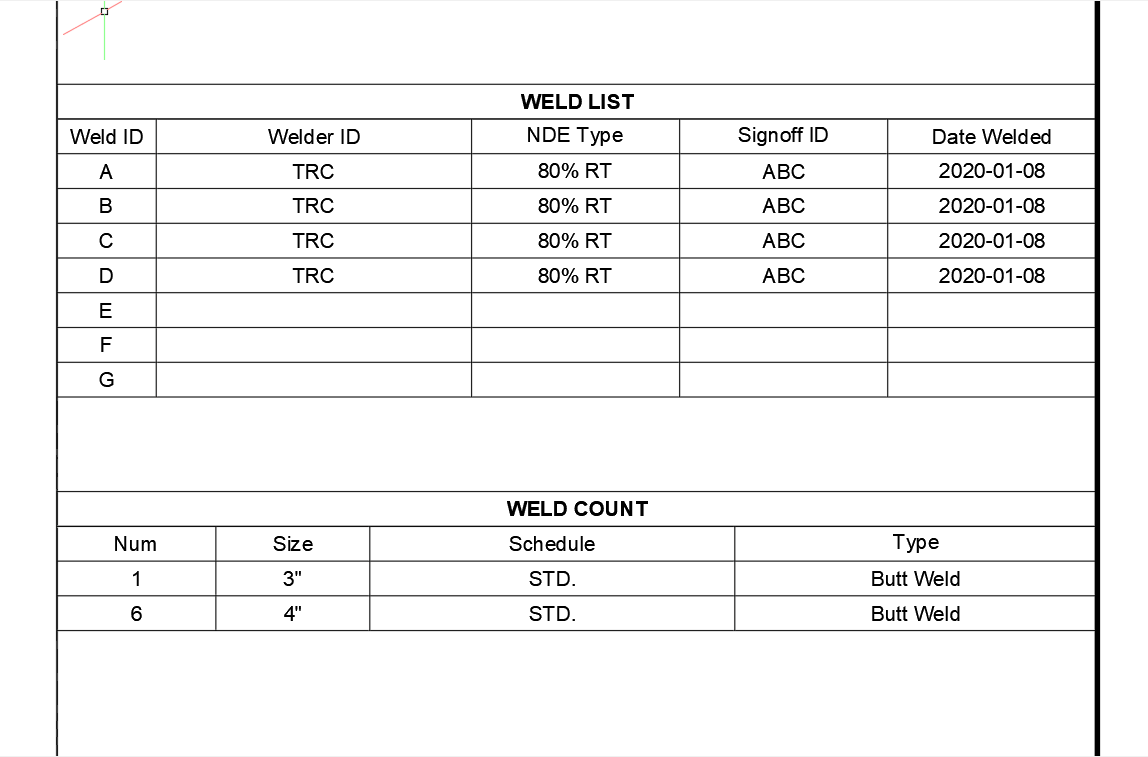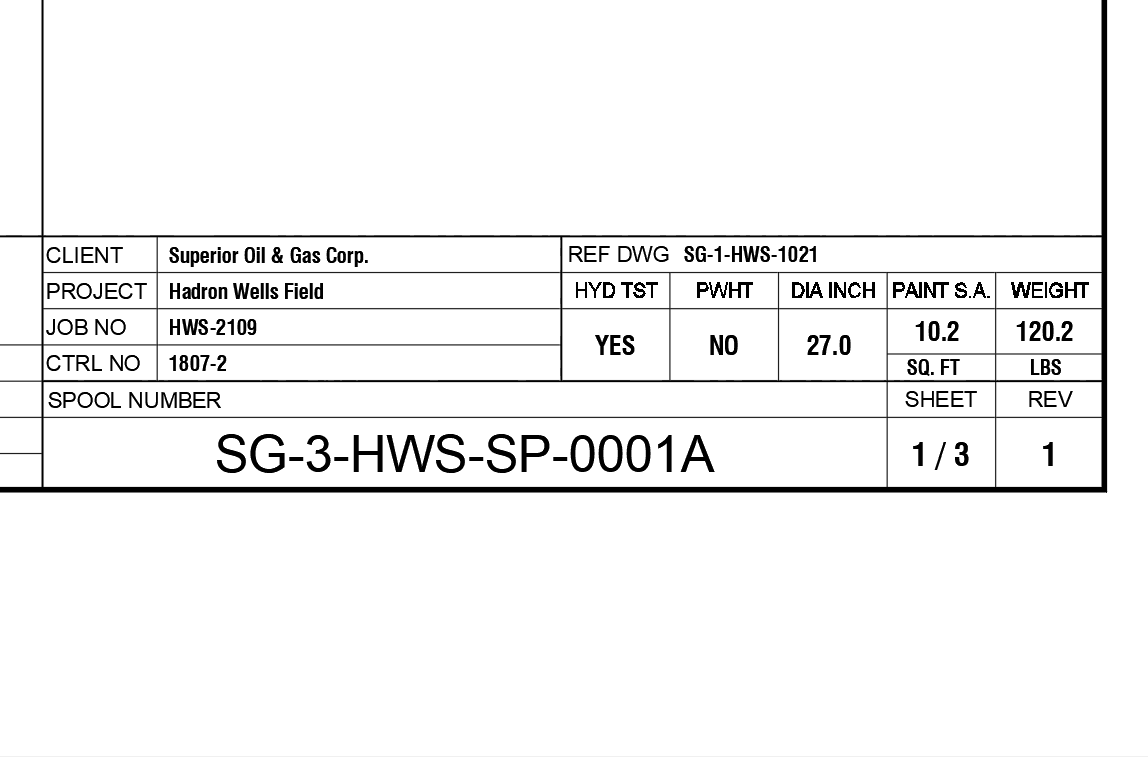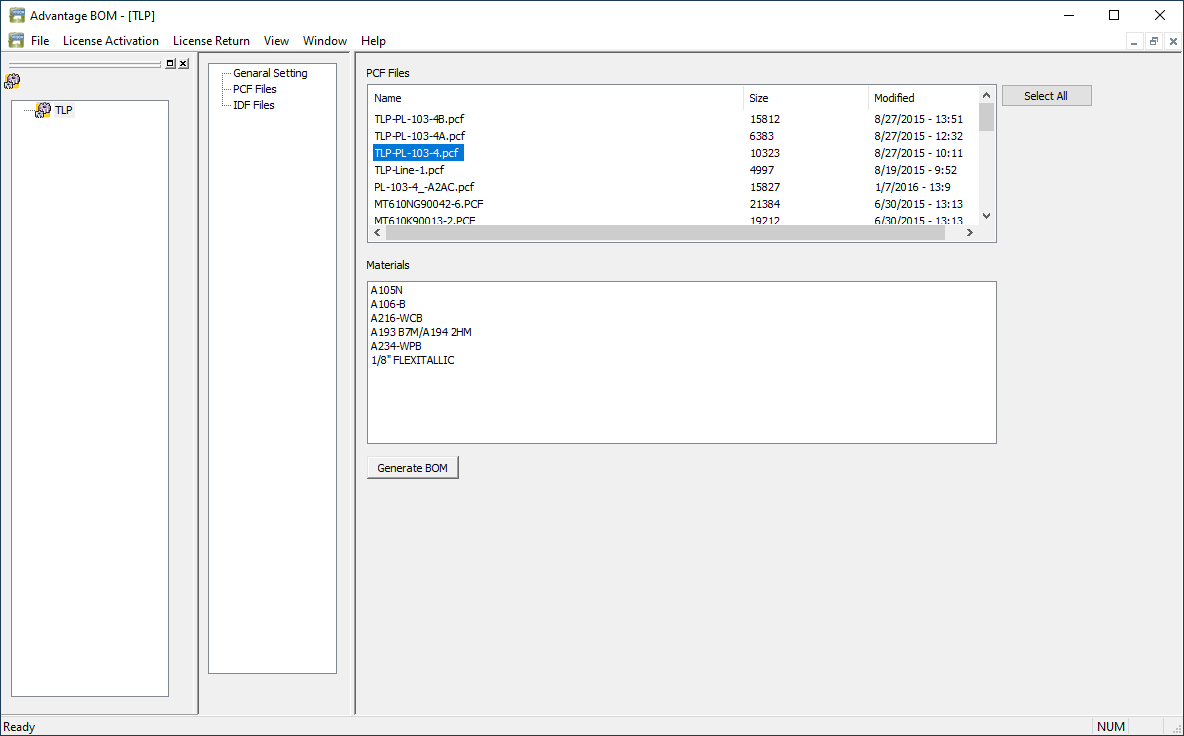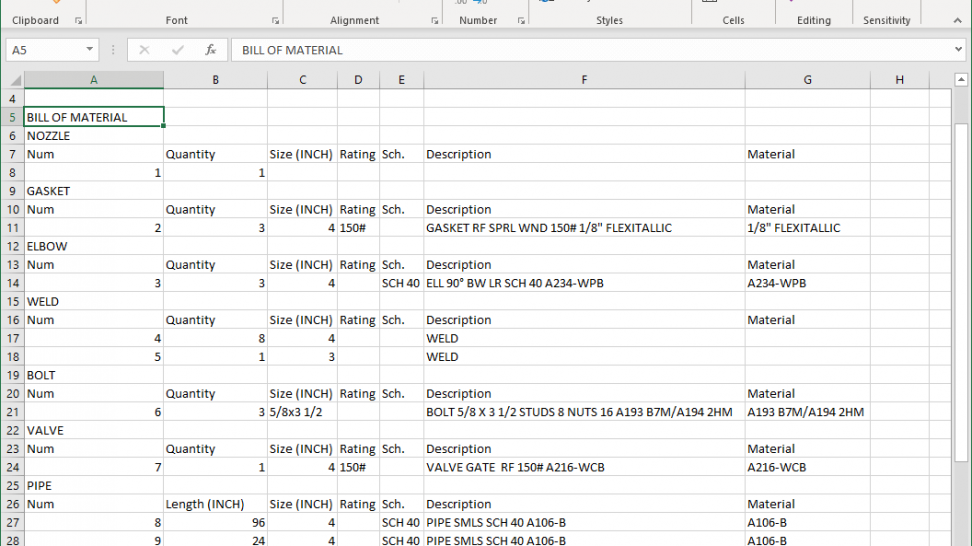This information is for customers who are on a monthly recurring subscription of PROCAD (version 2019) piping software. Customers with PROCAD 2020 software are not affected.
As your current license expires, the new license will automatically be set active the next time you start the software.
Be aware, if the software isn’t restarted within 48 hours of the current license expiring, the software will not automatically reactivate. This sometime happens over a weekend period of time, where the software isn’t used.
If this happens, you’ll need to manually reactivate the license through the License Manager module included with the software. See below for example:
Please note: you need to be connected to the internet for the activation to work successfully.
Simply copy/paste the original Activation ID code supplied to you by PROCAD Support into the dialog and select “Activate”. The license will now be active.
Check out the how-to video below for a quick reference:
Should you require further assistance, please email support@procad.com and our team will be happy to help.
Your PROCAD Support Team!