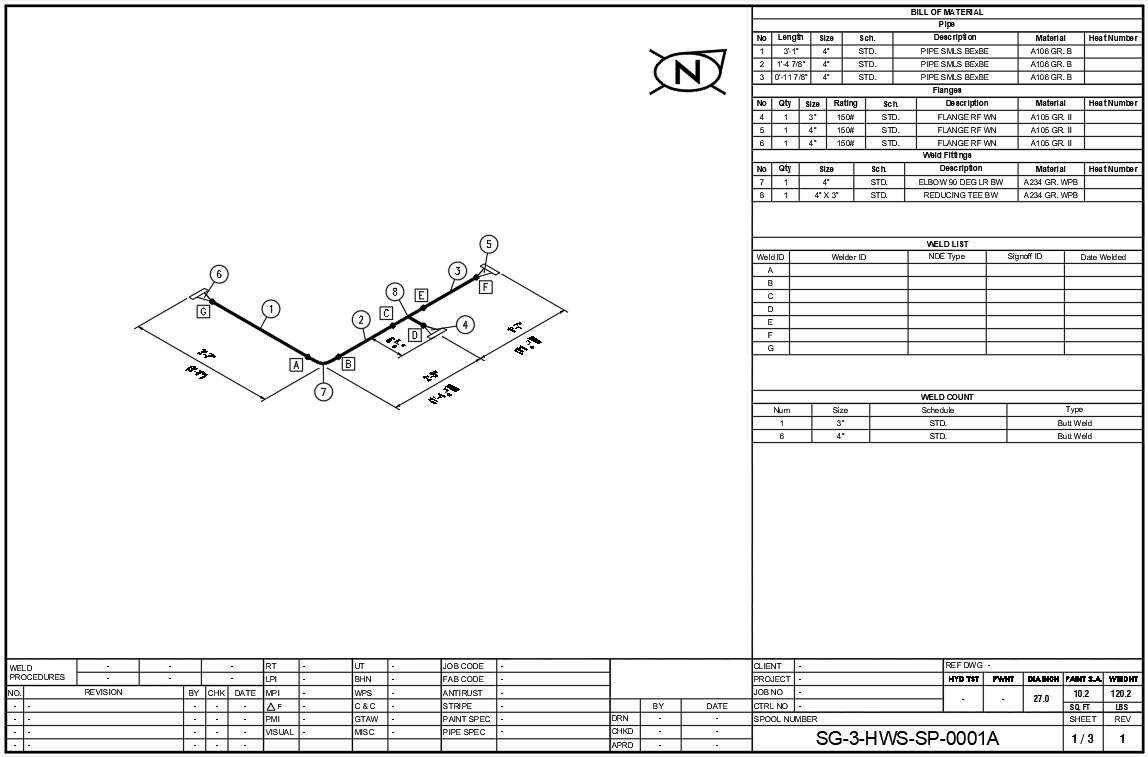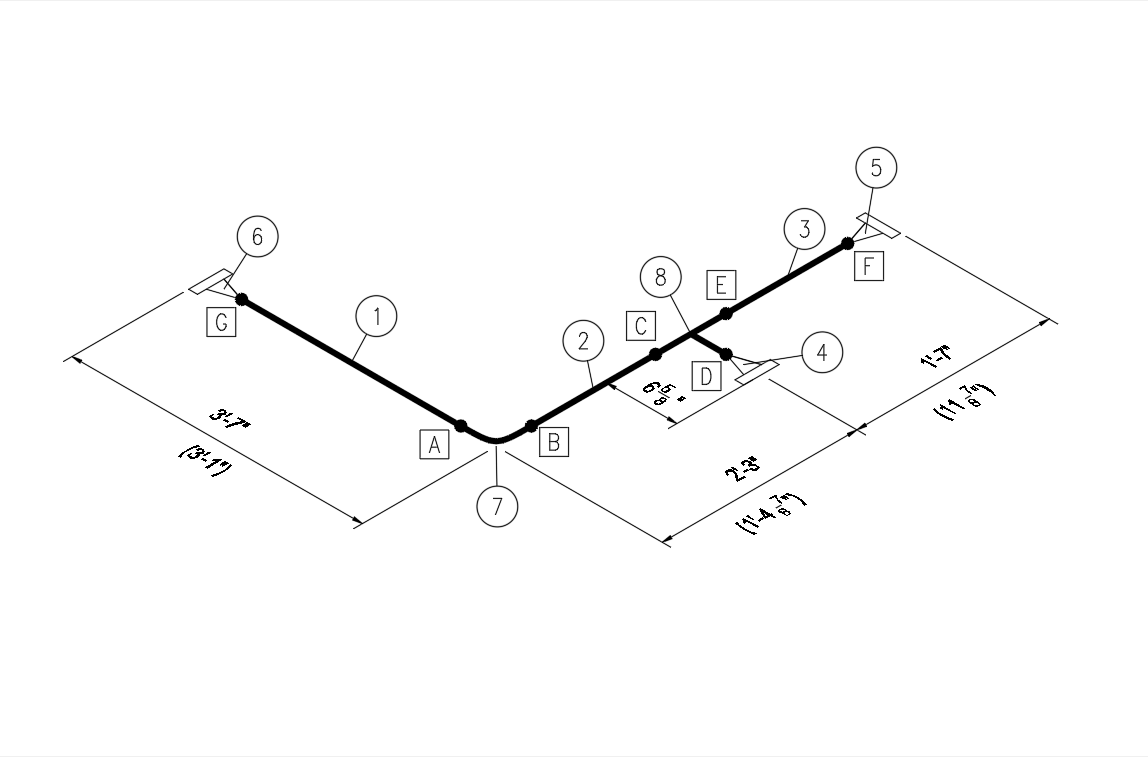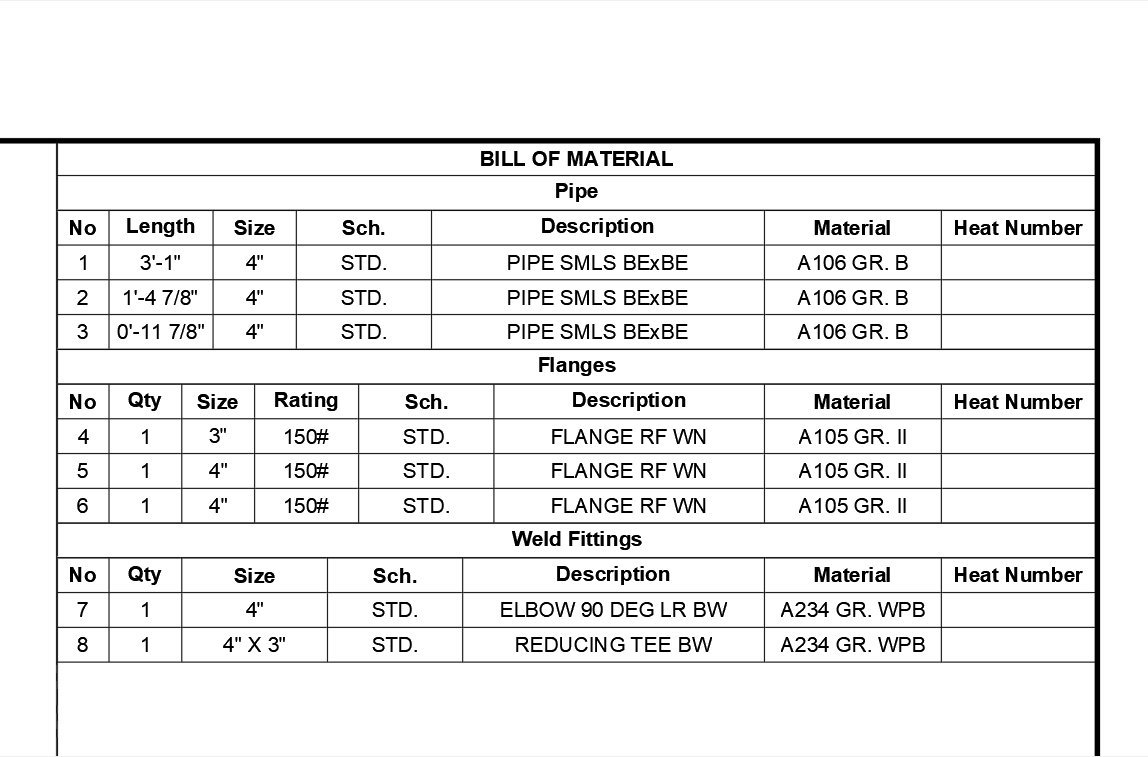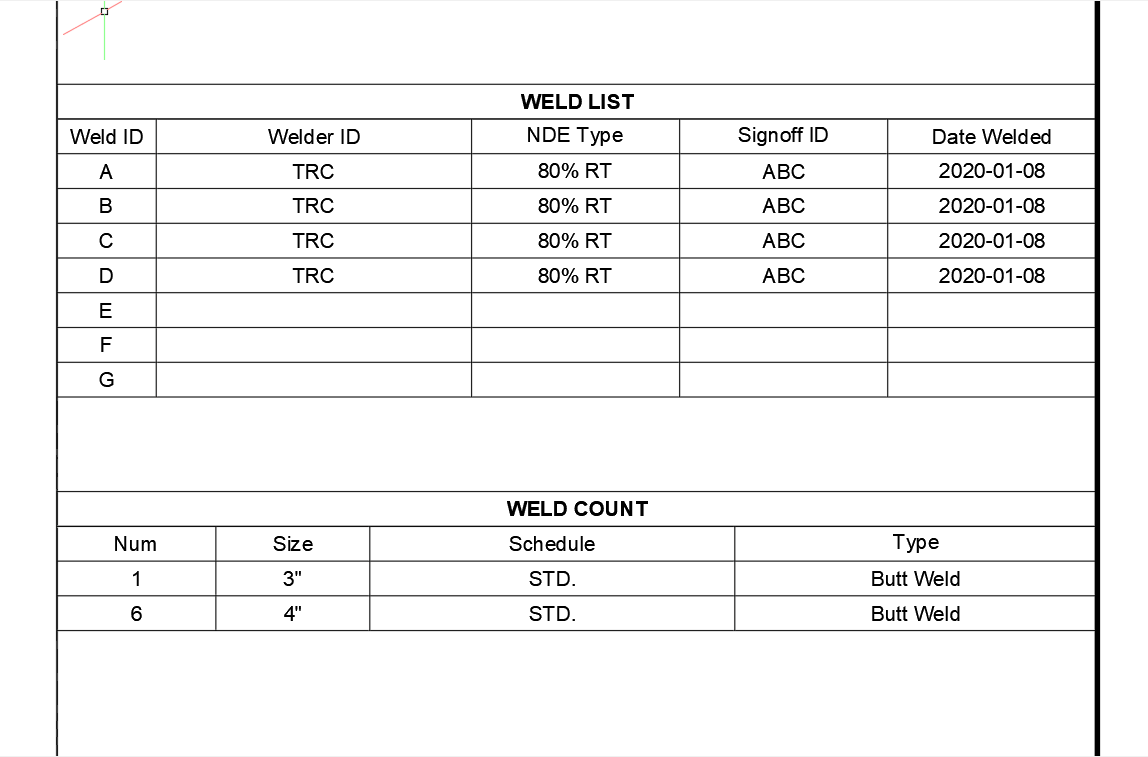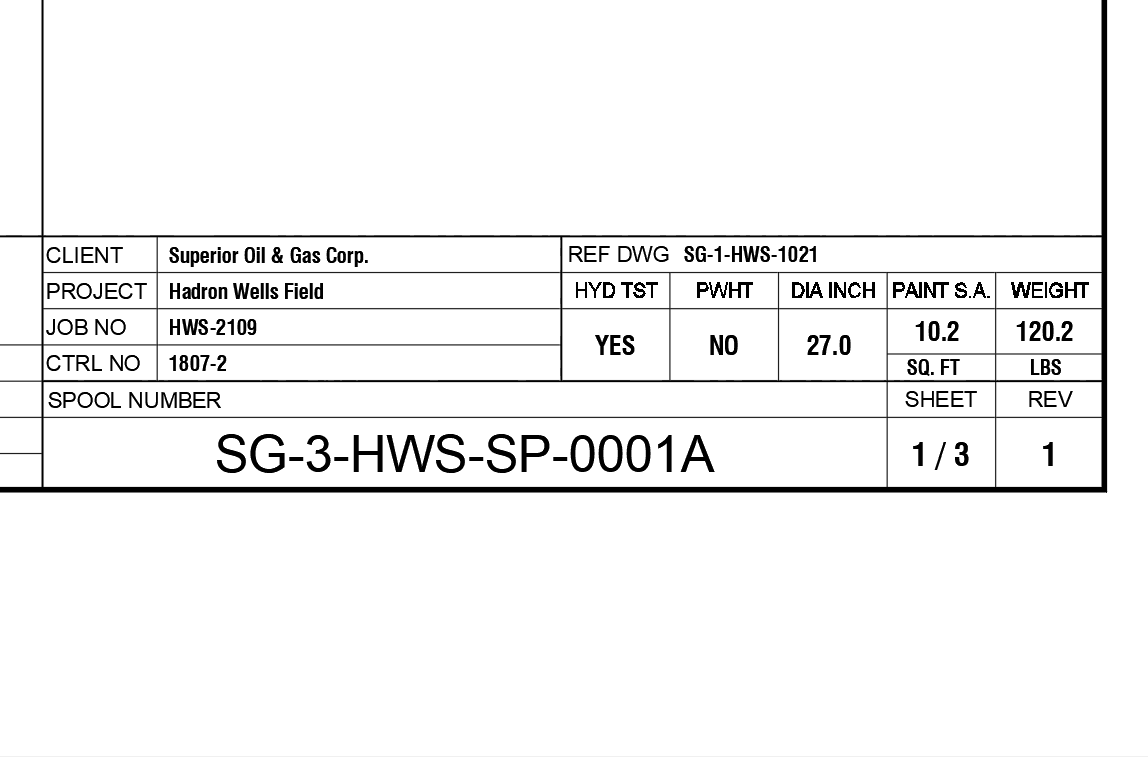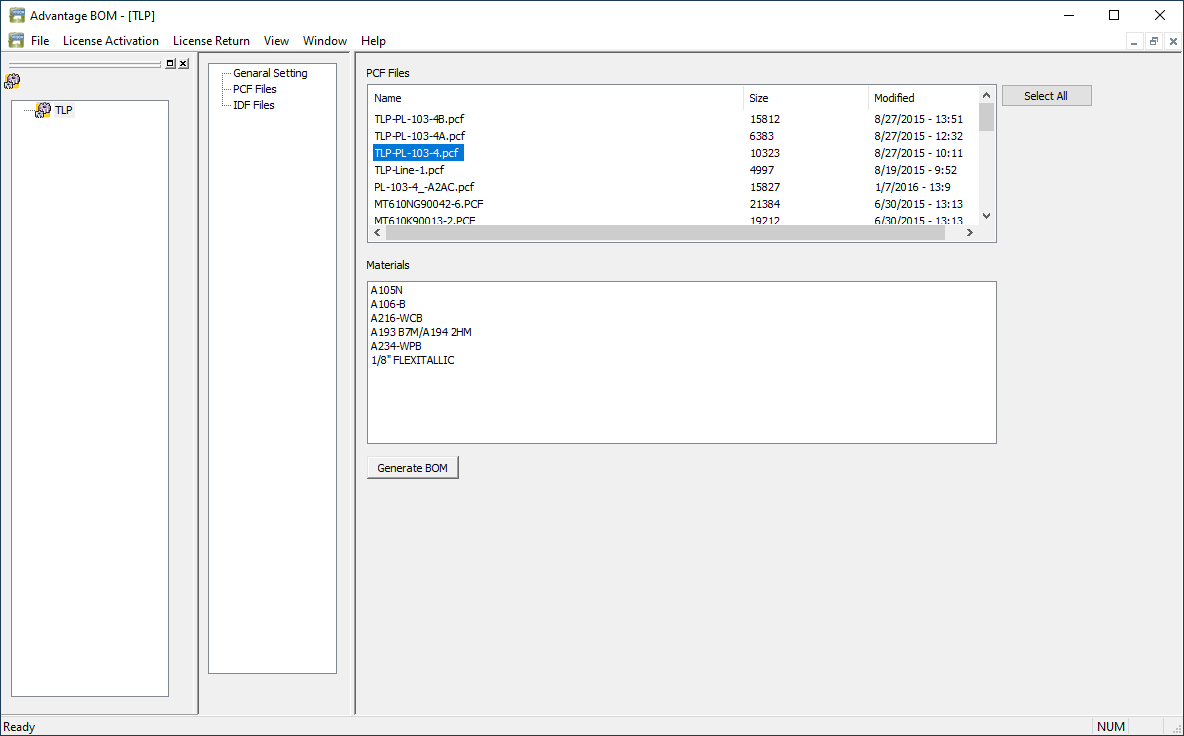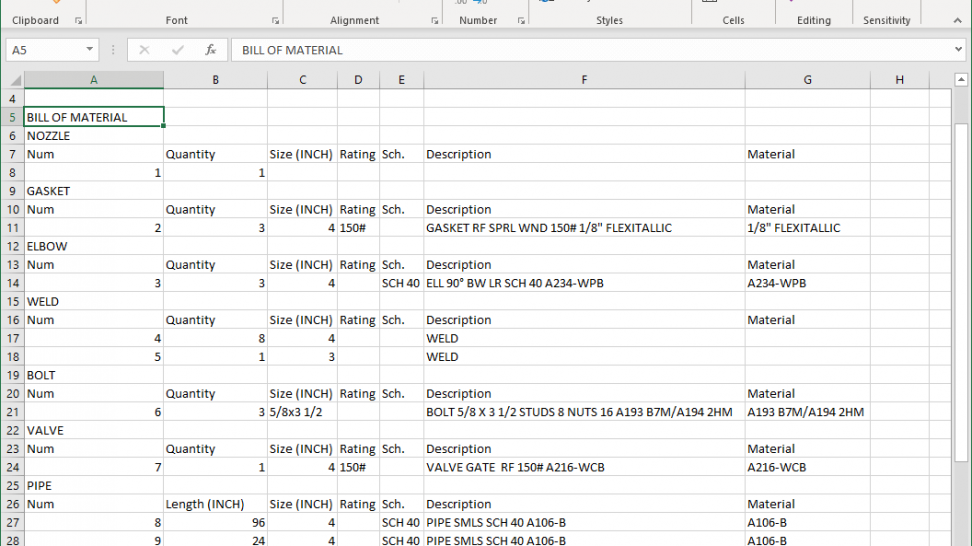To our SpoolCAD customers in the US, we have a new package of border drawings in English Units available for downloading.
The new borders include sizes A, B, C, D and Legal (8 1/2″ x 14″) and have new fabrication setting attributes to fill out as you insert the border in your new drawings.
Download the zip file and extract on your computer. Open each drawing and insert your company logo in the area reserved for it in these border drawings.
After your edit are complete, copy these drawing to the directory assigned for border drawings – as setup in the Standards Manager. In the case of standalone installation, the default directory is C:\ProgramData\PROCAD\SpoolCAD V2\Borders
Please contact our tech support if you have any questions.
March 6, 2014