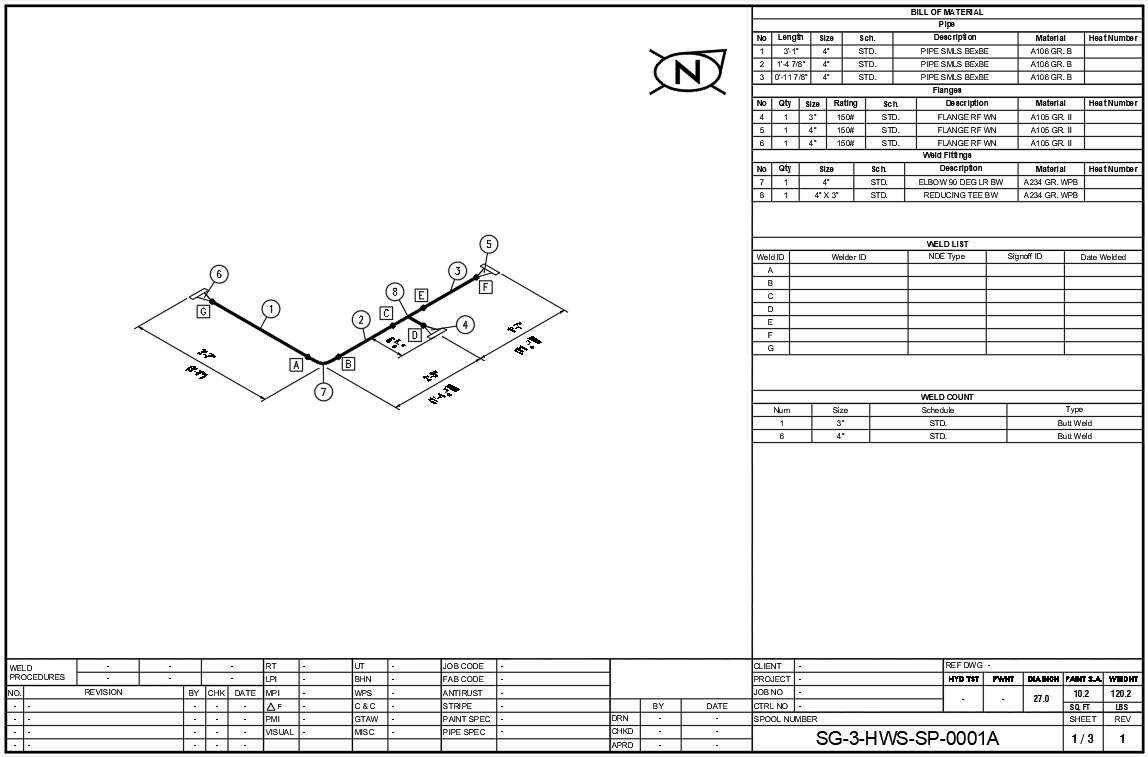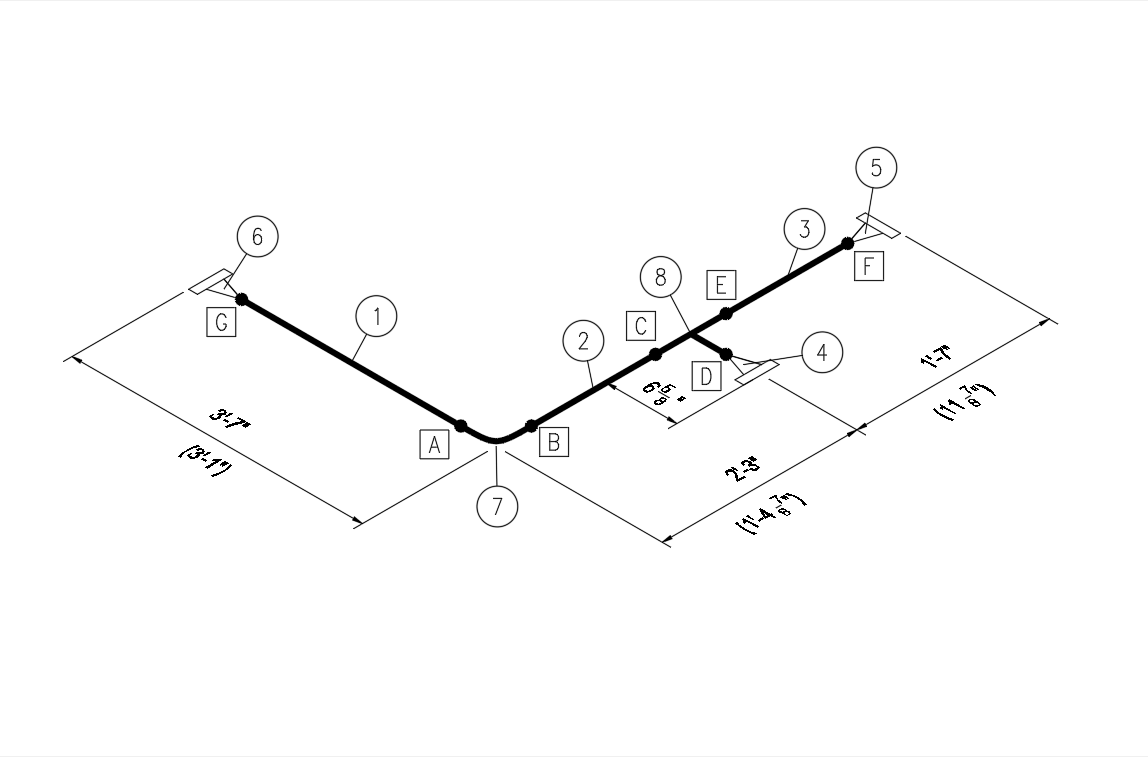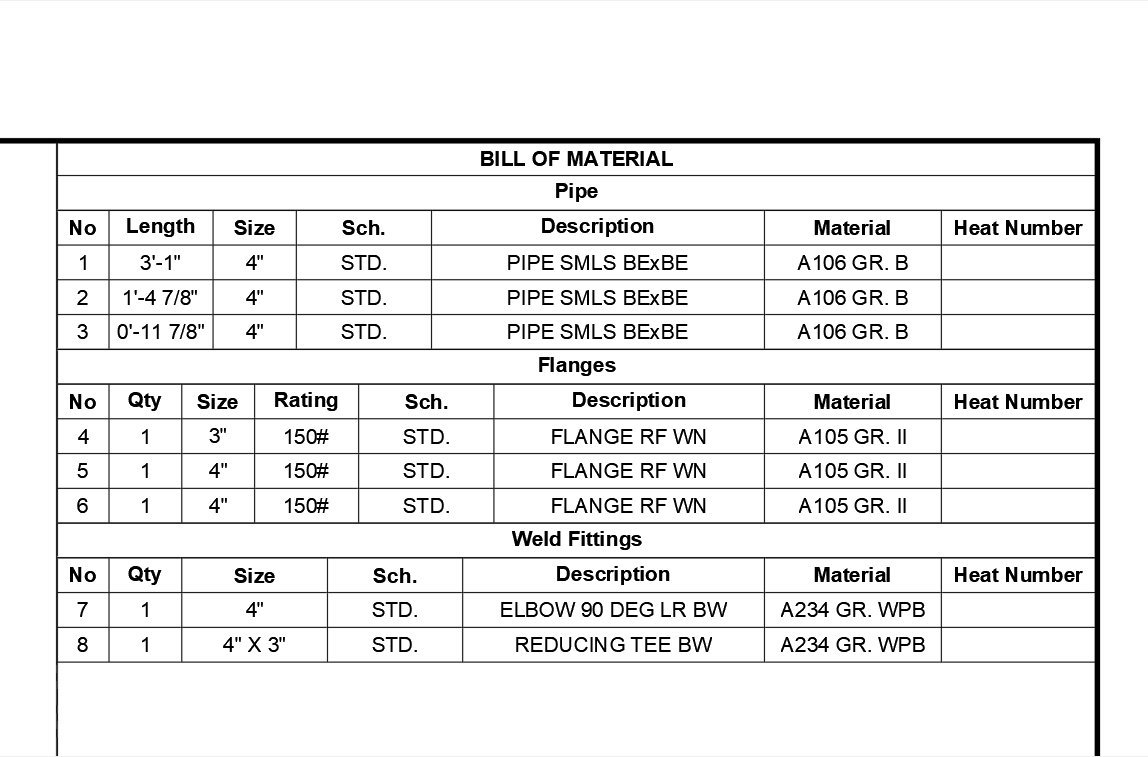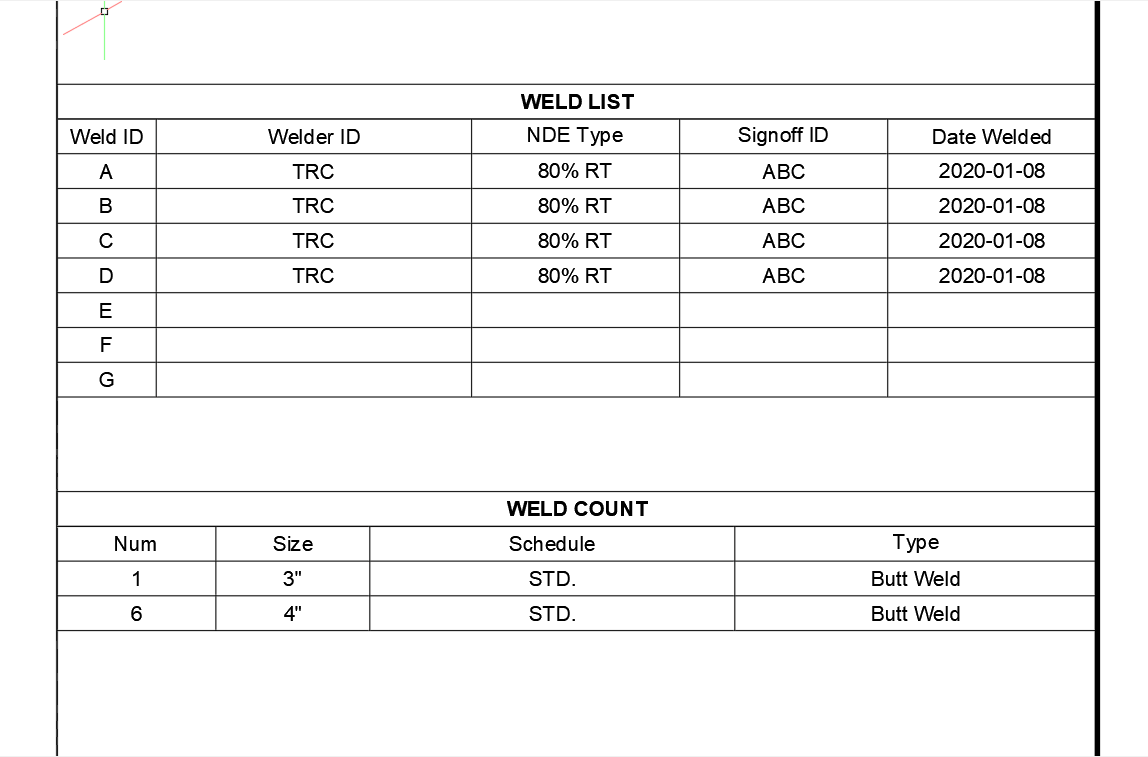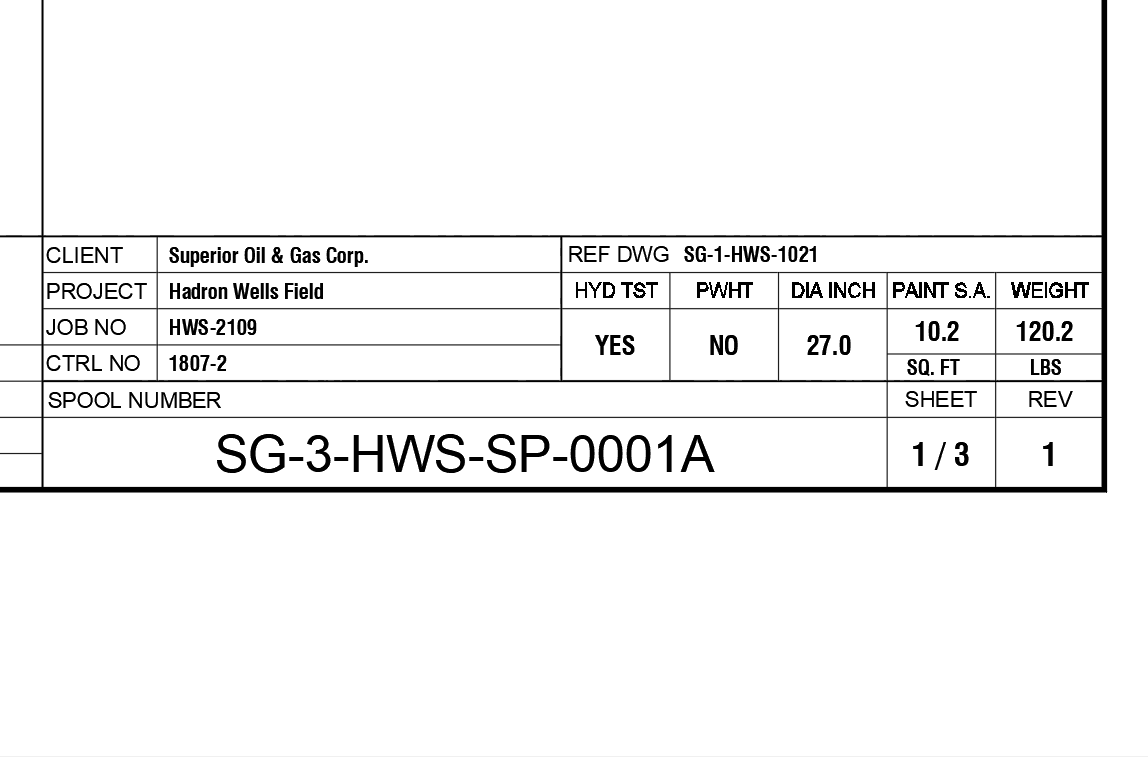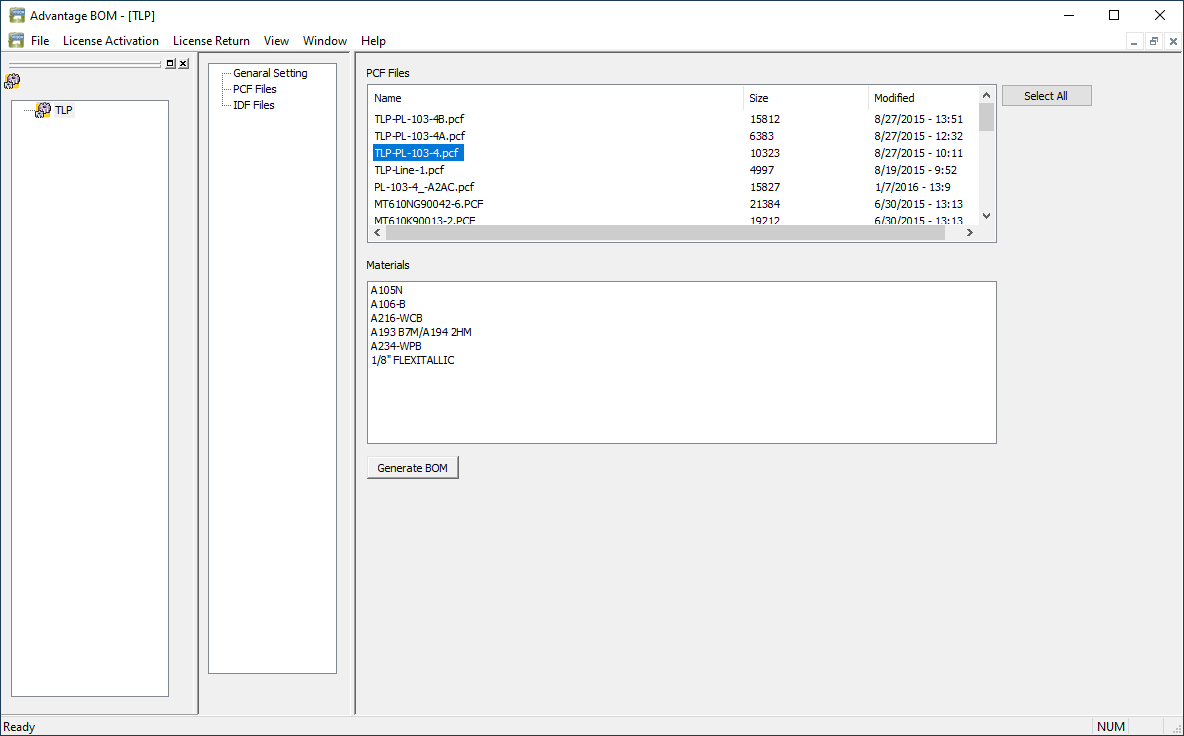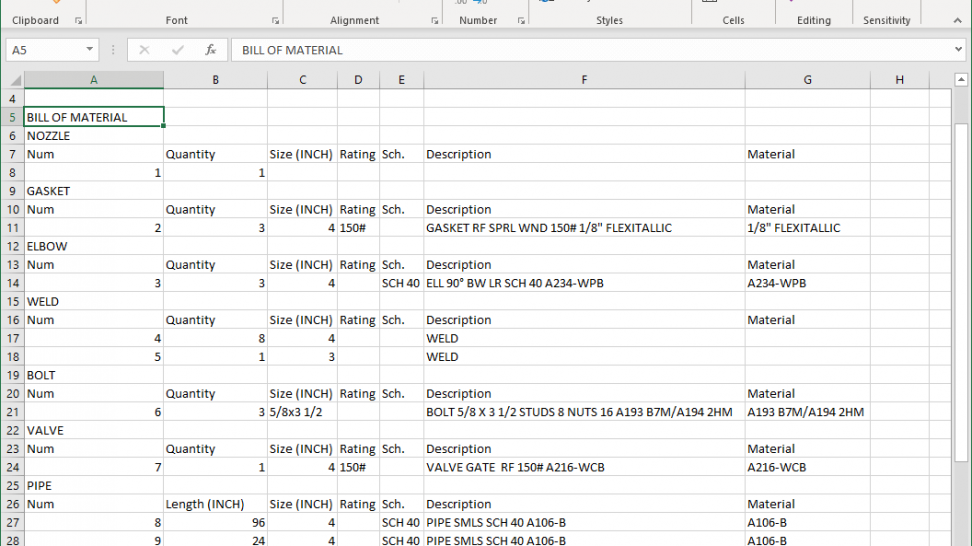Software downloads
When selecting the software to download, please choose SPOOLCAD with built-in AUTOCAD OEM if you don’t have AUTOCAD.
Choose the SPOOLCAD add-on to your AUTOCAD if installed on your computer. (not AUTOCAD LT)
Also, please choose the file format that complies with your company’s security rules:
- EXE File: The easiest way to download, extract, and install the software. Some companies do not allow downloading EXE files due to security concerns.
- ZIP File: After downloading, locate and extract the ZIP file on your computer and run setup2D.exe to start the installation.
SPOOLCAD with built-in AUTOCAD OEM
Download the desired file type. File sizes are 3.1 GB
SPOOLCAD add-on to your AUTOCAD 2024 – 2020
Download the desired file type. File sizes are 119 MB
Network installation instructions
For Network Licenses, please refer to the License Manager User Guide instructions.