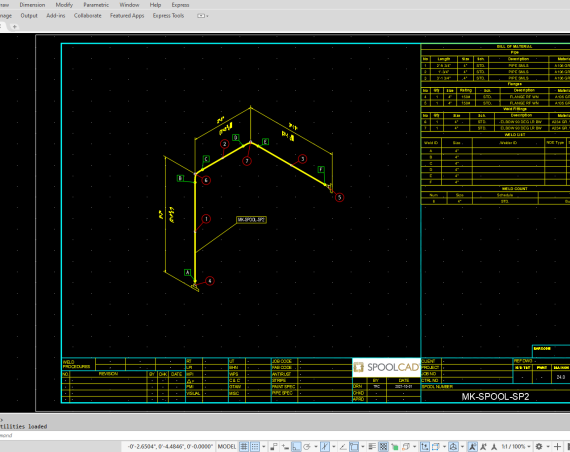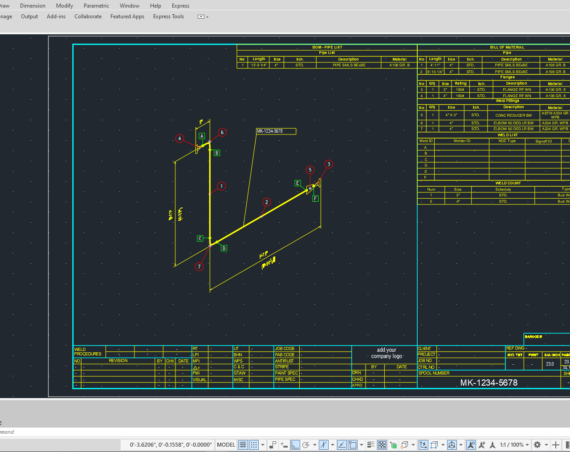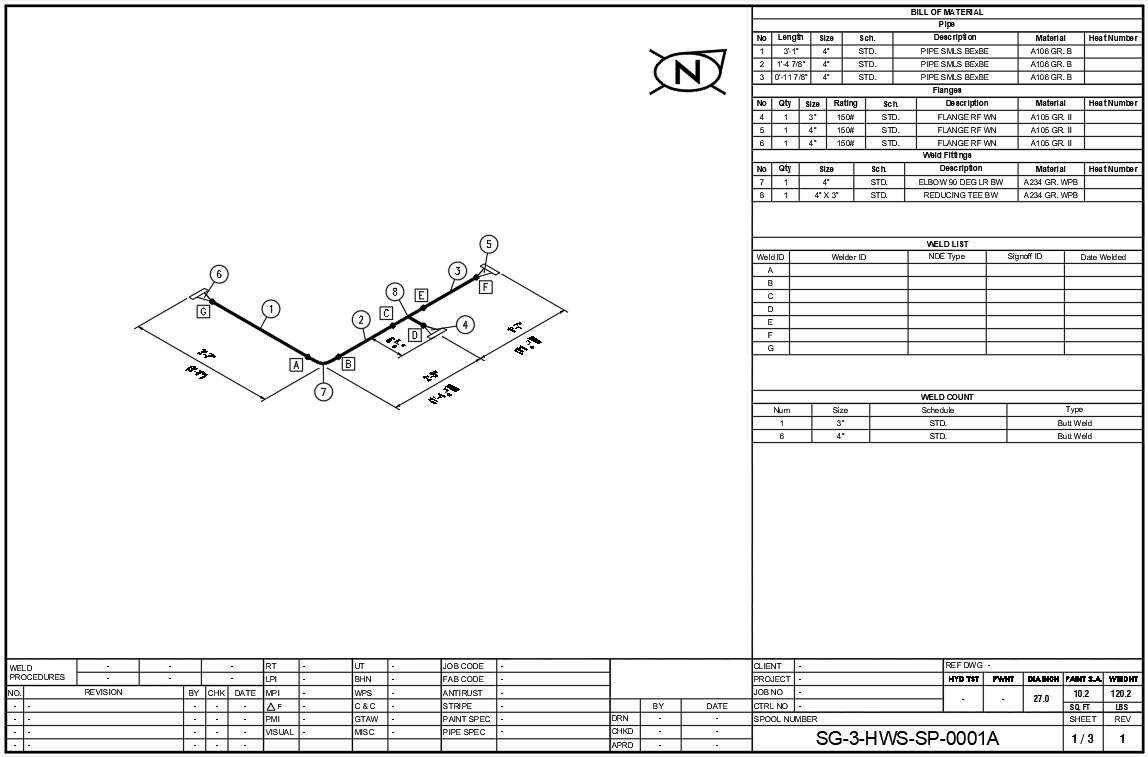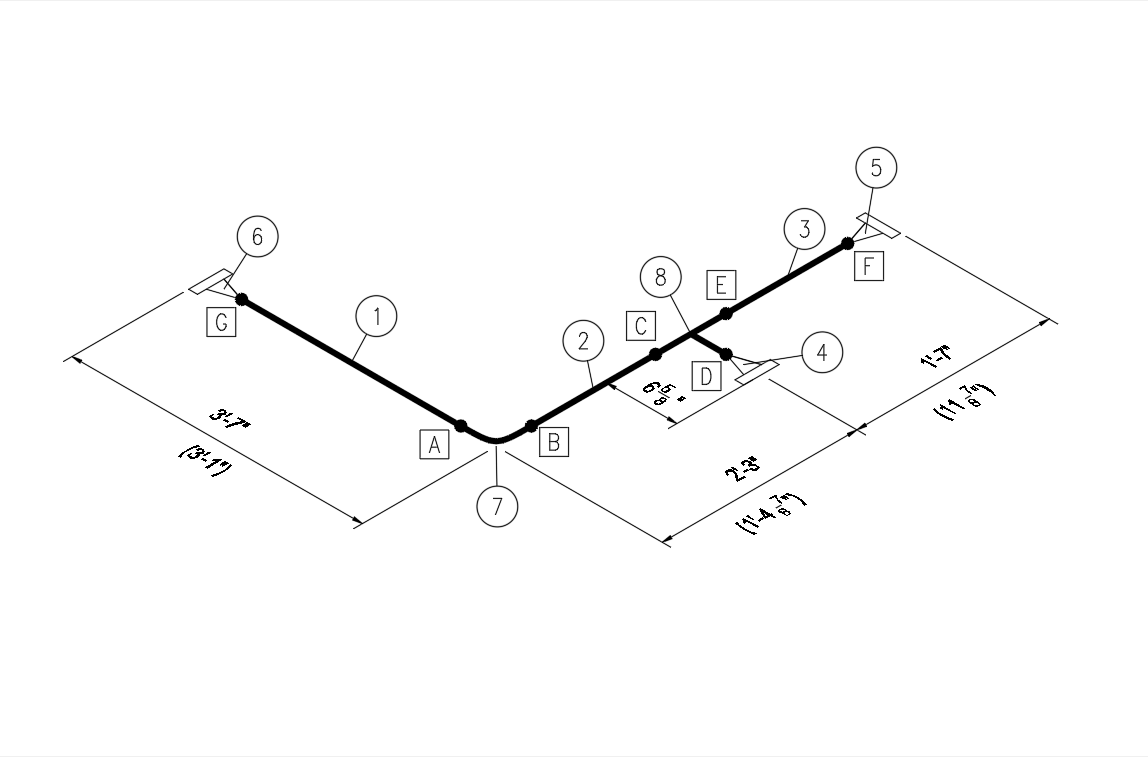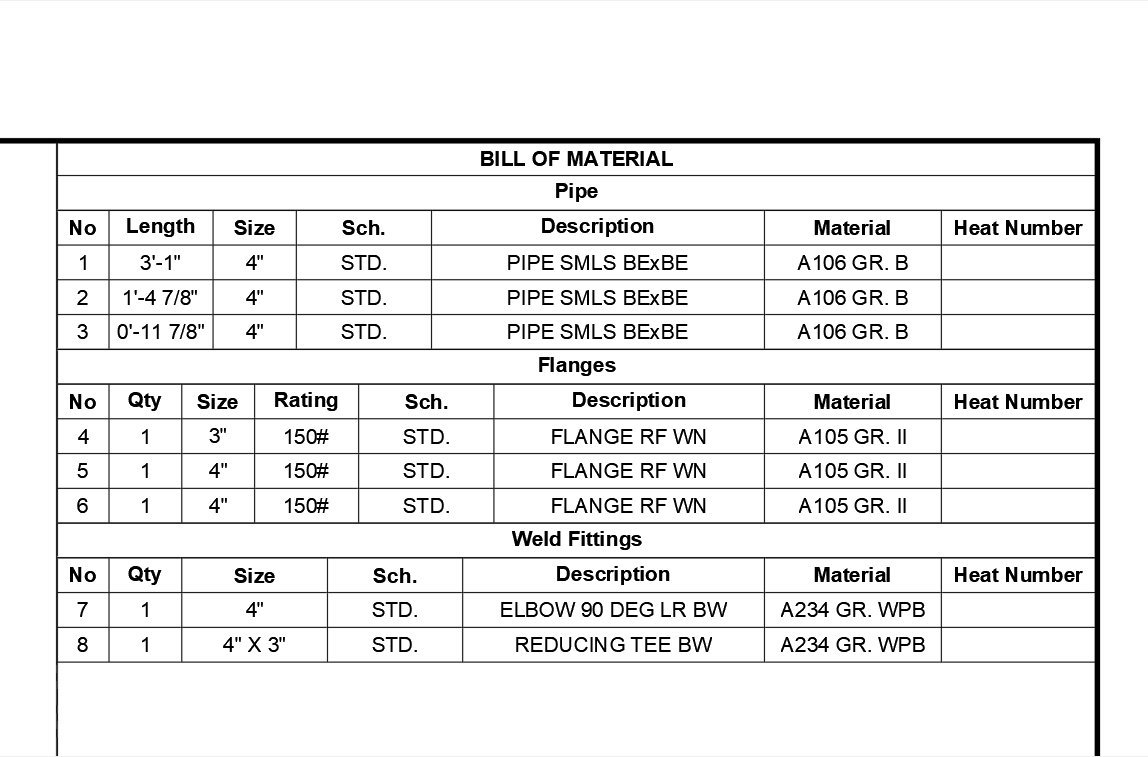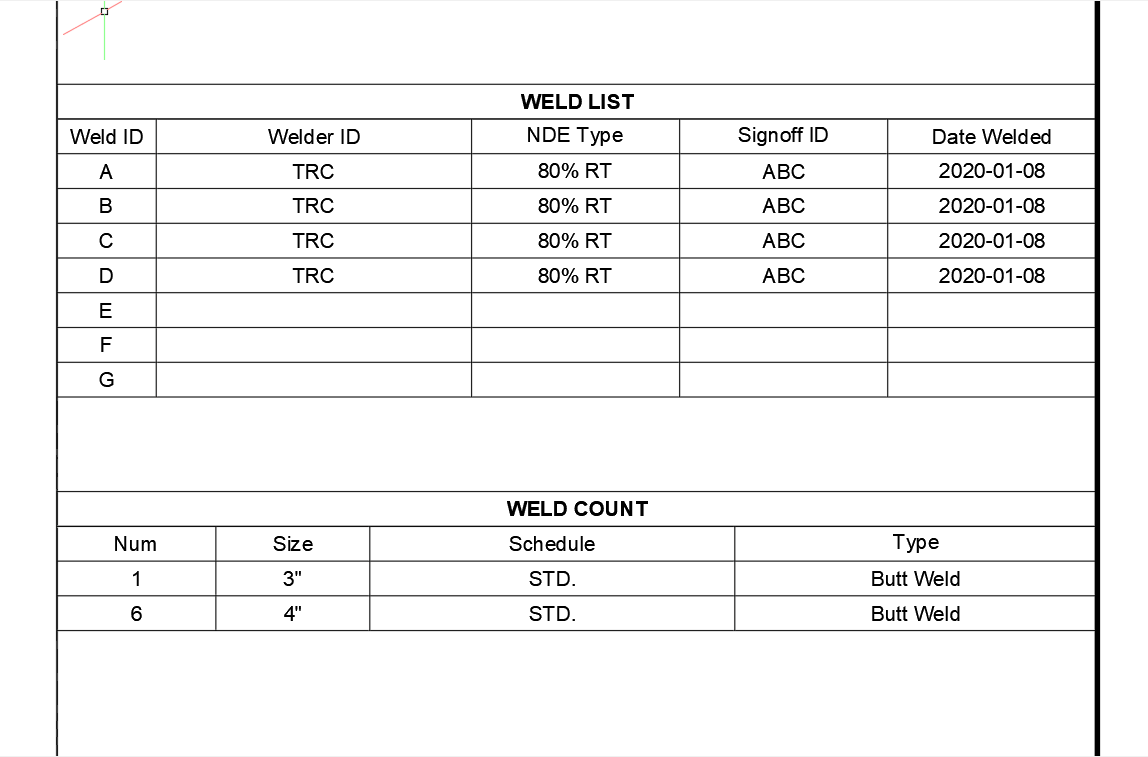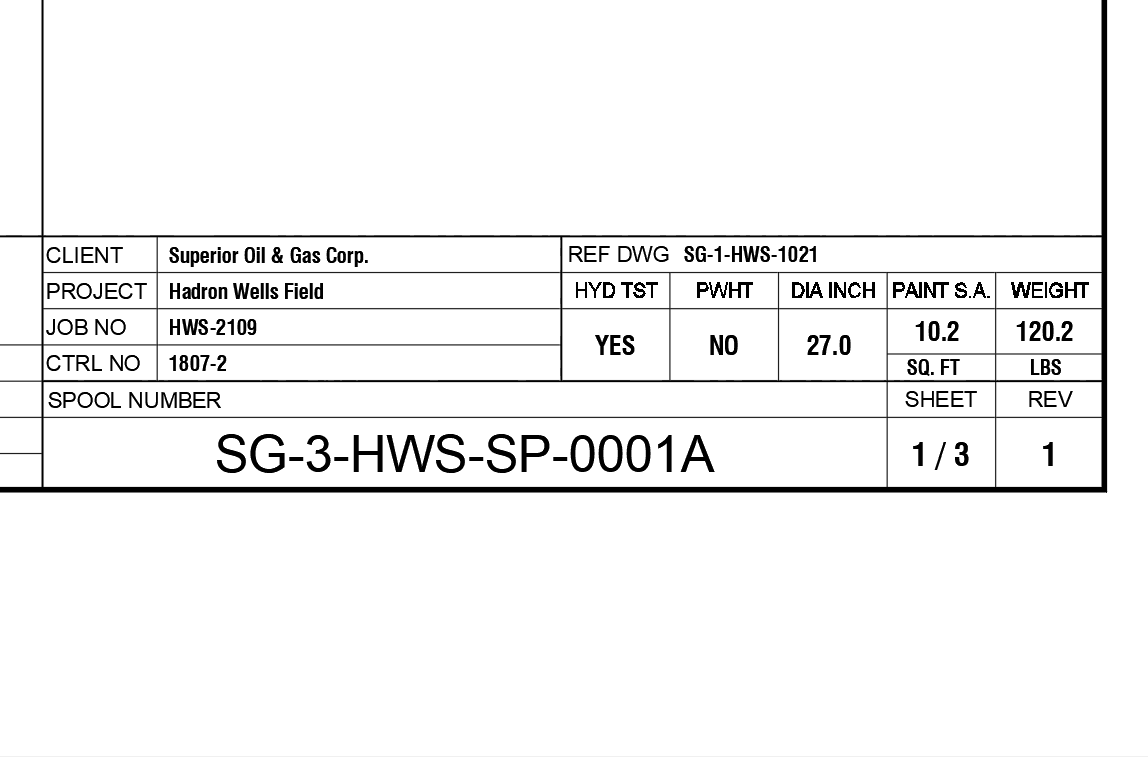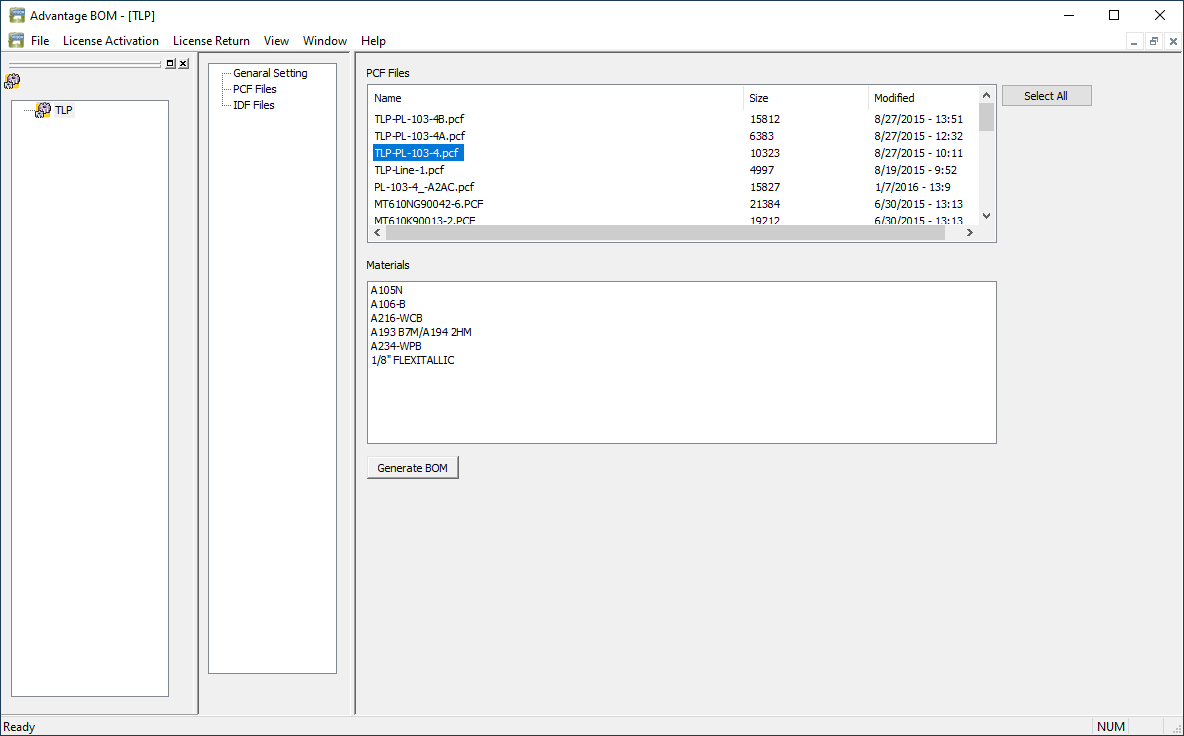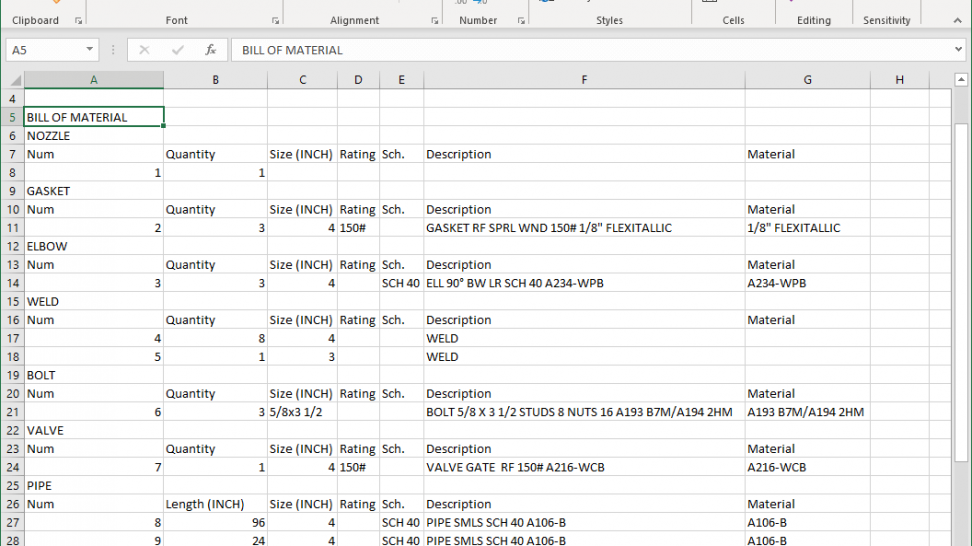By default, the item balloons used in the BOM routine are circles. Do you want to use a different shape? Maybe a square? Or a hexagon/octagon? Read on to see how to make the change.
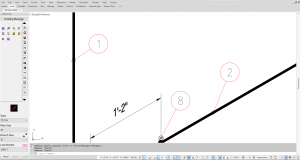
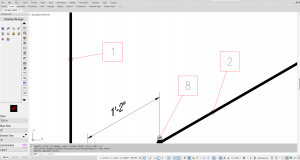
Circle (default) Square (new)
There are no options to change the setting for the shape, but you can manually edit the actual symbol.
It is an AutoCAD block called MTO-BAL.dwg. It’s located in the following folder:
C:\Program Files\PROCAD\SPOOLCAD 2022\Designer\SPOOLCAD\Blocks
By default, this block is circular, at 0.25 units radius. If you open the drawing file, you can edit the graphics to be the shape you want/require.
It’s best to copy/save the original file in case you want to go back to it. Once the edits are done, save and close the file.
Back in your spool drawing, run the BOM routine, and the new shape will appear in place of the circle (as in the sample above, a square).
Need assistance? Contact support@procad.com and we’ll help you.