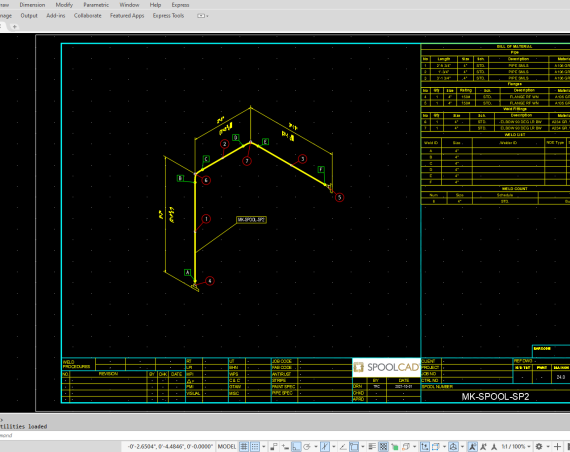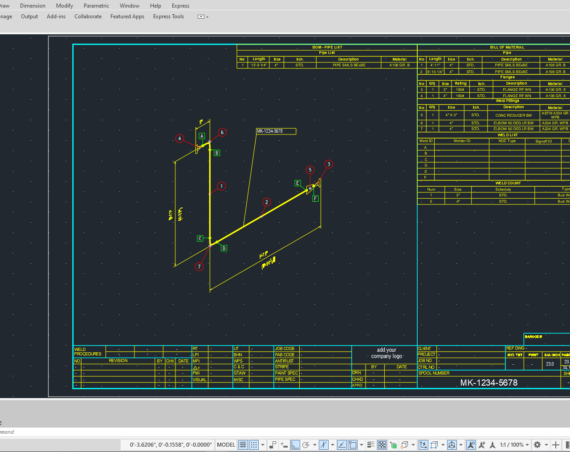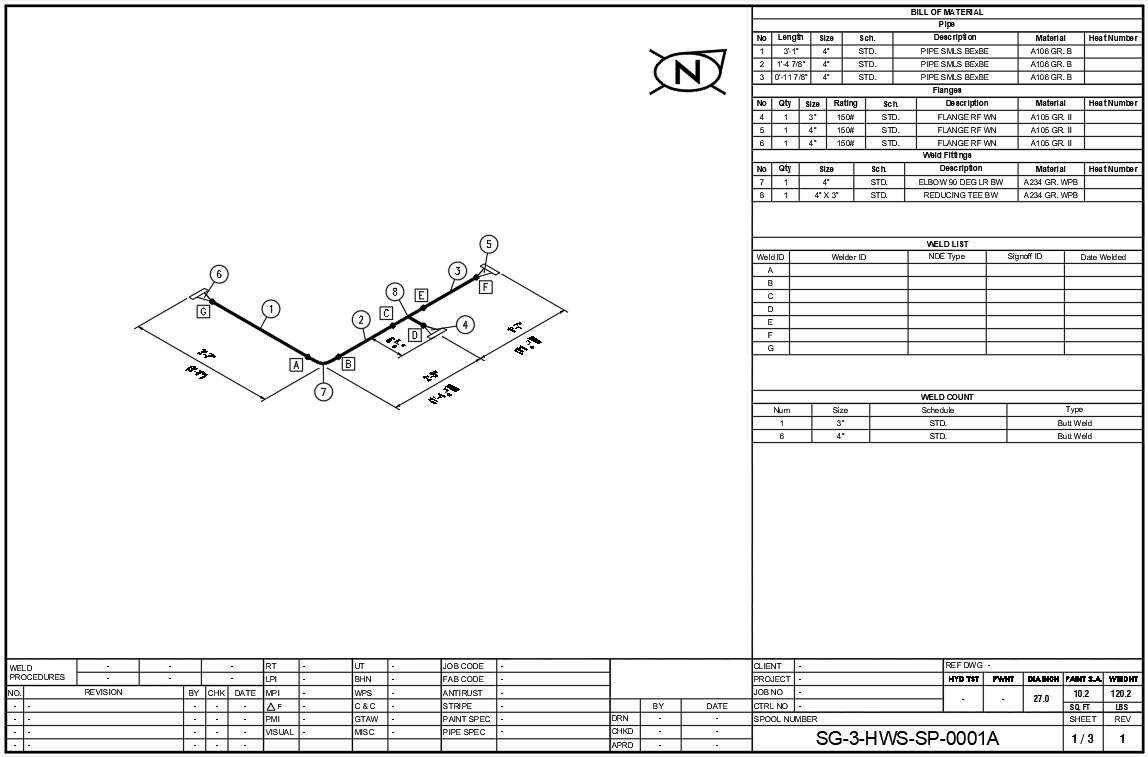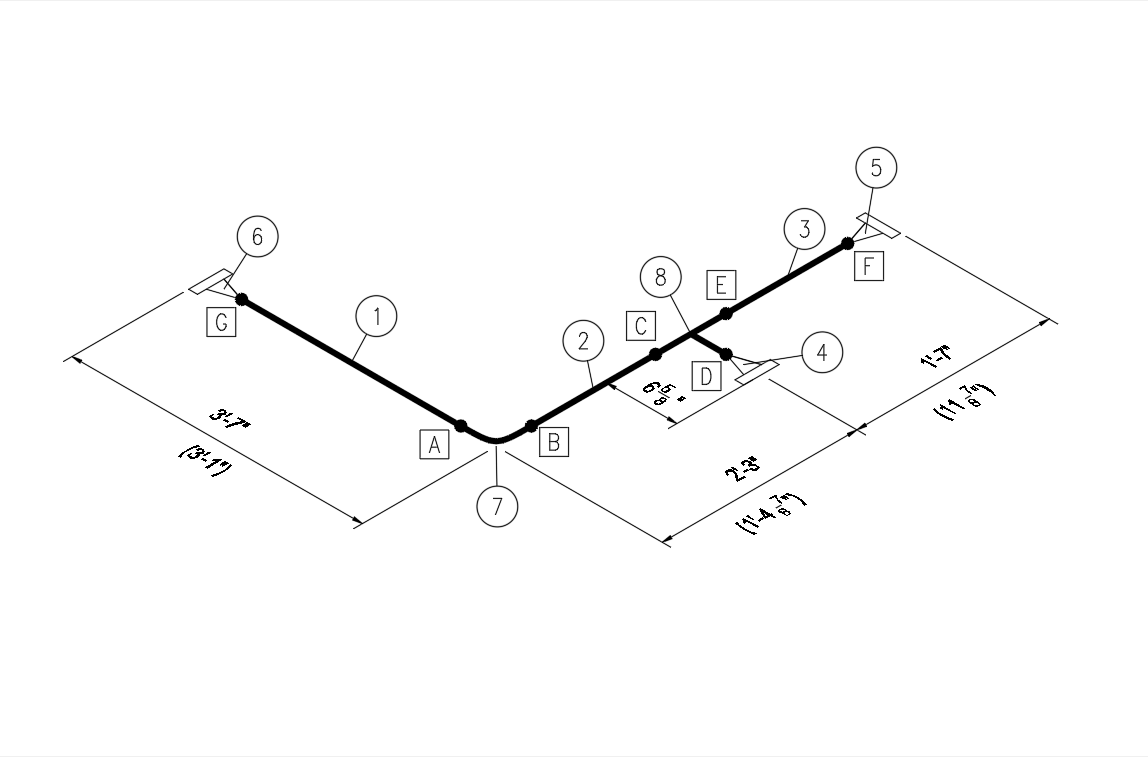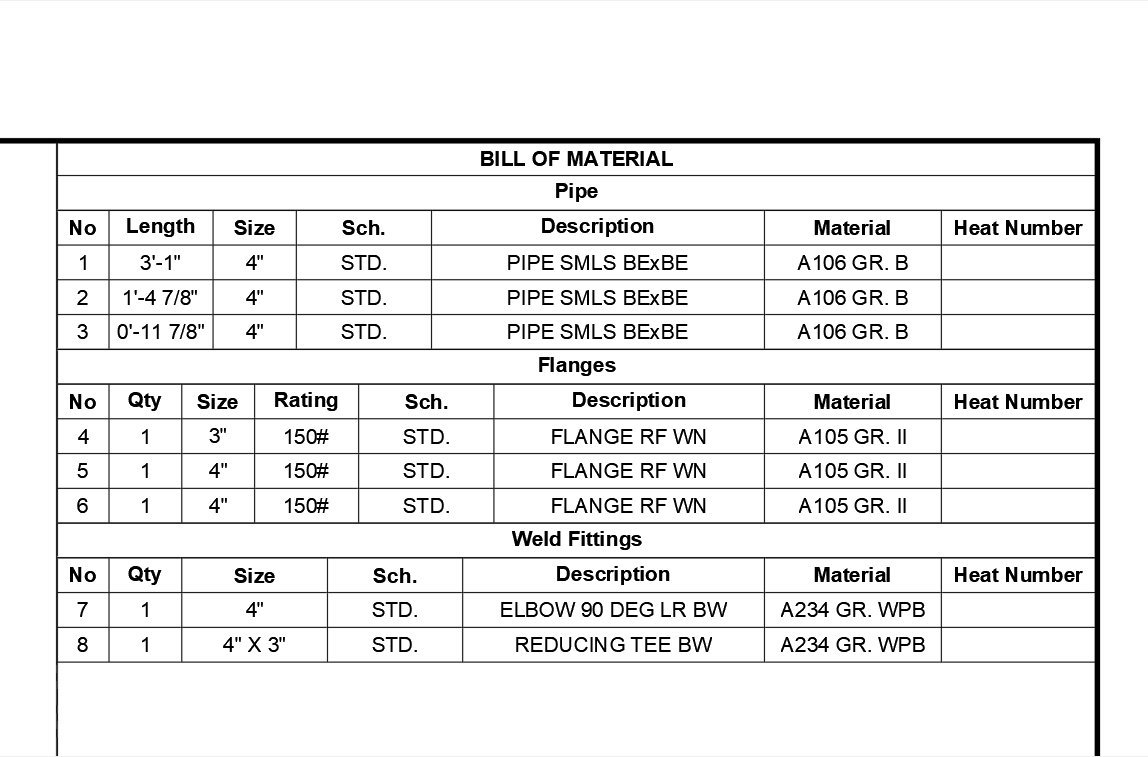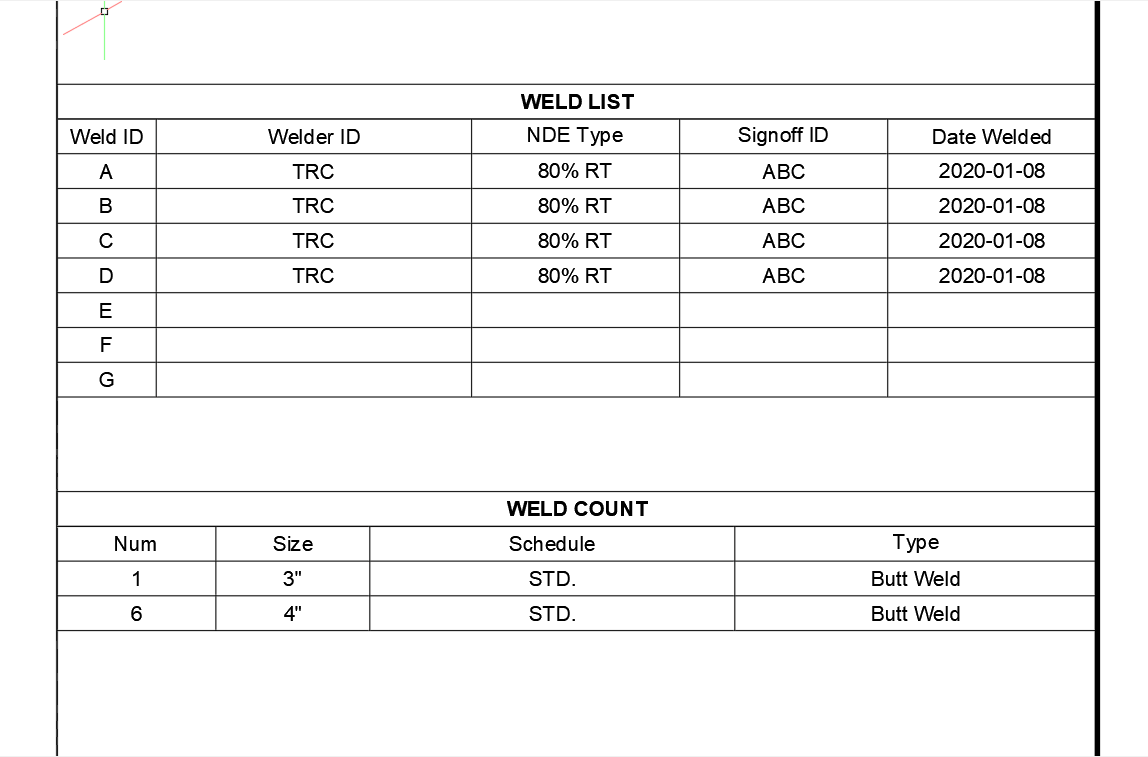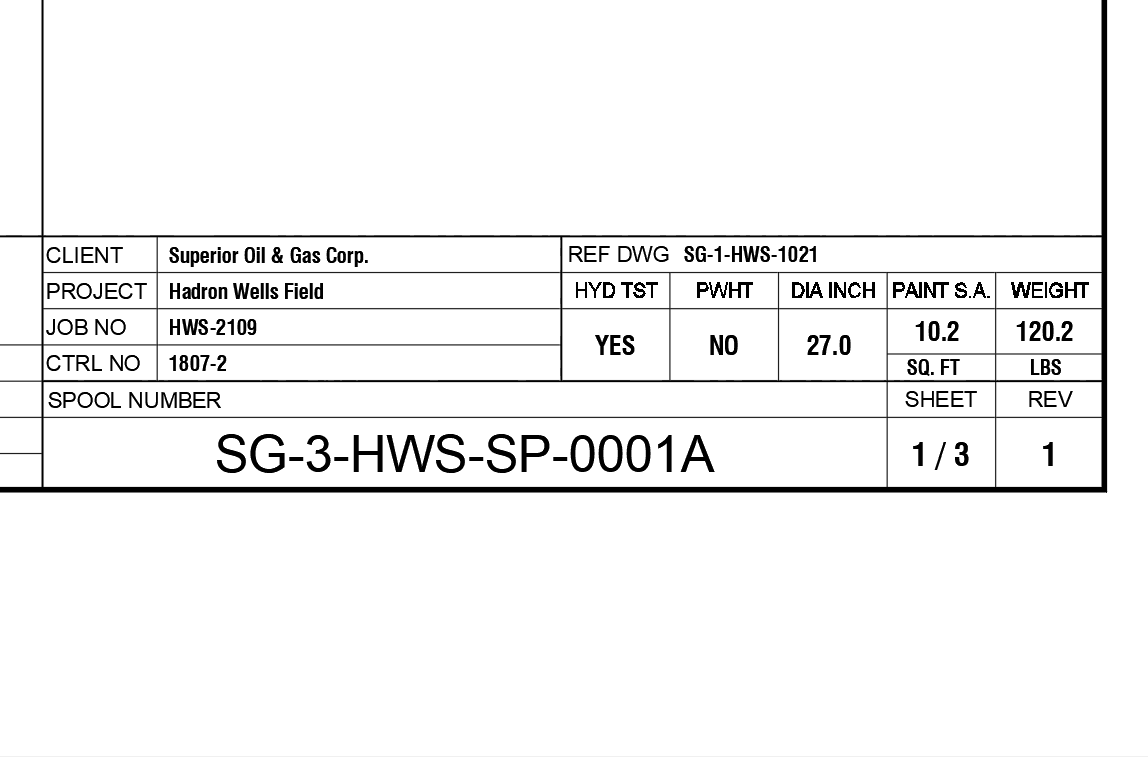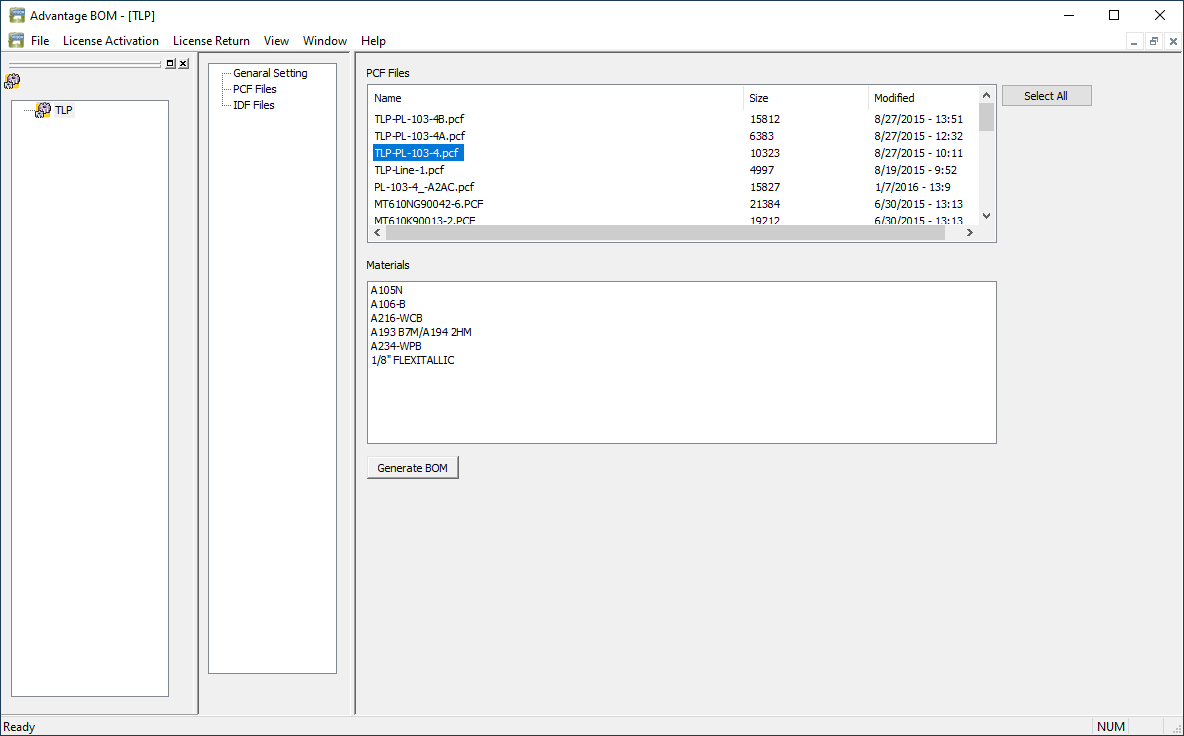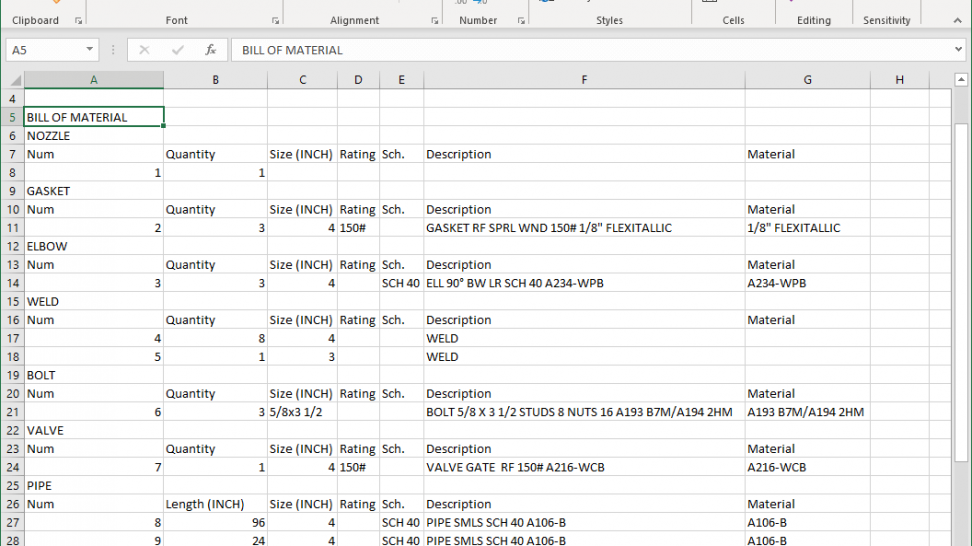SPOOLCAD’s Video Tutorials act as part of our continued effort to help customers learn and use the software effectively. Along with our complimentary SPOOLCAD Software Tutorials, these additional videos expand the users’ knowledge base of the software.
The short video tutorials show detailed usage of commands and tools as well as updated features to the software.
Are you using the SPOOLCAD or SPOOLCAD+ software?
Do you create spools and need to consider component paint surface areas?
SPOOLCAD 2020 now comes with the added feature, to make your spool drawings even more complete. New borders have been added to support the addition of surface area calcs.
Before creating your spools, default component surface areas values can be viewed (and modified if necessary) to suit your company/client needs.
Watch the tutorial video below. It’s a quick overview of component surface area values in the Shop Settings Manager module, and the command tools within the SPOOLCAD software.
Be sure to keep viewing the PROCAD Blog section. More tutorials will be added that will enhance your PROCAD software experience!
Need help with a particular feature? Send a quick note to support@procad.com and let us know what you’d like to see!
Up Next – Screen Layouts