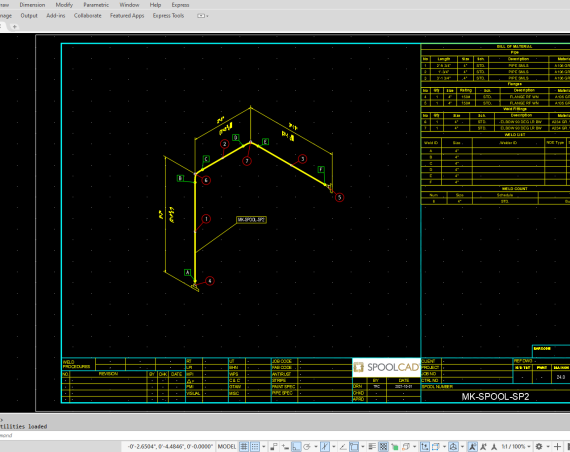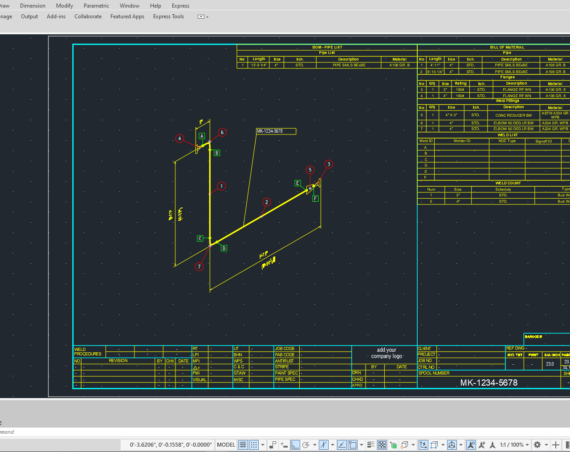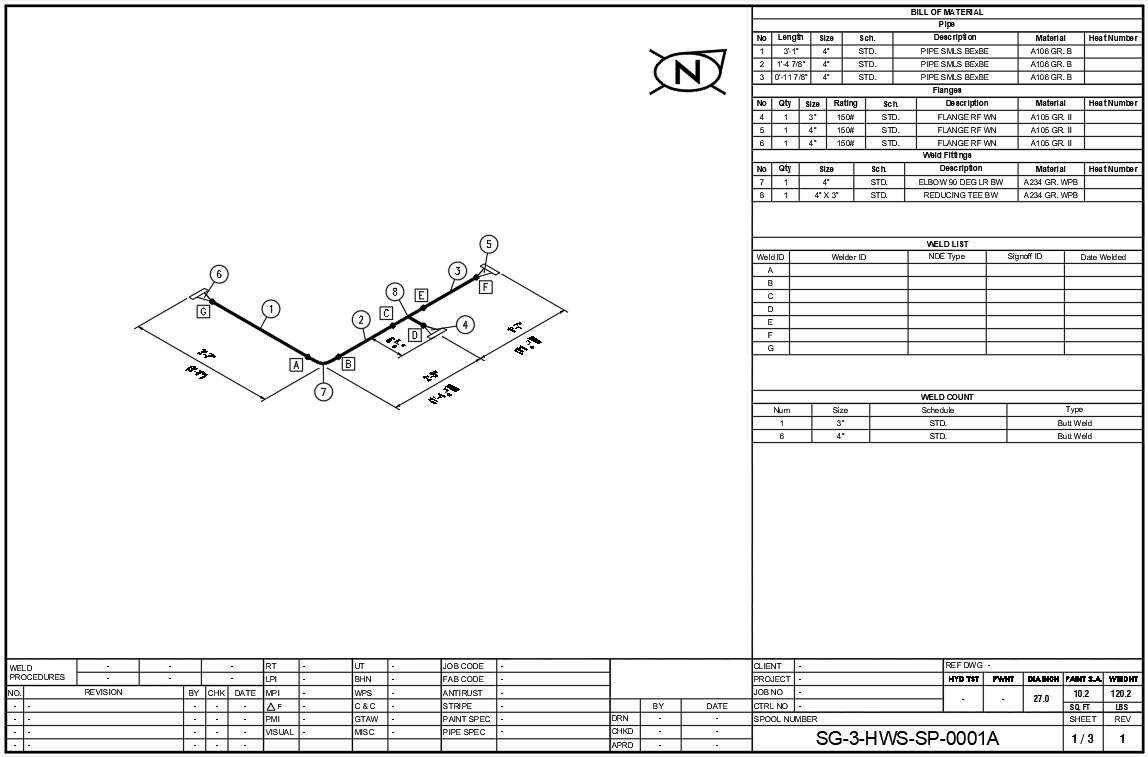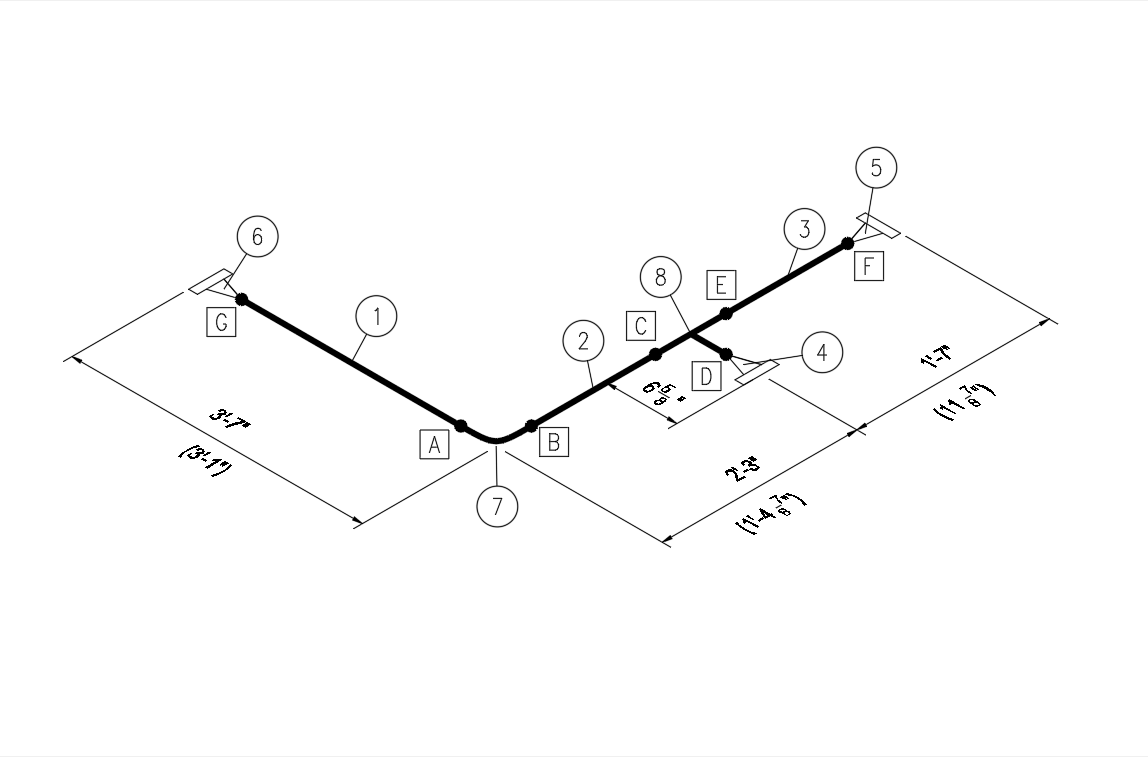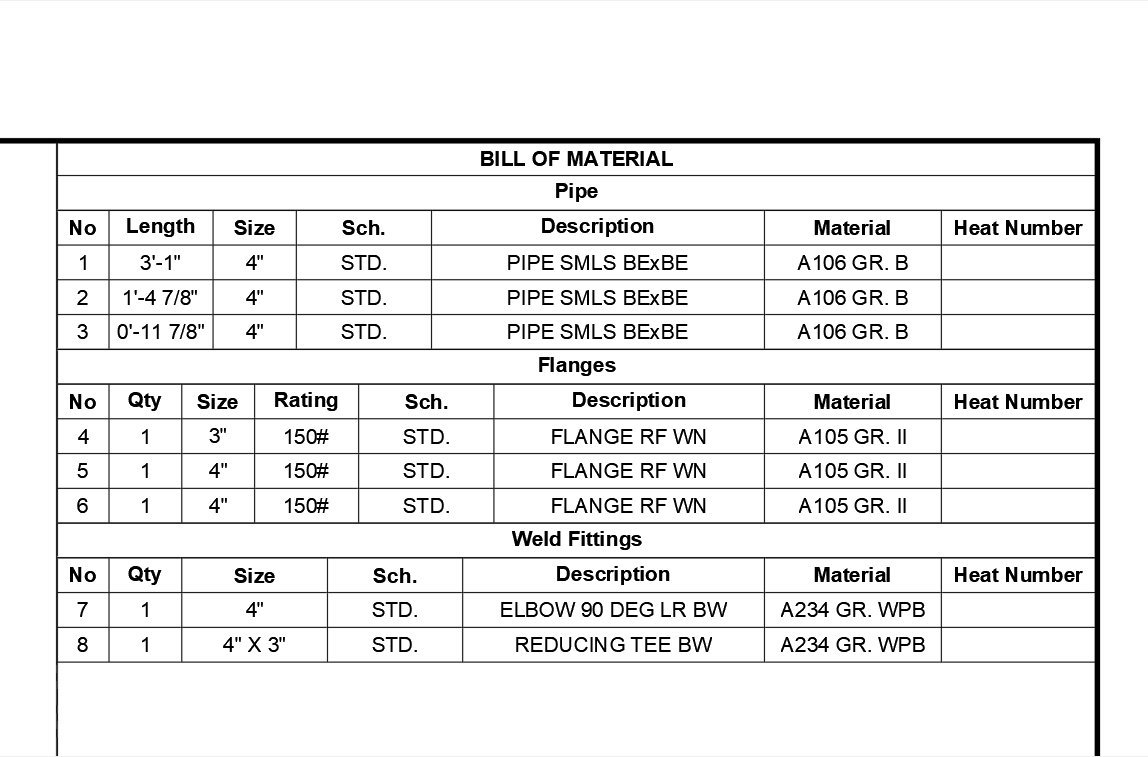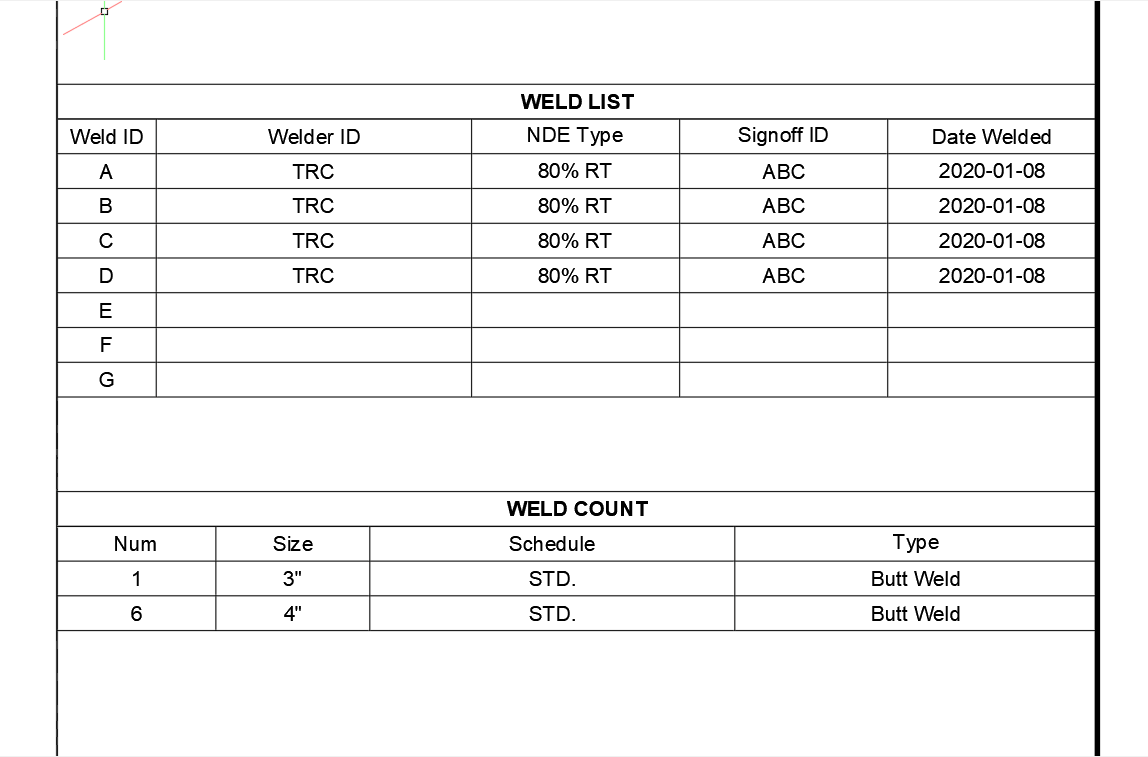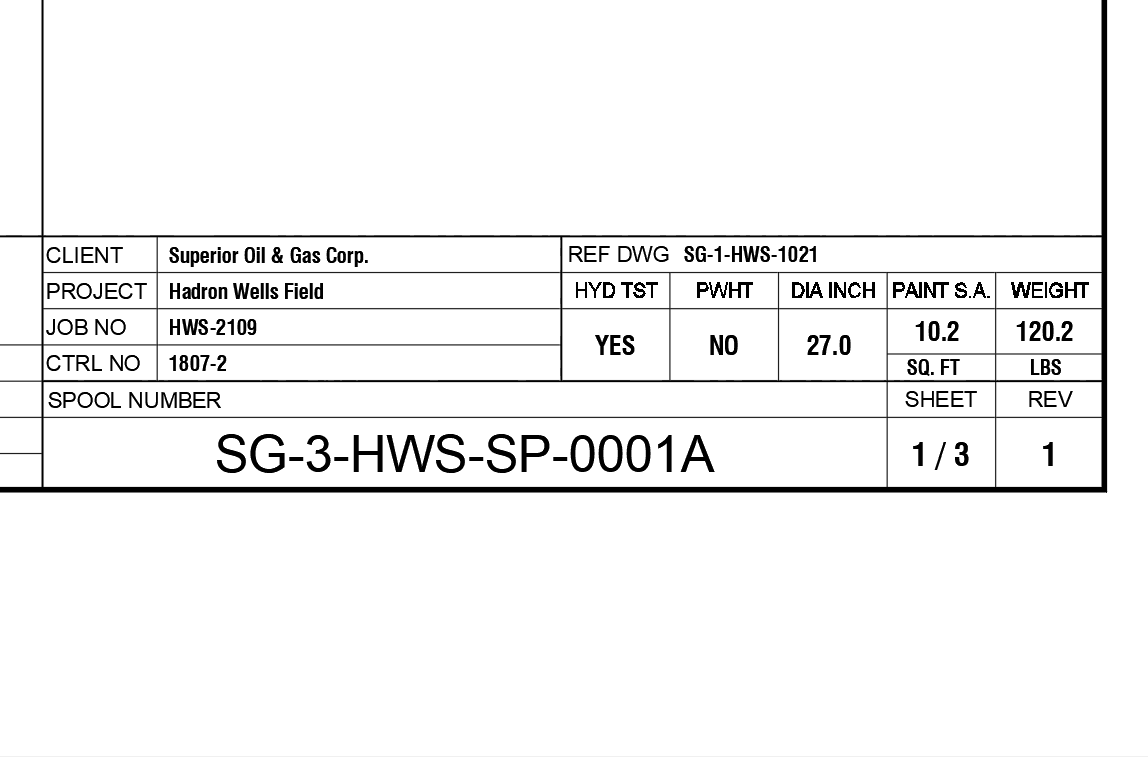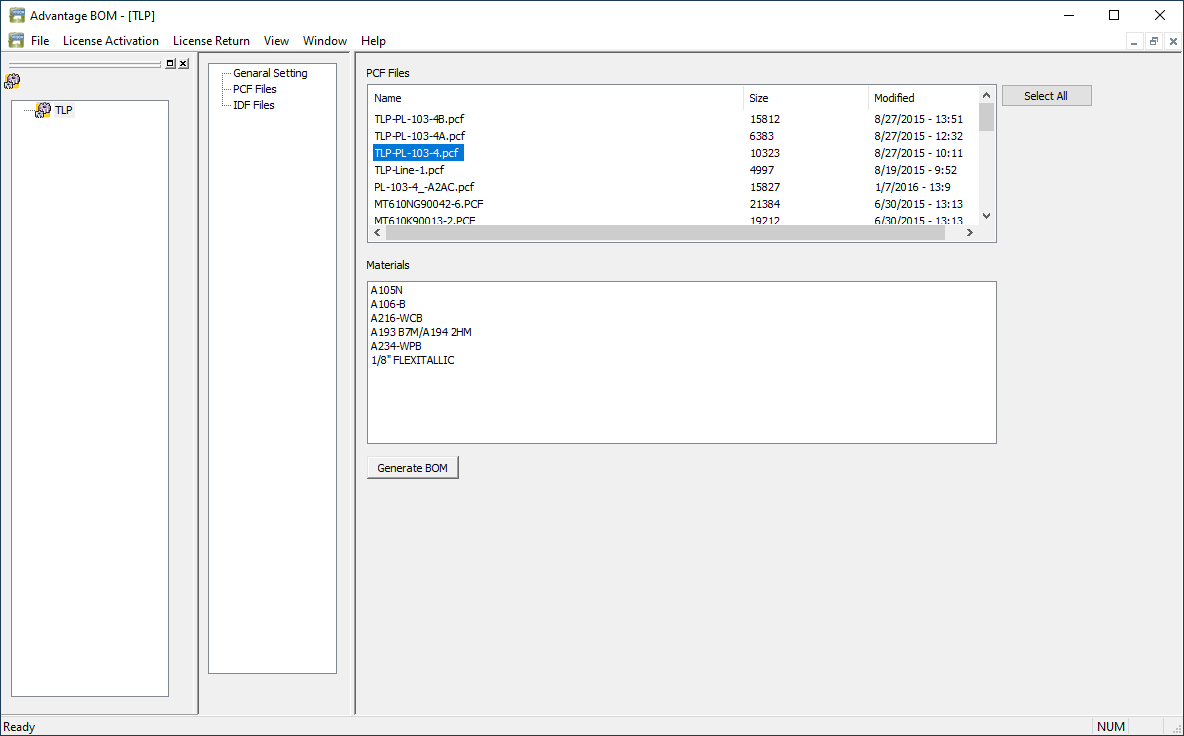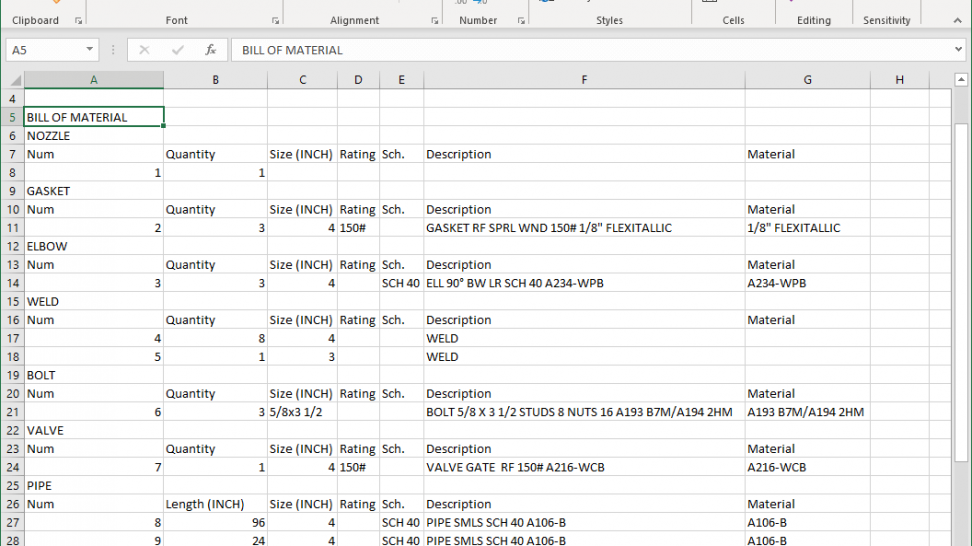For those of you that have SPOOLCAD’s add-on to your existing AUTOCAD, and also have Mech-Q installed on your computer, it may cause difficulties when installing or operating your SPOOLCAD software.
If you have installed Mech-Q software, or even if you uninstalled Mech-Q, there is an AUTOCAD lisp routine that conflicts with SPOOLCAD’s operation. Since Mech-Q adds an initialization statement in that lisp routine, you need to make adjustments to that file.
It is a simple fix to have SPOOLCAD up and running!
Here’s how to do it:
You must edit the ACAD202xDOC.lsp – lisp routine document file and adjust it in one of 2 ways:
Note: [x] represents your version of AUTOCAD; 2020, 2021, 2022, 2023, etc.
- Delete the Mech-Q reference line (if the software is no longer installed on that computer)
- Remark out the line with the Mech-Q reference, use the “;” semi-colon character
The file to edit is located in the following folder:
C:\Program Files\Autodesk\AutoCAD 2022\Support\en-us\
Note: AUTOCAD 2022 is used in the sample above, please adjust for your version of AUTOCAD.
To be safe, make a backup copy of acad2022doc.lsp then open the original file.
Search for the Mech-Q reference line in the code, it should be near the bottom of the file.
Use option 1 or 2 above as appropriate.
Save and exit the file.
Restart the SPOOLCAD software and the problem will be resolved.
It’s that easy!
This article is part of our continued effort to help customers learn and use the software effectively.
Don’t forget to view our complimentary SPOOLCAD tutorials. These videos expand the users’ knowledge base of the software as they show detailed usage of commands and tools and updated features that have been added to the software. Well worth your time! View at your leisure as they are always available and free to view.
Be sure to keep viewing the News & Learn sections!
Need help with a particular feature? Send a quick note to support@procad.com and let us know what you’d like to see.
Up next: Version 2023 is on it’s way!