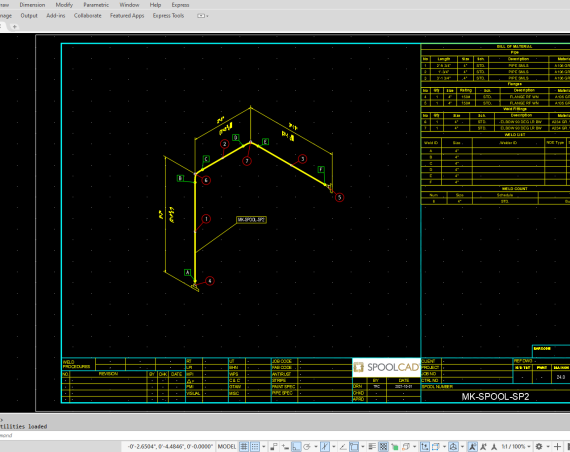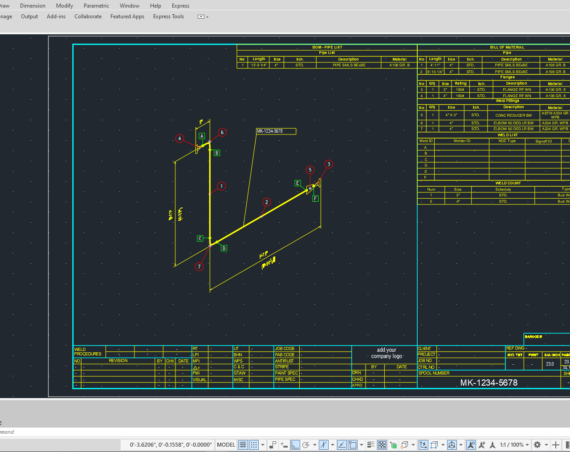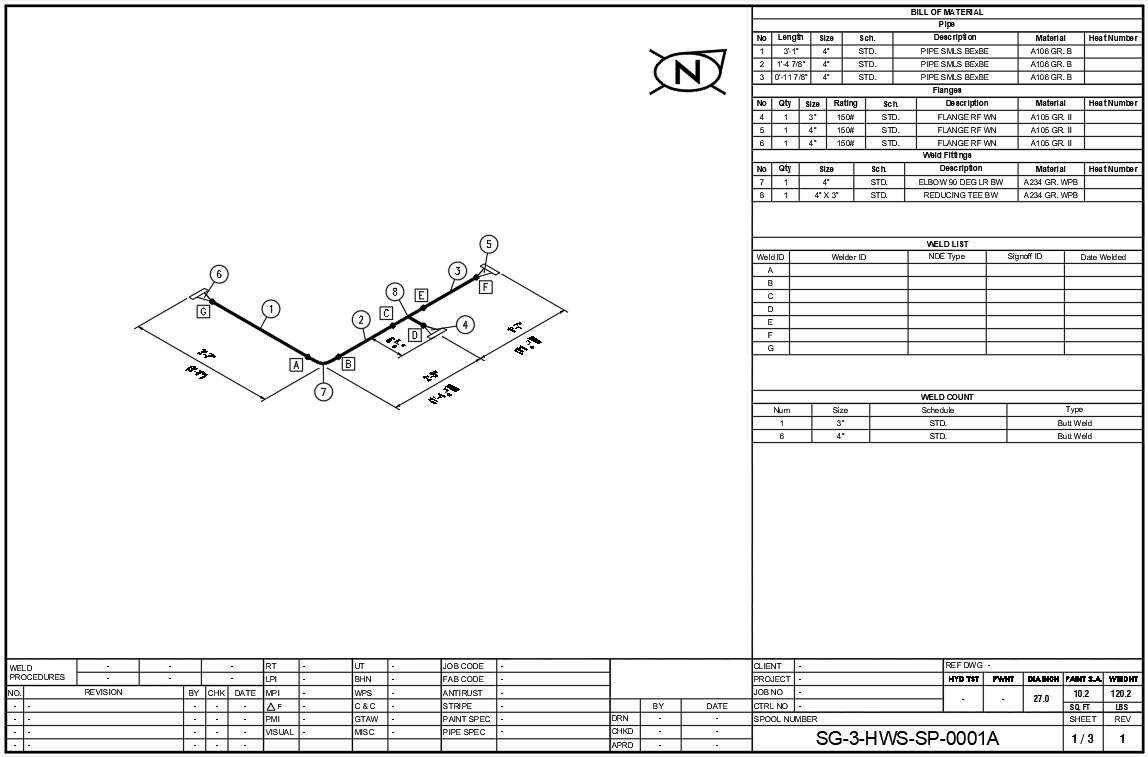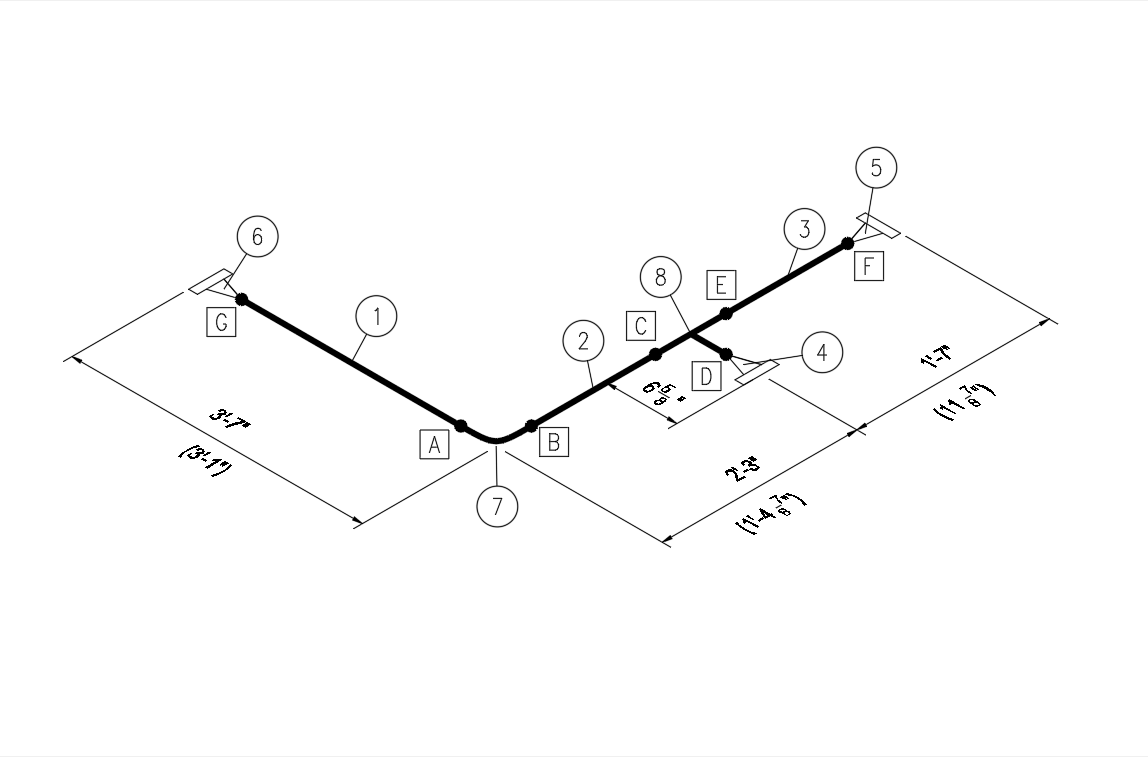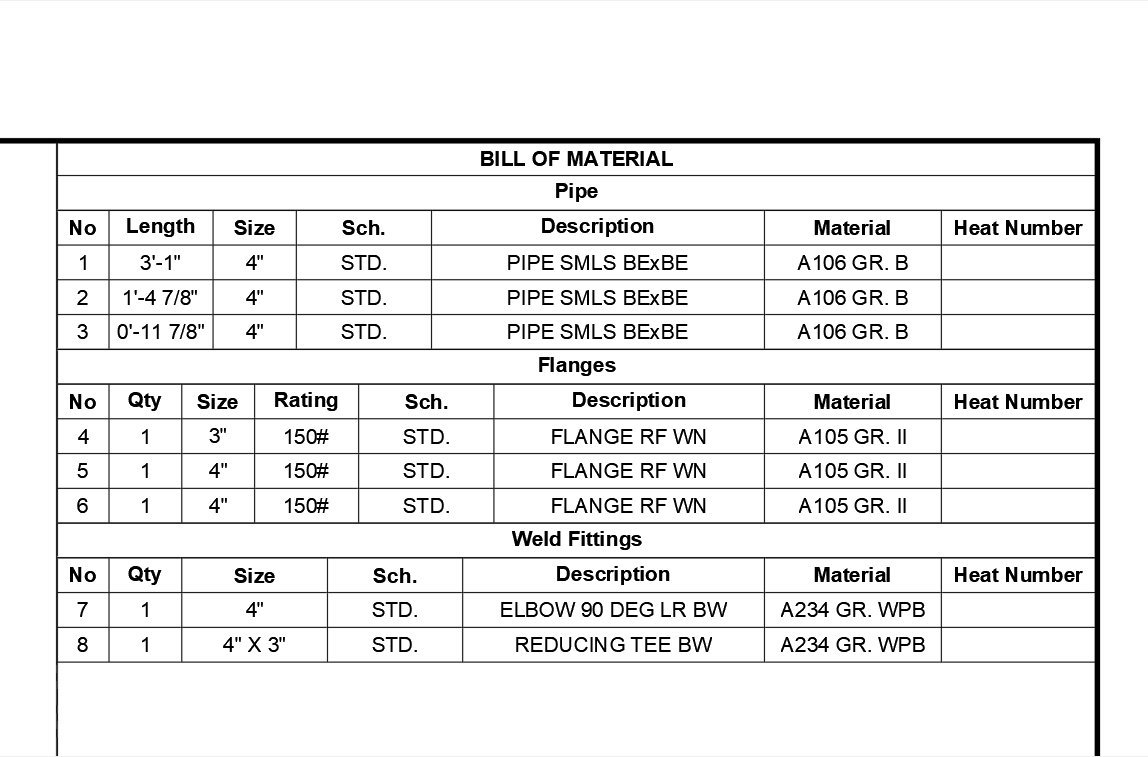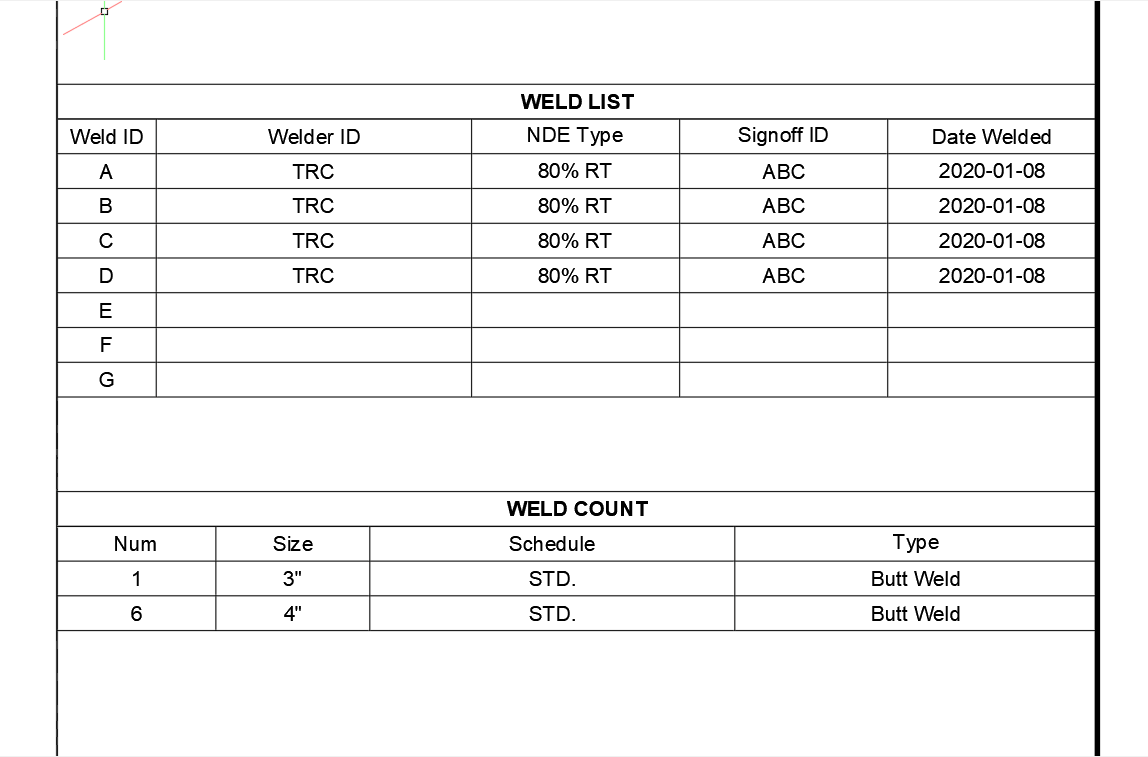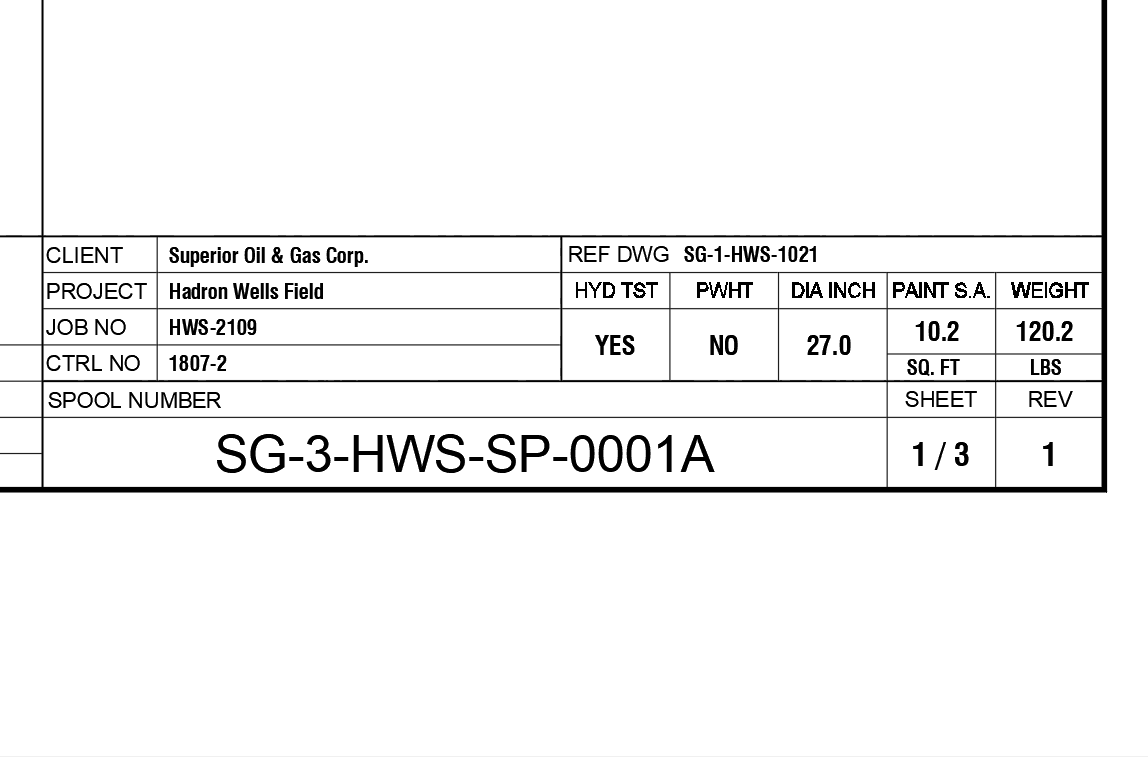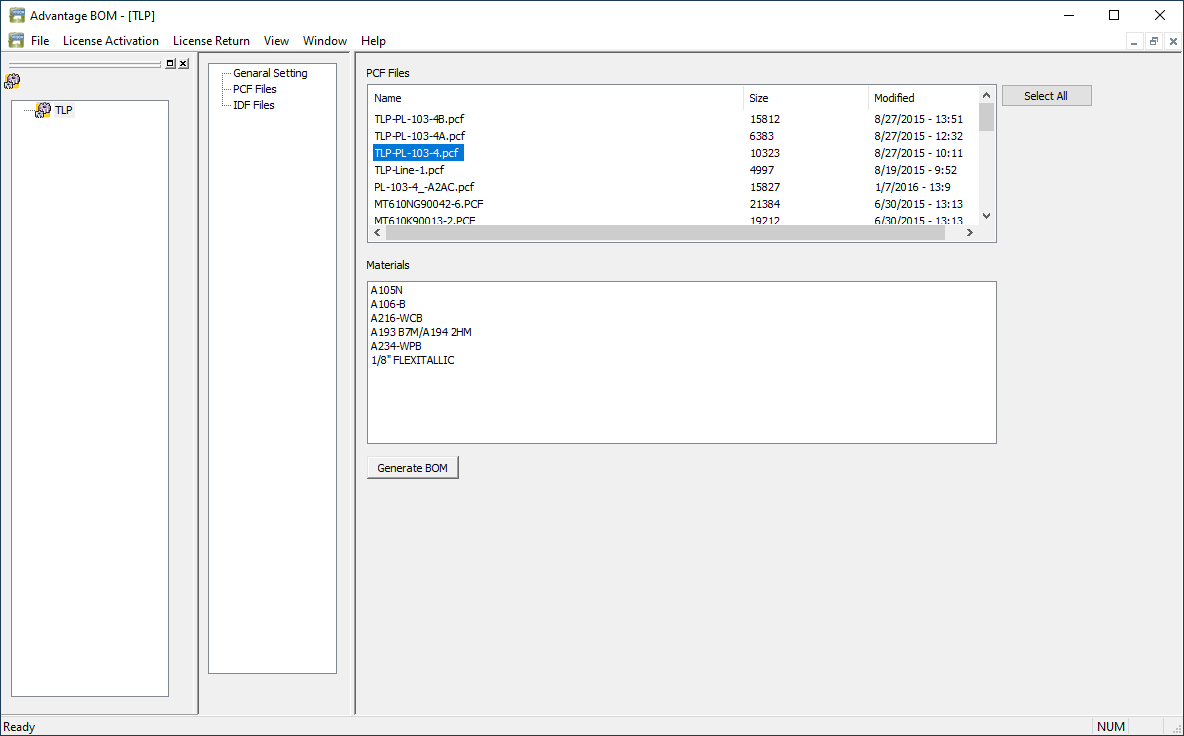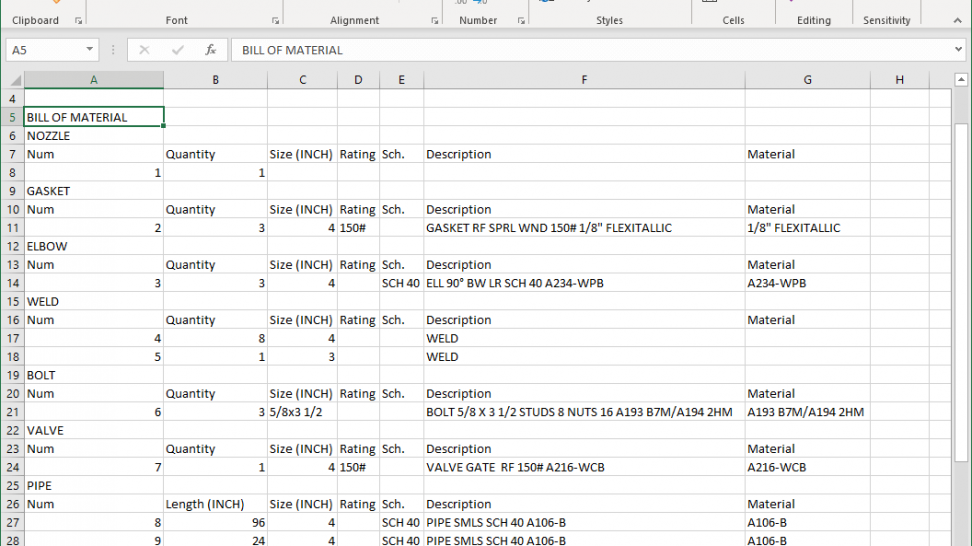As the new version of SPOOLCAD is being released, we have added new components to the software!
We’re always listening to you, our customers, and we continually update and refresh the software to maximize your work productivity!
With that being said, here’s a list of the new components we’ve added:
- Angle Collars
- Pressed Collars
- Updated 45 and 90 Mitered Elbows
- Backing Flanges
- Grout Rings
View this video to see how to adjust the component information in the Spec Generator, the Shop Settings Manager, and finally in the SPOOLCAD drawing environment, where we show you where to find the components on the main Toolbox menu, and a quick review of the functions to place the components.
SPOOLCAD’s Video Tutorials are part of our continued effort to help customers learn and use the software effectively. Along with our complimentary SPOOLCAD Tutorials, these additional videos expand users’ knowledge base of the software as they show detailed usage of commands and tools as well as new features added to the software. Well worth your time! View at your leisure as they are always available 24/7/365.
Be sure to keep viewing the News & Learn sections. Tutorials are continually added to enhance your SPOOLCAD design/drafting experience!
Need help with a particular feature? Send a quick note to support@procad.com and let us know what you’d like to see added to the software.
Up Next – Importing files (.step and others) into your drawings