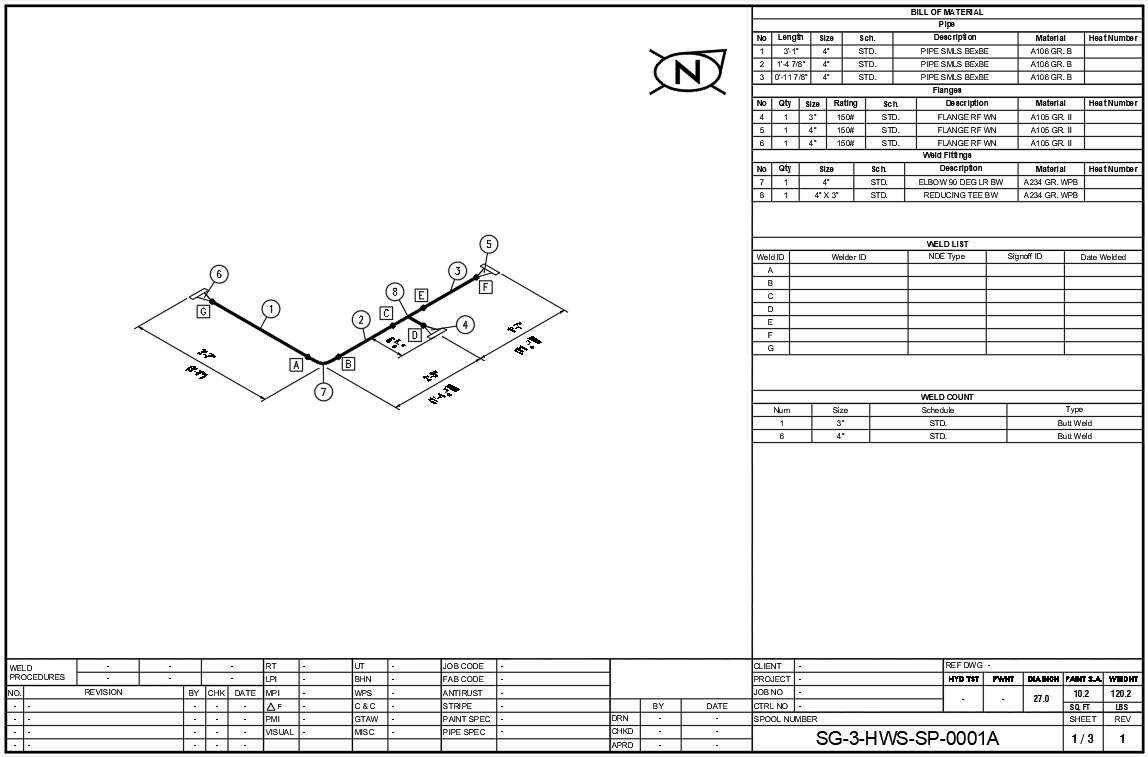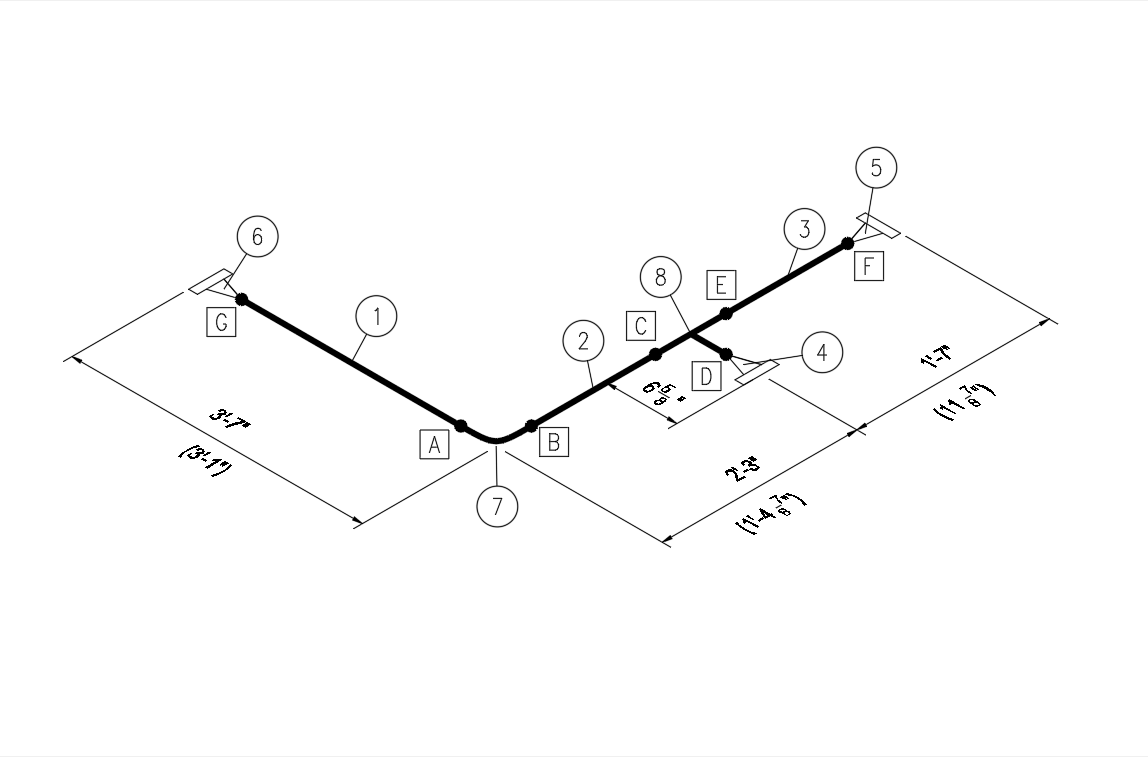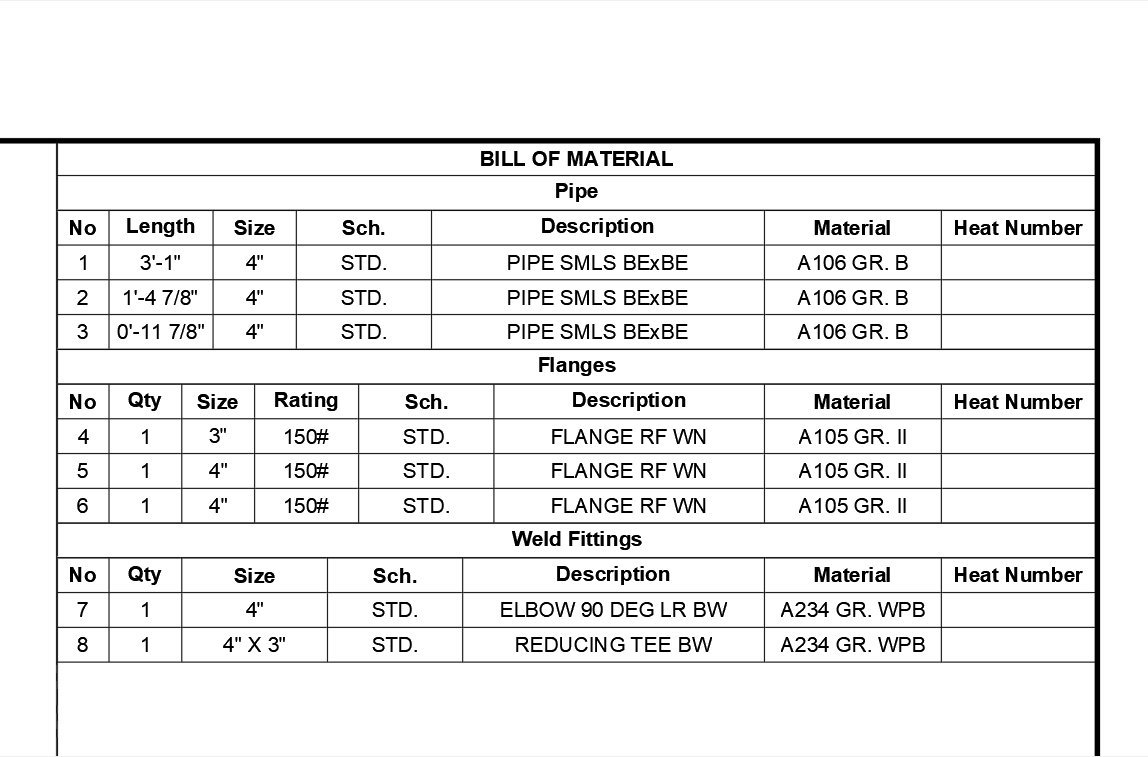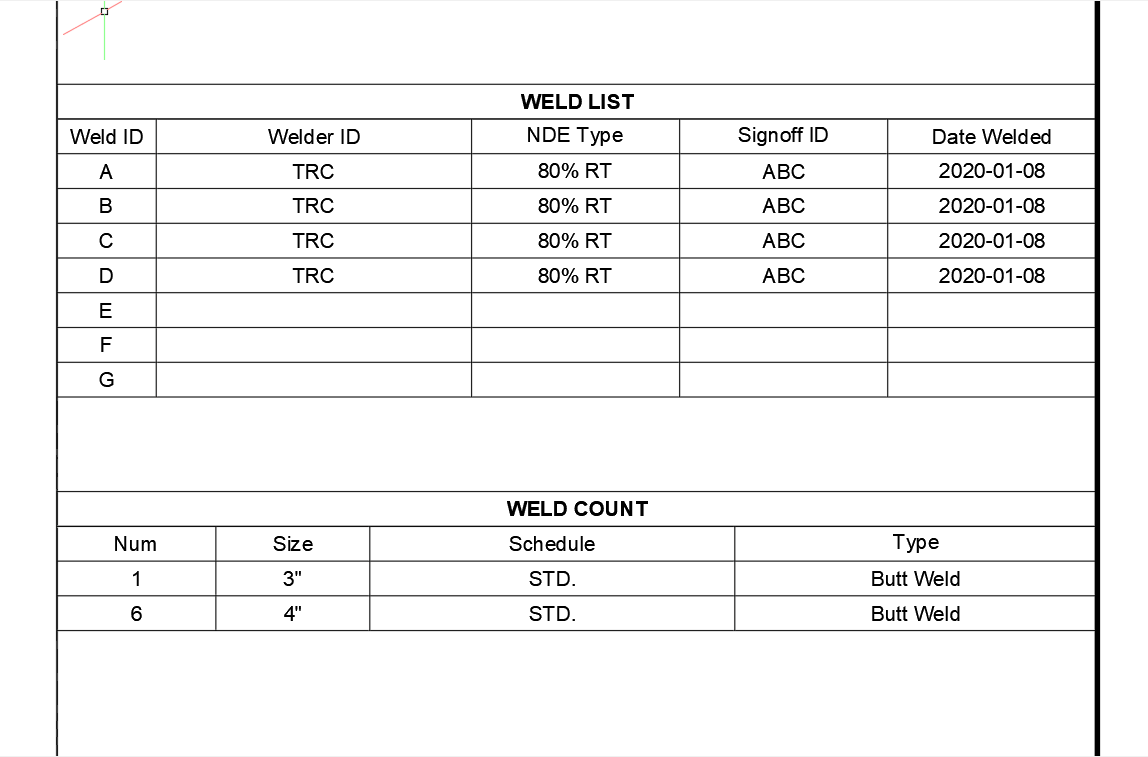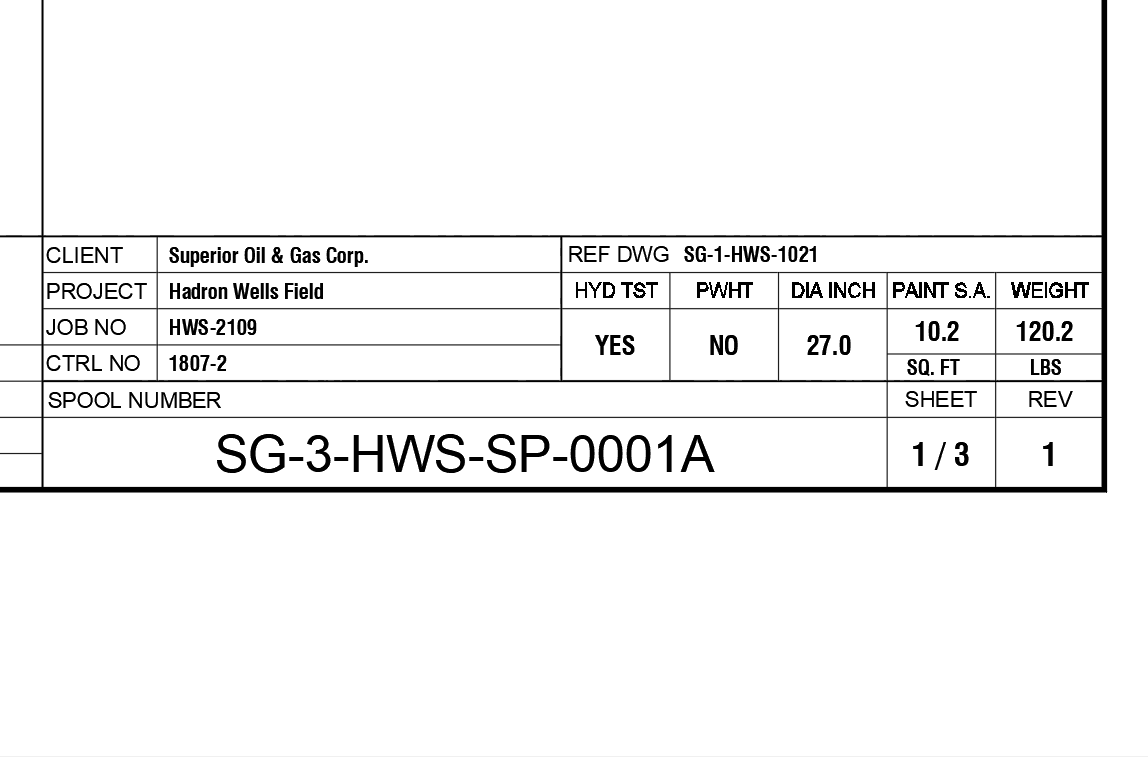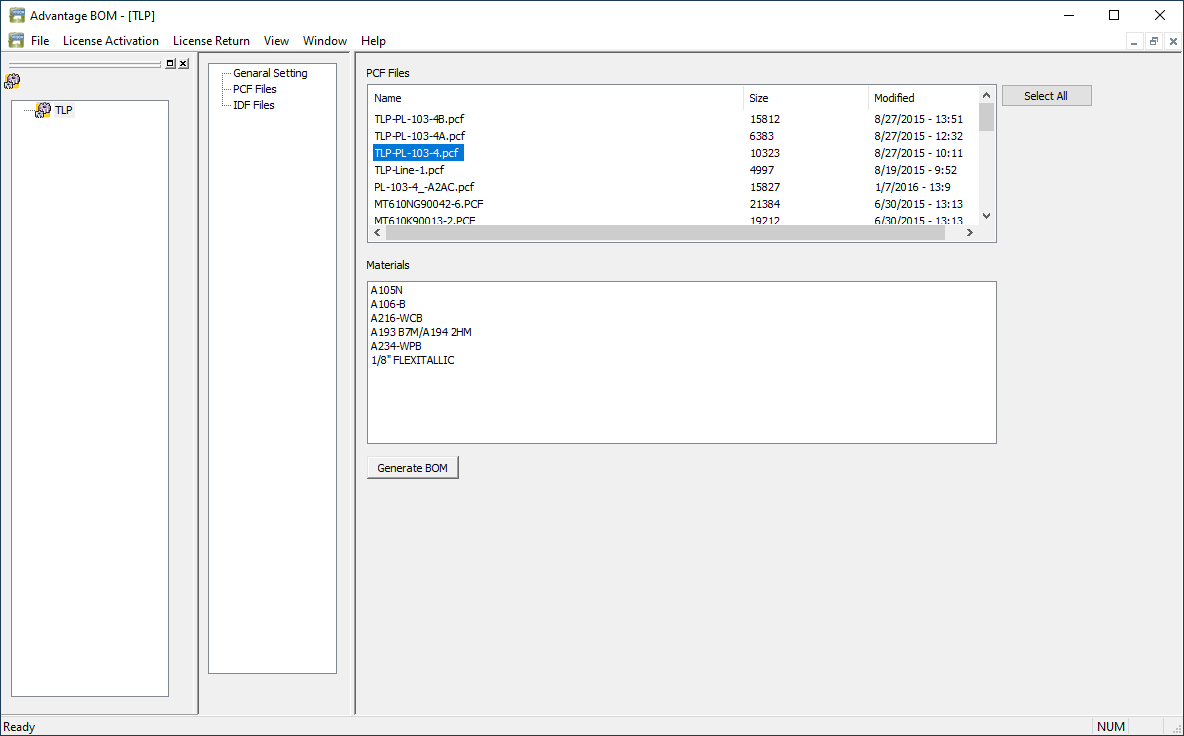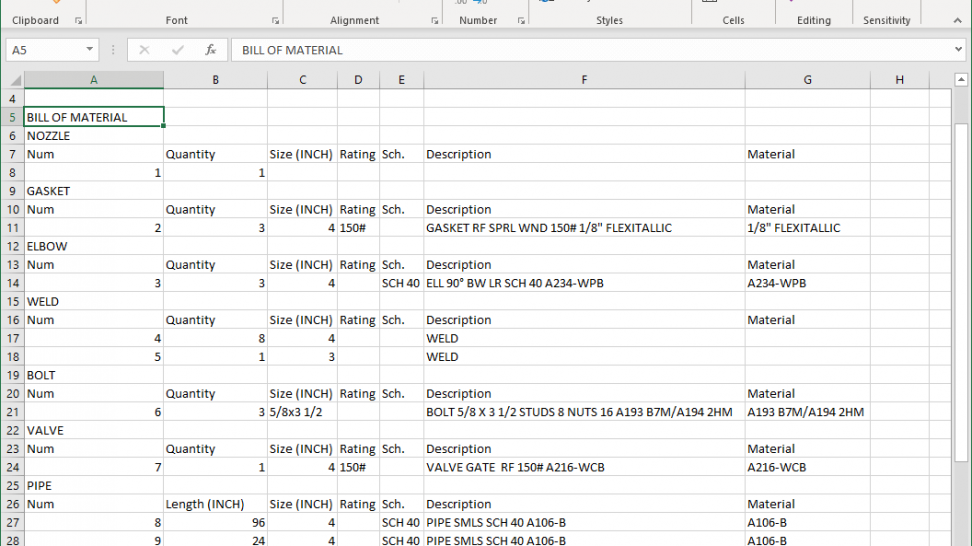Learn
Demos
SPOOLCAD tutorials
Screen Layout: Watch Me First!
Module 1: Creating a New Drawing
Module 2: Placing Pipe & Components
Module 4: Generating a Bill of Material
Module 6: Annotations & Plotting
Module 7: Piping Offsets & Dimensions
Included modules
Shop Settings Manager Tutorial
More SPOOLCAD features
New Components Added in Release 2023!
New Components – Socket Weld Inserts
Component Data – Part 1 – Dynamic Attribute Edit
Component Data – Part 2 – Manual BOM Edits
Component Data – Part 3 – Editing Dimensional Data
AUTOCAD functions, features, and commands
Modify Tools – Part 1 – Move/Copy
Modify Tools – Part 2 – Rotate/Mirror/Scale
Modify Tools – Part 3 – Trim/Extend