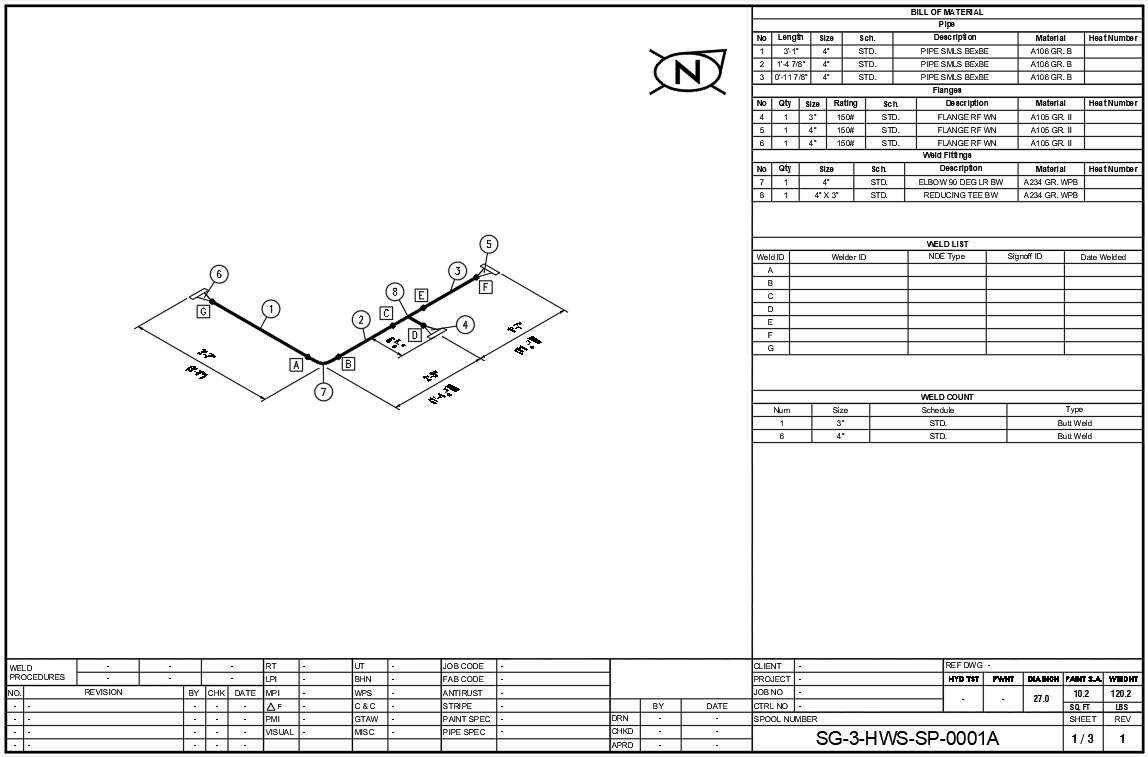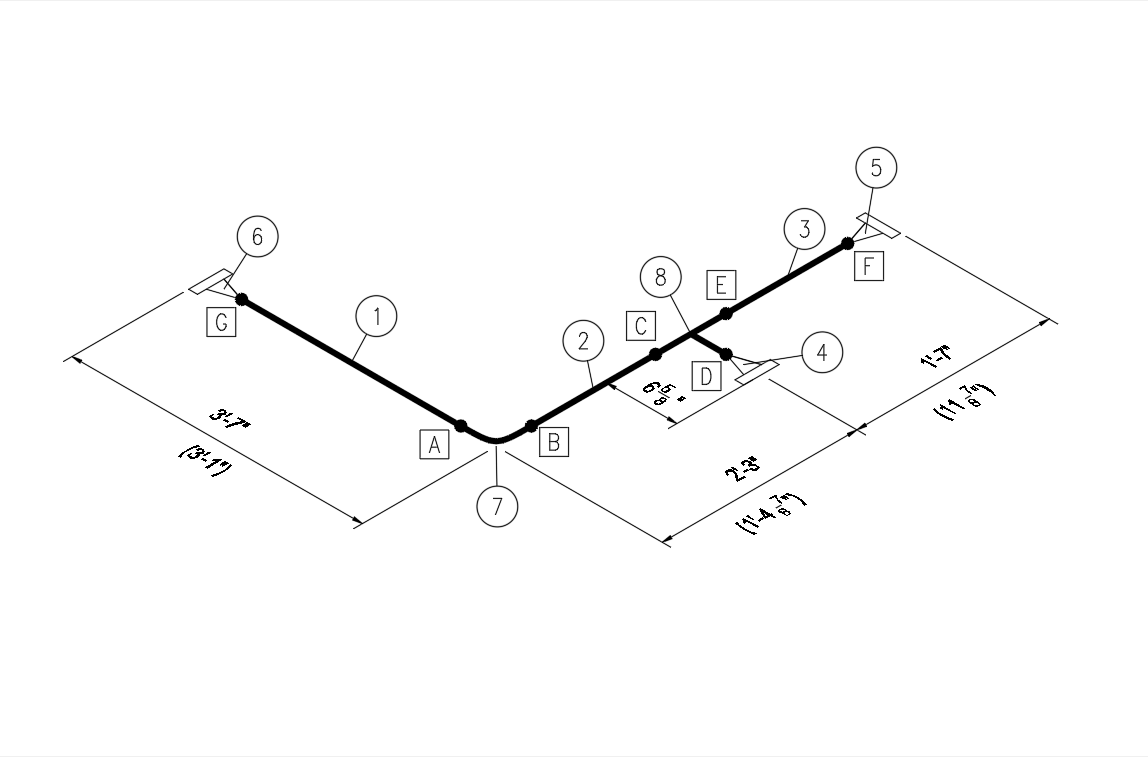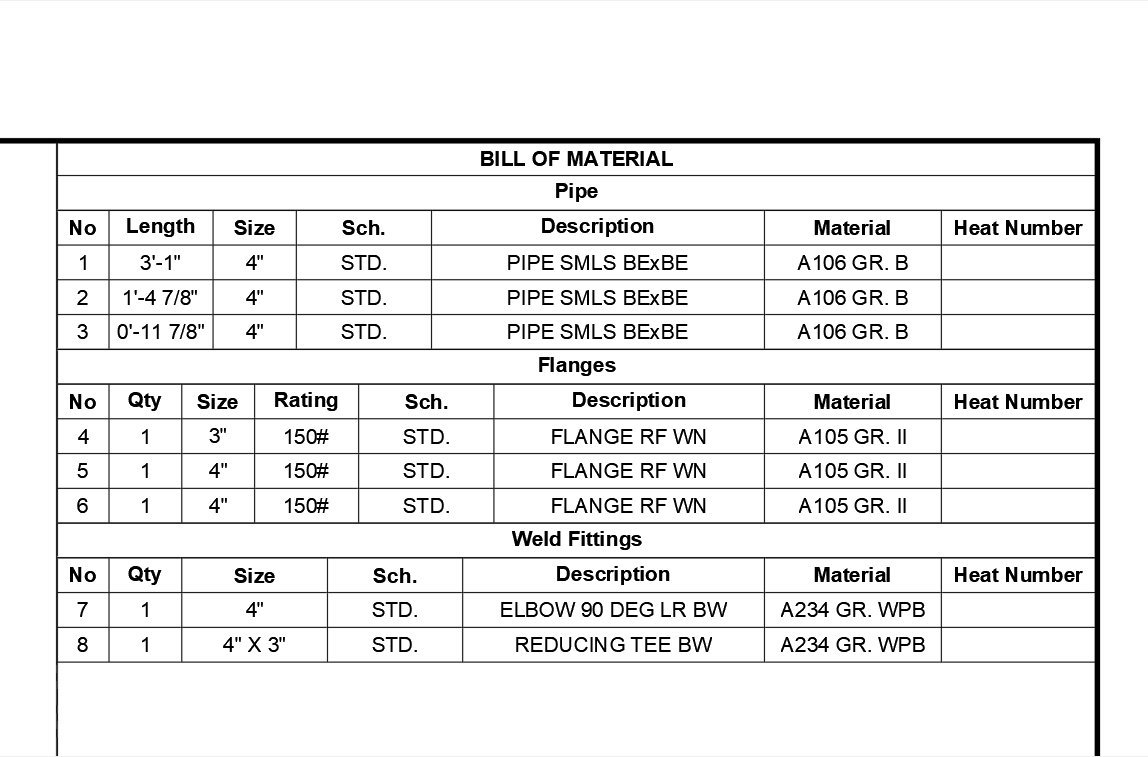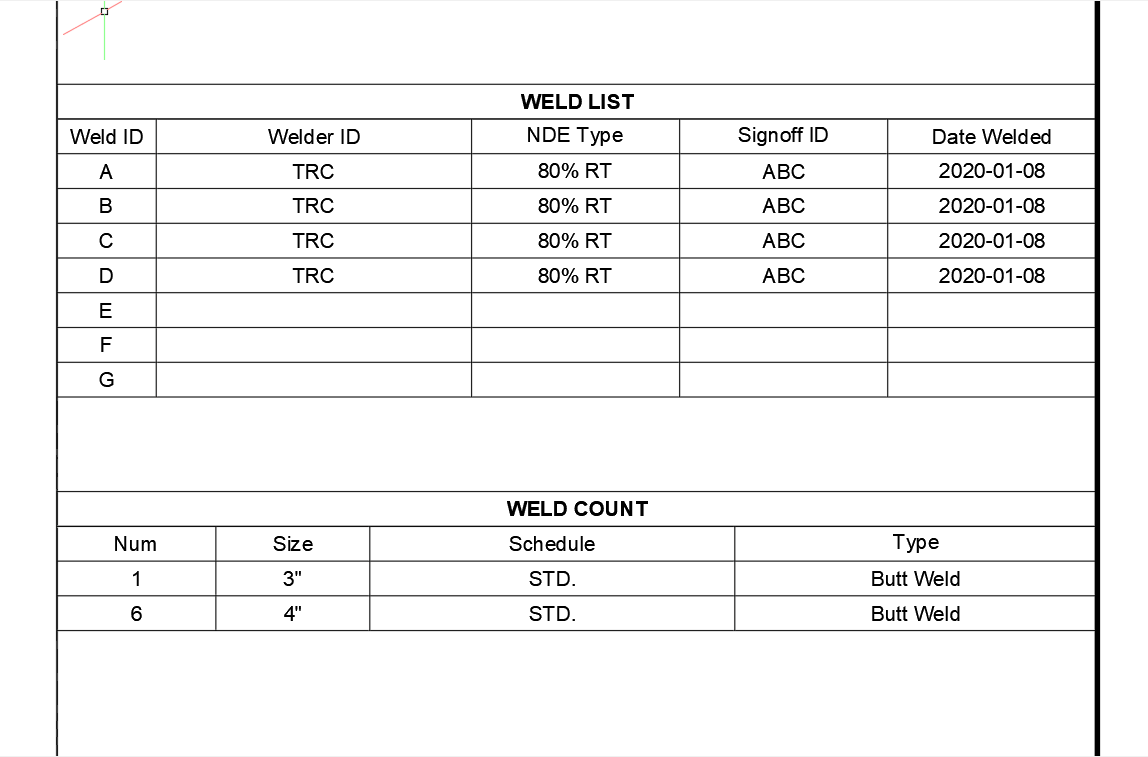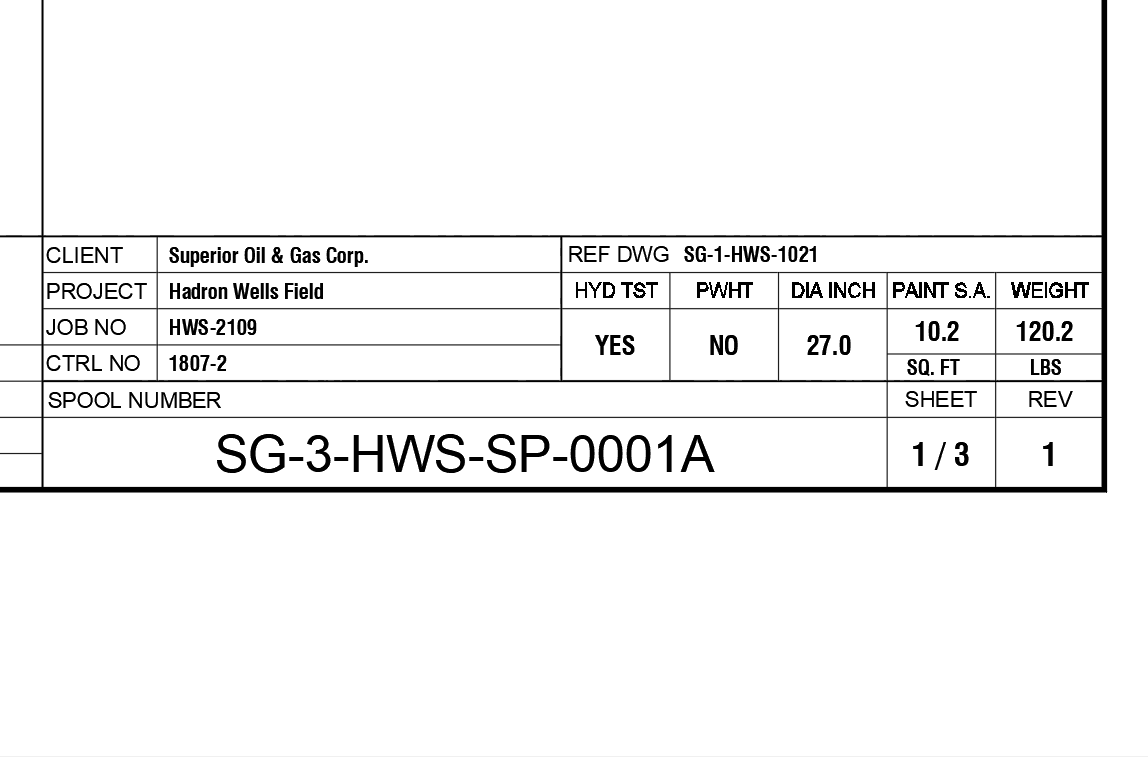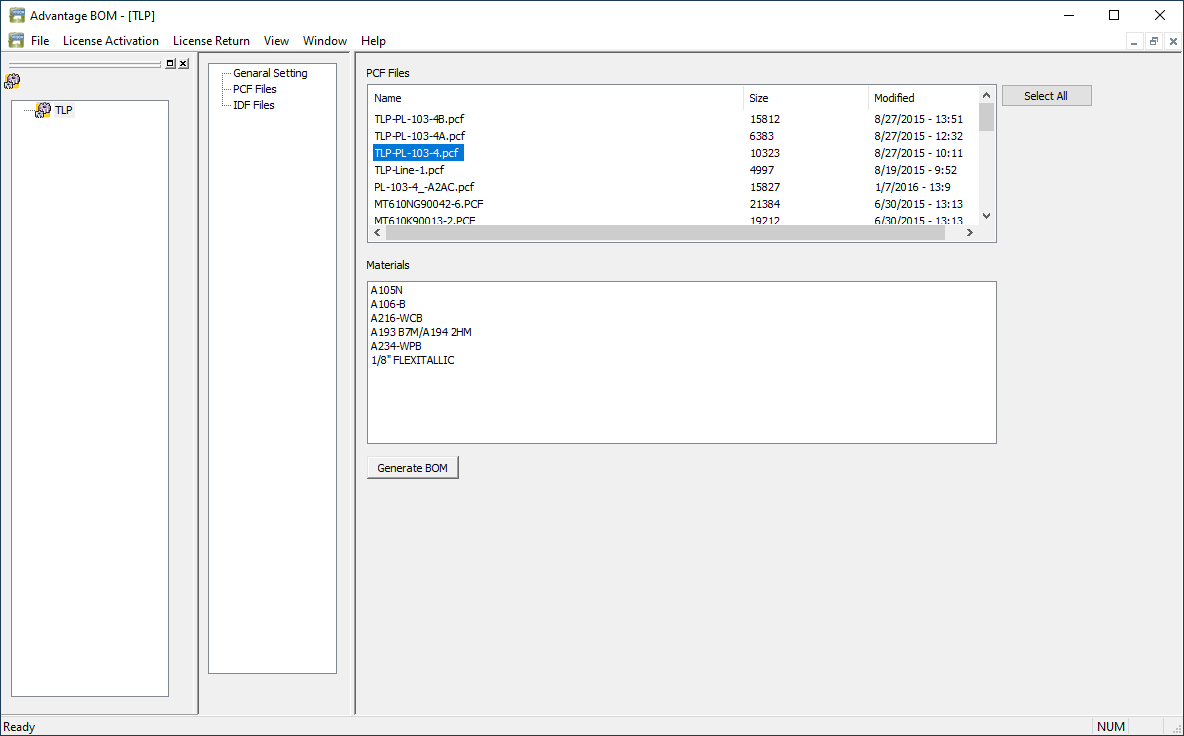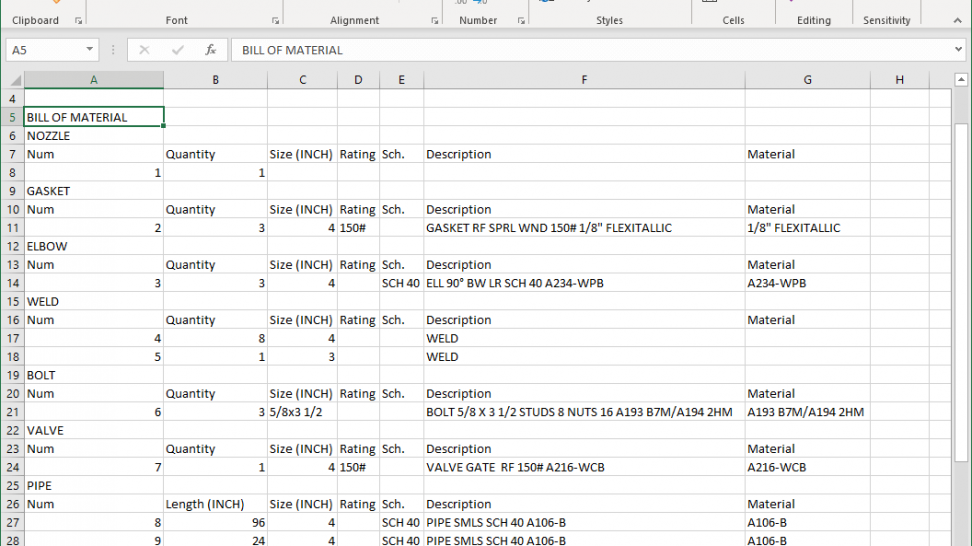Training and deployment
To ensure you get the most out of SPOOLCAD, we developed comprehensive services to ensure successful deployment. Services include:
- Complete onboarding services
- Free web tutorials
- Onsite training – available to North America customers only
- Online training
SPOOLCAD training – course outline
1. Complete onboarding services
When you choose SPOOLCAD, you receive comprehensive support to get you started.
New customer support includes a free startup training session and many other services to familiarize your staff with SPOOLCAD to boost design accuracy. It also helps new customers automate data sharing from drafting to the shop floor and accounting.
For more information on free training eligibility, please contact customer service or call us at 403-216-3375.
2. Free web tutorials
We provide extensive tutorials and training videos covering all the modules in the SPOOLCAD Suite. They cover functionality and features and help customers successfully implement the software in their business.
- They are available 24/7
- You can view them at your convenience
- They provide a good reference resource
3. Onsite training
Note: there are some country restrictions for onsite training. Please contact us for more information.
If you plan to train a group of staff members assigned to use the software, onsite training offers the most cost-effective way to deliver custom training for your company.
In addition to training SPOOLCAD users, we train IT staff to manage the software and your projects. We also provide your accounting department with best practices on how to get project data from drawings and the shop floor to simplify billing.
Our software expert will travel to your location anywhere in the world. For more information on PROCAD onsite training, please contact us at: sales@procad.com. Our qualified instructor will customize the training course to suit your exact needs.
Onsite training features include:
- Lecture-style sessions are combined with interactive, hands-on working sessions
- Users receive immediate feedback and answers from an experienced trainer
- Concepts and procedures presented are immediately put into use to allow users to practice and get individualized assistance
- Working sessions allow users to focus on areas of interest and work at their own pace
- Course content is comprehensive, designed around your company’s requirements
- Training sessions are eight hours daily for either three or five-day courses
- Flexible scheduling for your convenience
- Training takes place at your company’s offices to eliminate travel expenses for multiple staff members
- Flat daily rate – up to four trainees can attend training sessions
4. Online training
Online training is the best way to get the training you need at a cost you can afford. With flexible 2-4 hour sessions, you can tailor the training to your needs with the least disruption to your work schedule. All staff can join the training session at one affordable flat rate.
Online training features include:
- Seminar-style lectures use Microsoft Teams® or Zoom® web presentation software tools
- Provides your staff with a question-and-answer period
- Course content is designed to match your company’s specific requirements
- Training sessions are offered incrementally to allow attendees time to absorb course material between sessions
- You can request as many sessions as you need
- You can add additional training hours, charged hourly
- Flexible scheduling for your convenience
- No associated travel costs
- An unlimited number of trainees can attend each session
Training course outline
This SPOOLCAD course outline is a general guide for training. It is adjusted to suit customer needs to ensure the delivery of the right training solution.
To get more information on training, please contact us by email or phone at 403-216-3375.