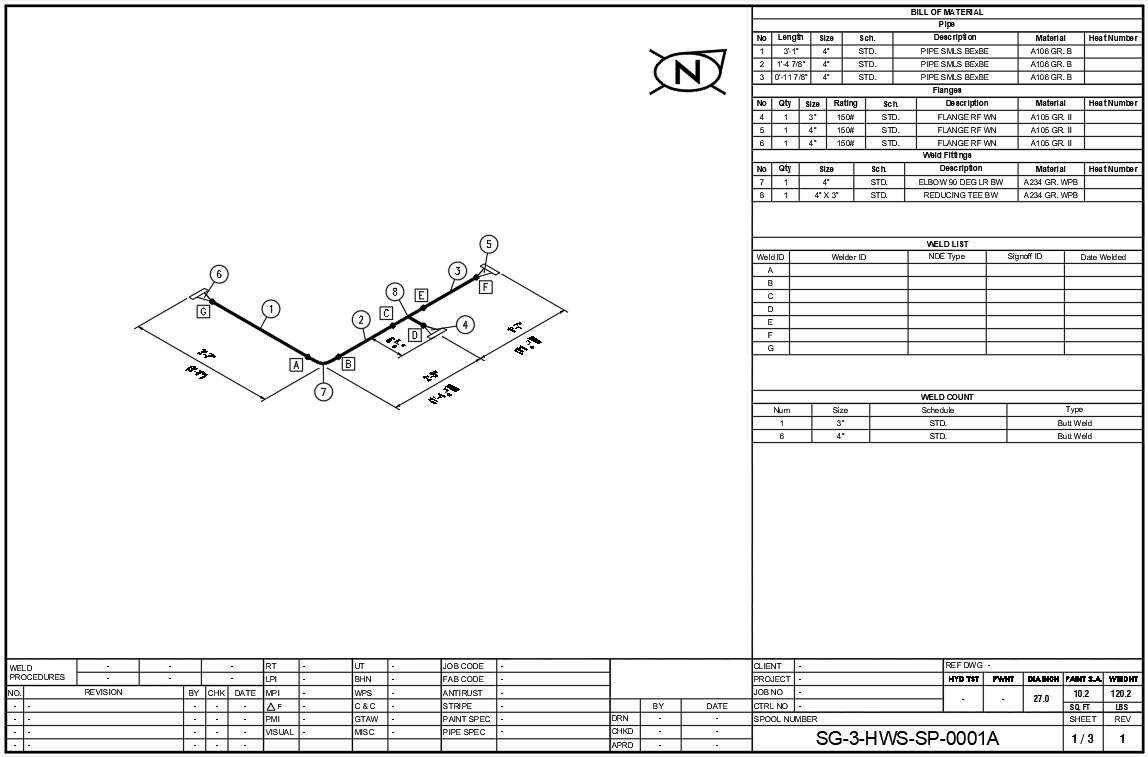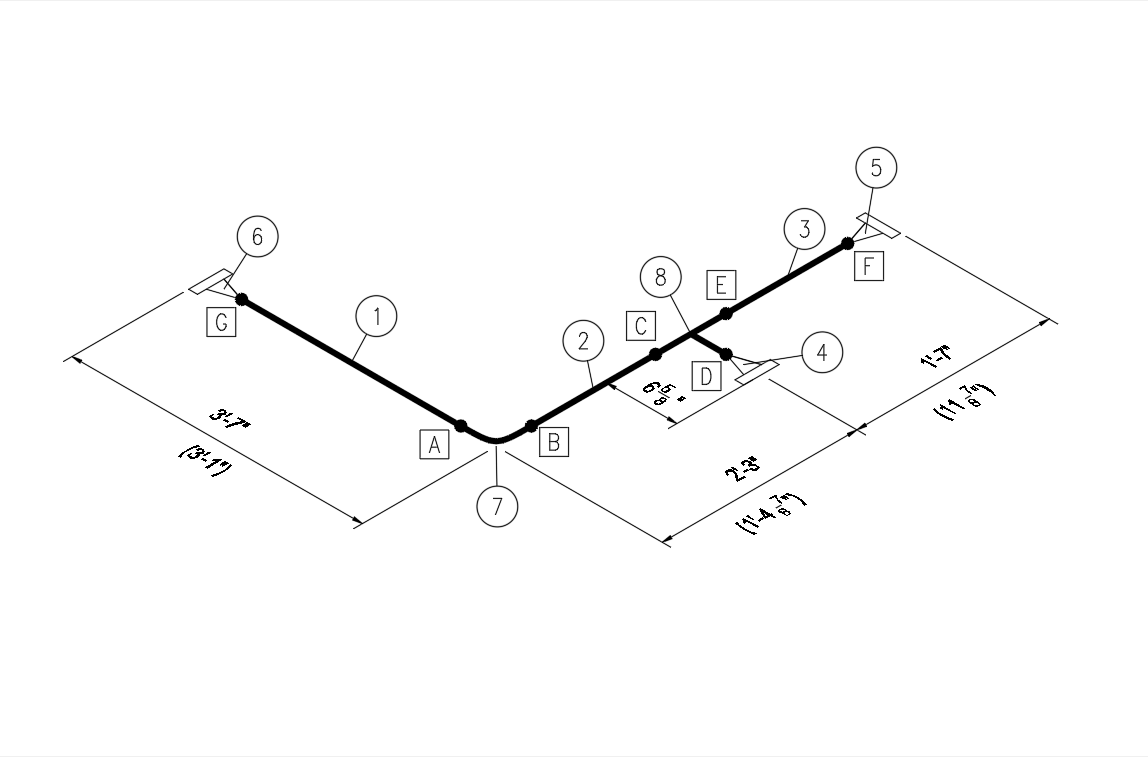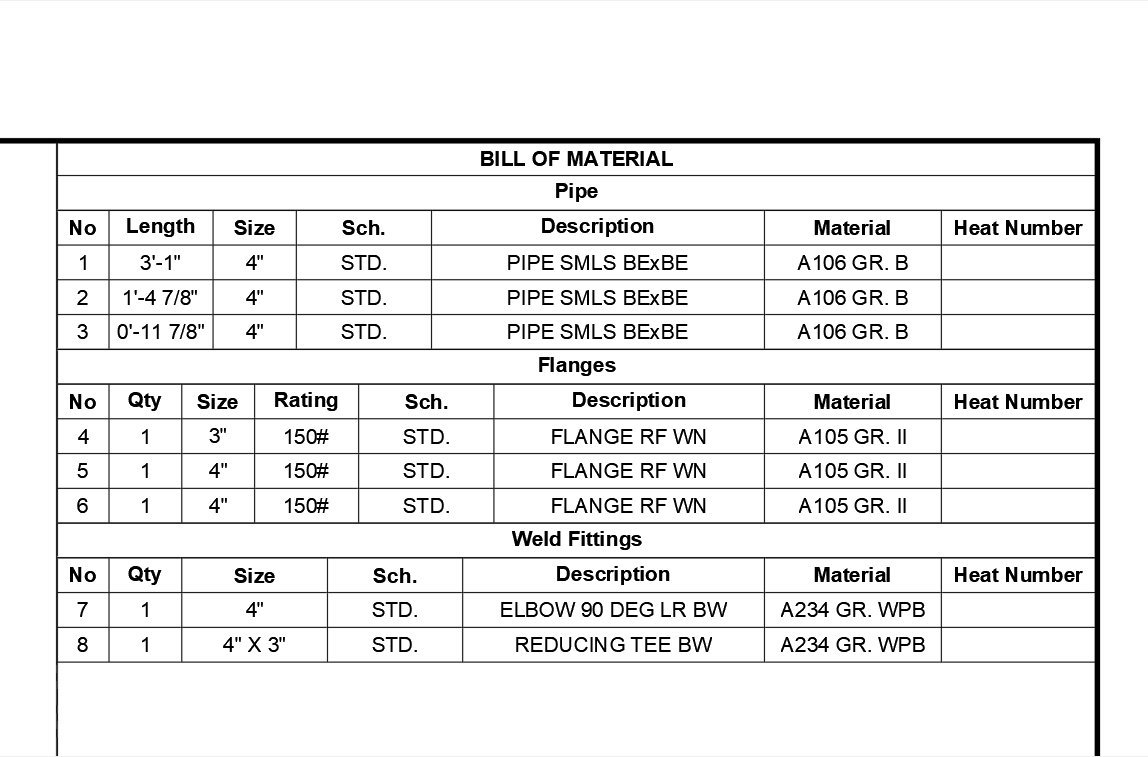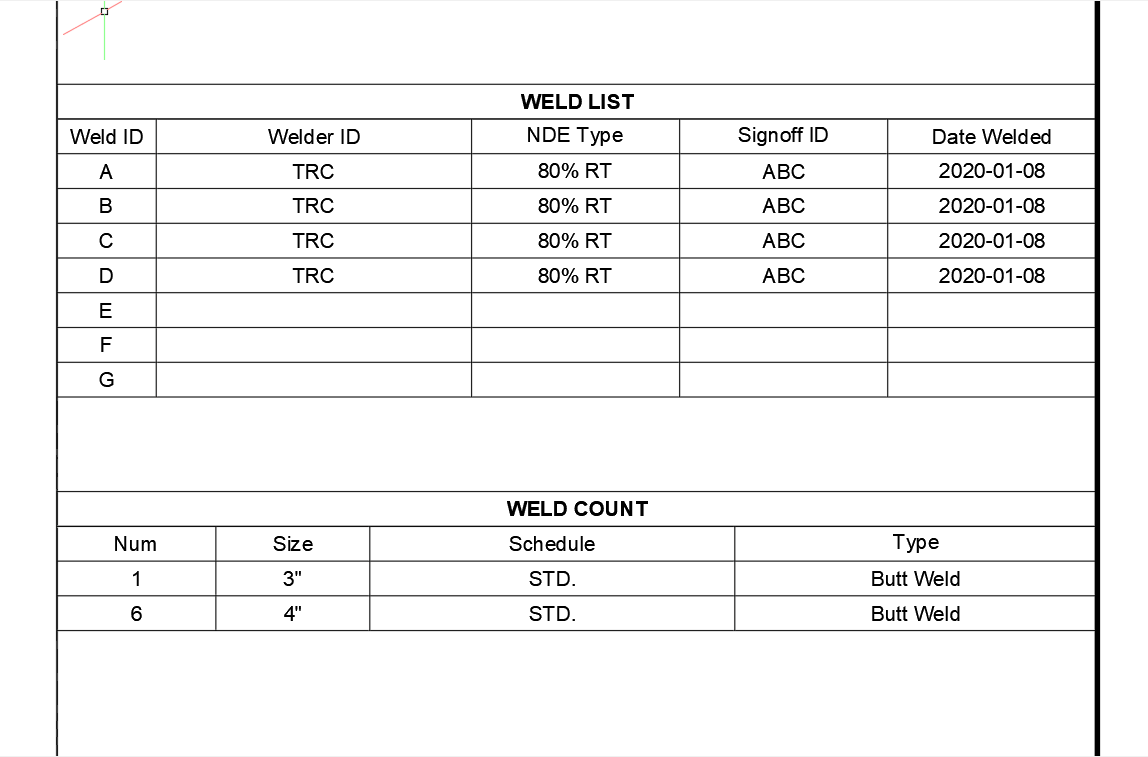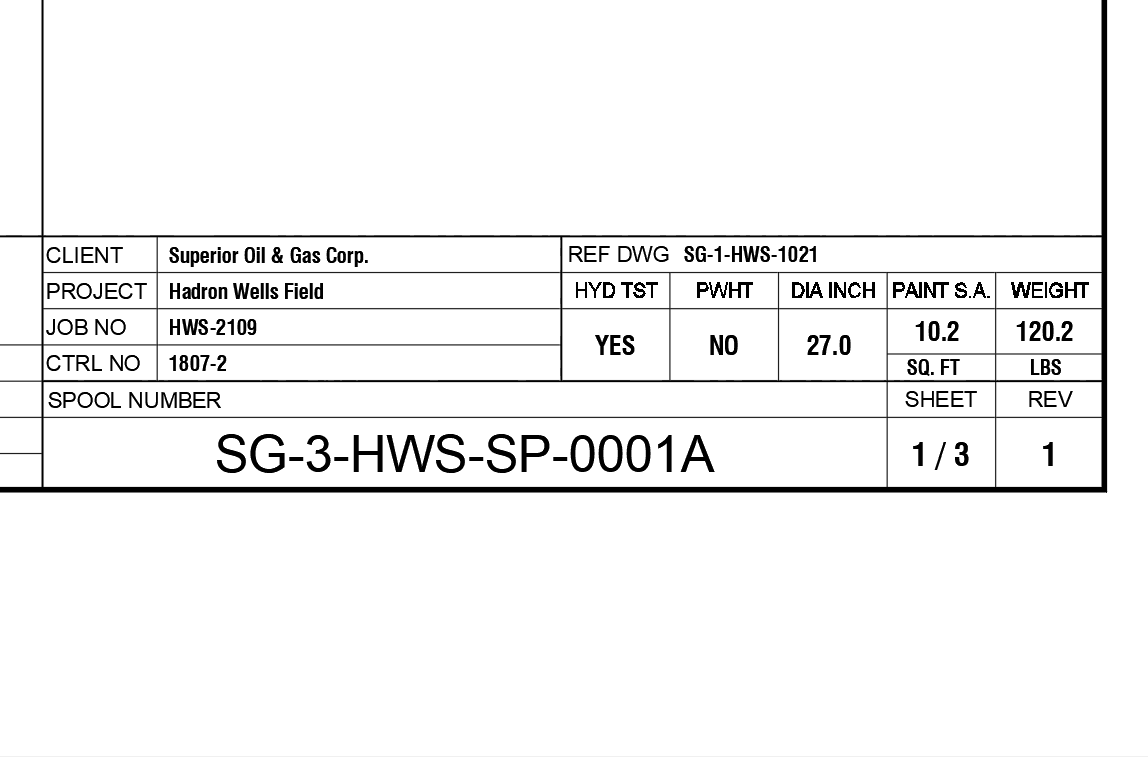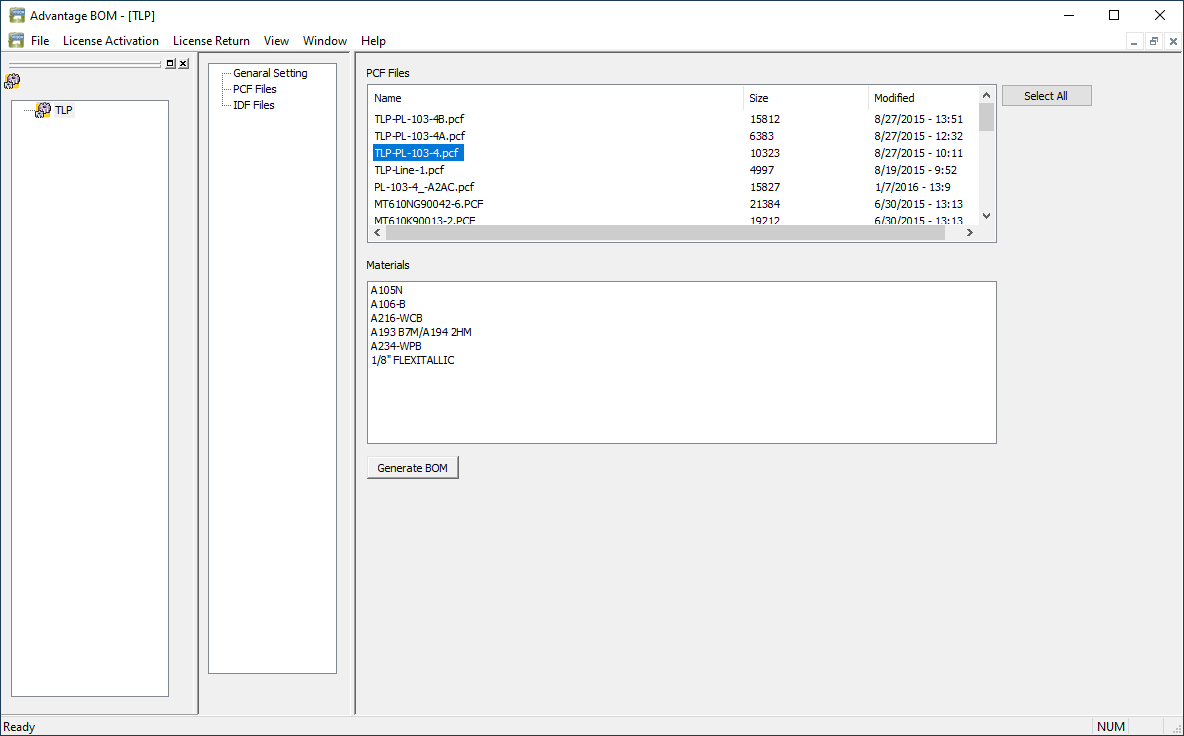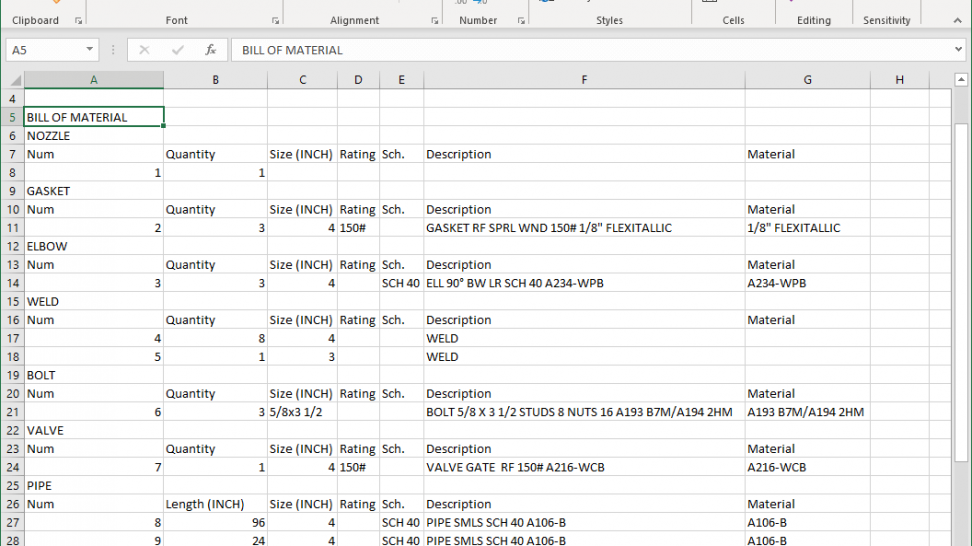Upgrade your SPOOLCAD software
Why Upgrade?
Upgrading your SPOOLCAD software will give you the latest tools to optimize the software’s new features.
Best of all, software upgrades are free of charge for all customers with monthly or yearly licenses.
The following information details how to upgrade to the latest version of SPOOLCAD software.
If you have a NETWORK license, it is best to contact our support team for assistance via:
Email: support@procad.com
Website form: https://spoolcad.com/support/
Step 1
If you have a STANDALONE installation, upgrading it is a simple process.
Scenario 1
If you have SPOOLCAD+ (PLUS) version with built-in AUTOCAD OEM, download the latest version of the software. The file sizes are 3.1 GB
SPOOLCAD Suite+ EXE File
OR
SPOOLCAD Suite+ ZIP File
It is a separate installation that does not affect your existing SPOOLCAD+ installation.
Scenario 2
If you require the version which works with your existing AUTOCAD installation (version 2024 thru 2020), download the latest version of the software. The file sizes are 119 MB
SPOOLCAD Suite EXE File
OR
SPOOLCAD Suite ZIP File
For both scenarios above, once the software is downloaded and installed, try it to ensure everything runs smoothly.
Step 2
Then it’s simply a matter of transferring your current data information. The easiest way is to copy the folders from the existing installation to the new installation.
Your data files should be in a folder similar to the one below. For this example, we’re copying the existing SPOOLCAD+ 2021 to the latest SPOOLCAD+ 2024.
C:\ProgramData\PROCAD\SPOOLCAD Plus 2021\
Please copy the entire folder structure from here and copy/paste it into the same folder in the new software.
C:\ProgramData\PROCAD\SPOOLCAD Plus 2024\
Step 3
License Return Feature
For those with 1-year or 3-year licenses, you’ll need to return your current version license.
You can do this through the License Manager module.
After downloading and testing the new version, you can re-activate the latest version’s license.
Step 4
We’re here to help and can assist with an online connection. We use Microsoft Teams software for the connection.
Ask, and we’ll email you a meeting request to suit your schedule.